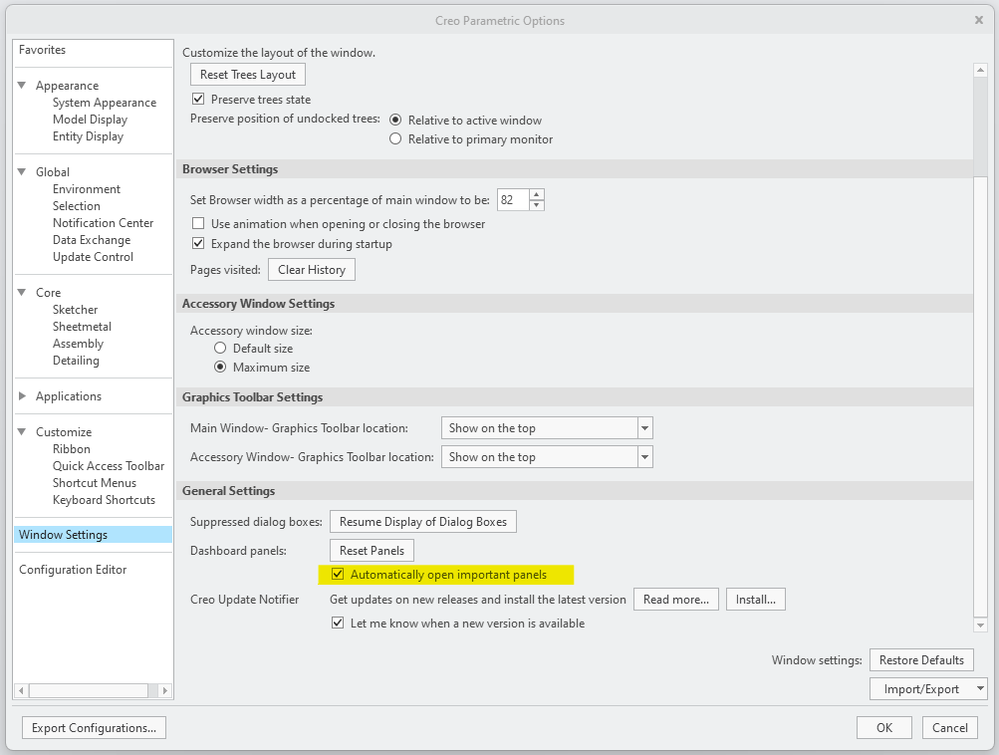Community Tip - Stay updated on what is happening on the PTC Community by subscribing to PTC Community Announcements. X
- Community
- Creo+ and Creo Parametric
- 3D Part & Assembly Design
- Re: Line thickness & a creo 9.0 queston
- Subscribe to RSS Feed
- Mark Topic as New
- Mark Topic as Read
- Float this Topic for Current User
- Bookmark
- Subscribe
- Mute
- Printer Friendly Page
Line thickness & a creo 9.0 queston
- Mark as New
- Bookmark
- Subscribe
- Mute
- Subscribe to RSS Feed
- Permalink
- Notify Moderator
Line thickness & a creo 9.0 queston
My Dell Precision workstation has a Quadro RTX5000 .... It's amazing to use. I spoke to an Industrial designer friend at Dell before purchasing this laptop and he said never skimp on a video card so I didnt. 3840 resolution on a laptop! So I was thinking and after using it for the past few years of a few enhancements that might be noted for future releases of Creo. I thought I would bounce just one by the folks on the forum.
So many probably don't know that if you draw a line in sketcher that you can change the linetype *ptc calls incorrectly a 'linefont' .... One can also change color. I also want to also change the line thickness and have a few selections or even be able to increment thickness of lines. Maybe a developer would consider an option to have the line weight pull thru surfaces or solids as if the surface or solid had a slider for opacity. Thoughts?
One Creo 9.0 question: I'm super excited to use Creo 9.0 and can't wait to see what's next for Creo 10.... In Creo 9.0 many/all of the dialog boxes are by default open. is there a config option to go back to previous versions... off. I sure would like to be able to doc the saved draft analysis. I see with the new style dialog boxes that we are heading in that direction.
Bart Brejcha
- Labels:
-
General
- Mark as New
- Bookmark
- Subscribe
- Mute
- Subscribe to RSS Feed
- Permalink
- Notify Moderator
It looks like a sketch line thickness setting exists: "config.pro option sketcher_line_width". Ref: https://www.ptc.com/en/support/article/cs109233
I'm not sure what you're referring to when you say all the dialog boxes are open..?
- Mark as New
- Bookmark
- Subscribe
- Mute
- Subscribe to RSS Feed
- Permalink
- Notify Moderator
- Mark as New
- Bookmark
- Subscribe
- Mute
- Subscribe to RSS Feed
- Permalink
- Notify Moderator