Community Tip - Visit the PTCooler (the community lounge) to get to know your fellow community members and check out some of Dale's Friday Humor posts! X
- Community
- Creo+ and Creo Parametric
- 3D Part & Assembly Design
- Linestyle Issue with .step files in section view o...
- Subscribe to RSS Feed
- Mark Topic as New
- Mark Topic as Read
- Float this Topic for Current User
- Bookmark
- Subscribe
- Mute
- Printer Friendly Page
Linestyle Issue with .step files in section view of drawings
- Mark as New
- Bookmark
- Subscribe
- Mute
- Subscribe to RSS Feed
- Permalink
- Notify Moderator
Linestyle Issue with .step files in section view of drawings
I have two .step files in my assembly model that I am showing on a drawing. When I do a section view, the linestyles of these parts in the assembly become magnified to show many more line segments. How can I change this? See picture below.
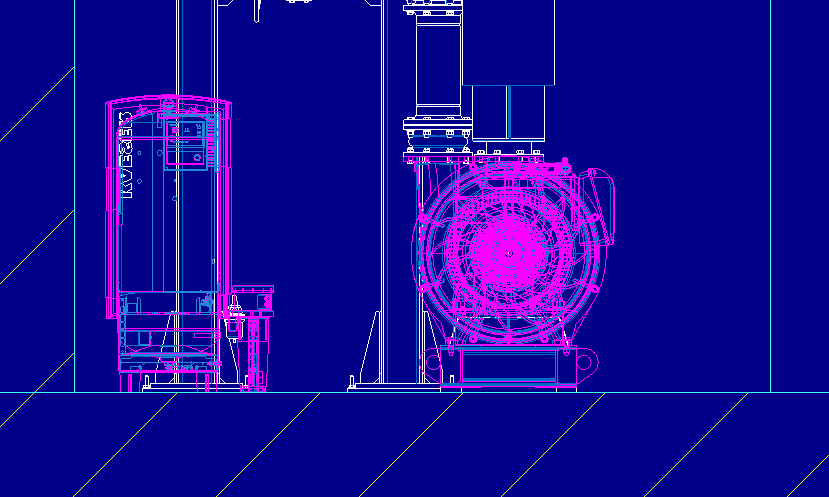
This thread is inactive and closed by the PTC Community Management Team. If you would like to provide a reply and re-open this thread, please notify the moderator and reference the thread. You may also use "Start a topic" button to ask a new question. Please be sure to include what version of the PTC product you are using so another community member knowledgeable about your version may be able to assist.
Solved! Go to Solution.
- Labels:
-
Data Exchange
Accepted Solutions
- Mark as New
- Bookmark
- Subscribe
- Mute
- Subscribe to RSS Feed
- Permalink
- Notify Moderator
Your step file is a surface model, not a solid model. You have a couple of options.
1. You can convert the surface model to a solid model which may be difficult.
or
2. You can add quilts to your x-section by selecting "include all quilts" when creating the x-section under the options tab.
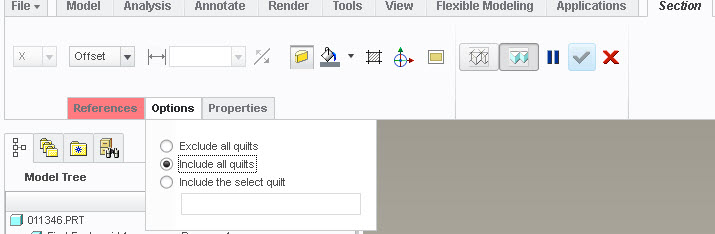
You'll also have to make sure in your view properties on your drawing that HIDDEN LINE REMOVAL FOR QUILTS is set to yes.
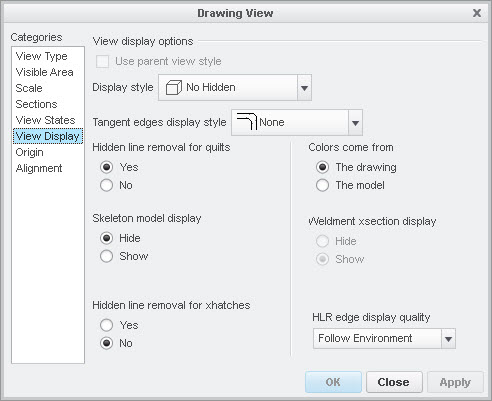
- Mark as New
- Bookmark
- Subscribe
- Mute
- Subscribe to RSS Feed
- Permalink
- Notify Moderator
Your step file is a surface model, not a solid model. You have a couple of options.
1. You can convert the surface model to a solid model which may be difficult.
or
2. You can add quilts to your x-section by selecting "include all quilts" when creating the x-section under the options tab.
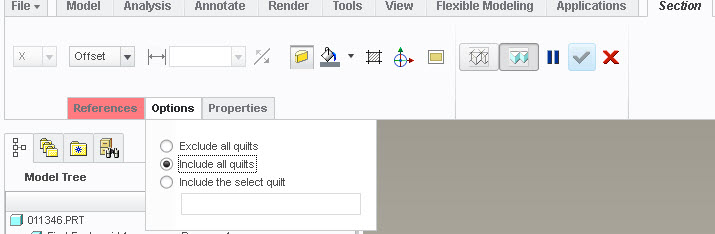
You'll also have to make sure in your view properties on your drawing that HIDDEN LINE REMOVAL FOR QUILTS is set to yes.
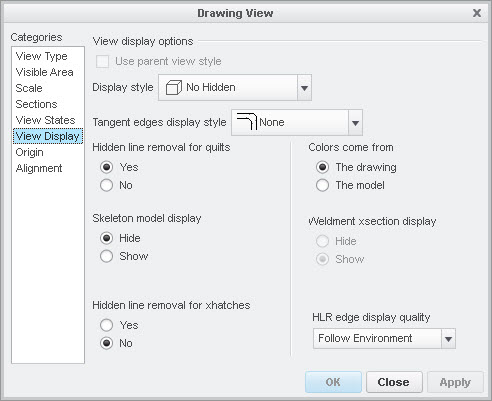
- Mark as New
- Bookmark
- Subscribe
- Mute
- Subscribe to RSS Feed
- Permalink
- Notify Moderator
Thank you Stephen, that did the trick!!





