Community Tip - If community subscription notifications are filling up your inbox you can set up a daily digest and get all your notifications in a single email. X
- Community
- Creo+ and Creo Parametric
- 3D Part & Assembly Design
- Re: Making Lines in Tables Invisible (Creo 2.0)
- Subscribe to RSS Feed
- Mark Topic as New
- Mark Topic as Read
- Float this Topic for Current User
- Bookmark
- Subscribe
- Mute
- Printer Friendly Page
Making Lines in Tables Invisible (Creo 2.0)
- Mark as New
- Bookmark
- Subscribe
- Mute
- Subscribe to RSS Feed
- Permalink
- Notify Moderator
Making Lines in Tables Invisible (Creo 2.0)
I am creating a BOM table in Creo with repeat regions that also lists which parts are not shown in the drawing. I would like to make the vertical line inside the red box invisible. (Please reference the attached drawing "example_table.PNG.") Is there a way to make lines in a table invisible in Creo? Thanks for any help.
This thread is inactive and closed by the PTC Community Management Team. If you would like to provide a reply and re-open this thread, please notify the moderator and reference the thread. You may also use "Start a topic" button to ask a new question. Please be sure to include what version of the PTC product you are using so another community member knowledgeable about your version may be able to assist.
Solved! Go to Solution.
Accepted Solutions
- Mark as New
- Bookmark
- Subscribe
- Mute
- Subscribe to RSS Feed
- Permalink
- Notify Moderator
1) Go to Table Tab
2) Select the table in which you want to make line invisible
3) After selection of table under rows & columns option Line Display option will be highlighted
4) then select the line you want to make invisible.
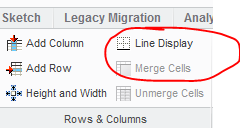
- Mark as New
- Bookmark
- Subscribe
- Mute
- Subscribe to RSS Feed
- Permalink
- Notify Moderator
1) Go to Table Tab
2) Select the table in which you want to make line invisible
3) After selection of table under rows & columns option Line Display option will be highlighted
4) then select the line you want to make invisible.
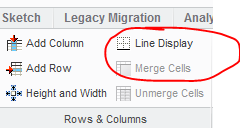
- Mark as New
- Bookmark
- Subscribe
- Mute
- Subscribe to RSS Feed
- Permalink
- Notify Moderator
Hello,
it is important to know that Creo enables you to "hide" inner table lines, only !
Dirty trick...
If you want to have table consisting of 1 cell "without" borders, then create such table, enter requested text/parameter into it and change the size of the cell to 0.1x0.1mm. The cell borders transform to almost invisible dot ![]() .
.
Martin Hanak
Martin Hanák
- Mark as New
- Bookmark
- Subscribe
- Mute
- Subscribe to RSS Feed
- Permalink
- Notify Moderator
When I select the table, the line display icon stays greyed out. Why can't I select it?
- Mark as New
- Bookmark
- Subscribe
- Mute
- Subscribe to RSS Feed
- Permalink
- Notify Moderator
Oh I see, I have to select all the cells in the table before I can select the line display option. Thanks for your help!





