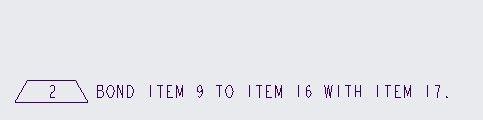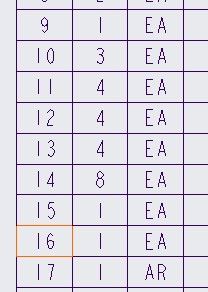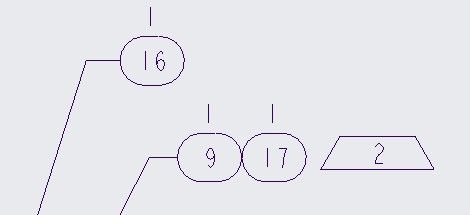Community Tip - Did you know you can set a signature that will be added to all your posts? Set it here! X
- Community
- Creo+ and Creo Parametric
- 3D Part & Assembly Design
- Notes referencing BOM index numbers
- Subscribe to RSS Feed
- Mark Topic as New
- Mark Topic as Read
- Float this Topic for Current User
- Bookmark
- Subscribe
- Mute
- Printer Friendly Page
Notes referencing BOM index numbers
- Mark as New
- Bookmark
- Subscribe
- Mute
- Subscribe to RSS Feed
- Permalink
- Notify Moderator
Notes referencing BOM index numbers
Does anyone have a way to reference boms in a drawing note? I would like to make my drawing note intelligent so if the BOM changes my notes do also.
i.e. Bond item (rpt.index) to item (rpt.index) with item (rpt.index).
- Labels:
-
2D Drawing
- Mark as New
- Bookmark
- Subscribe
- Mute
- Subscribe to RSS Feed
- Permalink
- Notify Moderator
No, unfortunately you can not reference BOM index #'s in drawing notes.
- Mark as New
- Bookmark
- Subscribe
- Mute
- Subscribe to RSS Feed
- Permalink
- Notify Moderator
You can vote on this enhancement request but there was a comment in another request that has since been archived by a PTC VP that mentioned that there are some pretty daunting challenges to make this work. I took that as meaning its not going to happen.
https://community.ptc.com/t5/3D-Part-Assembly-Design/BOM-Balloon-Parameters-in-Notes/m-p/454662
this is the reference post https://community.ptc.com/t5/Creo-Parametric-Ideas/Repeat-index-parameter-value-as-by-rpt-index-for-example-in-a/idi-p/454250
- Mark as New
- Bookmark
- Subscribe
- Mute
- Subscribe to RSS Feed
- Permalink
- Notify Moderator
When I've absolutely had to have such a thing in notes, I've been forced to resort to using parameters from the parts themselves, like "BOND DescriptionBOM:2 TO DescriptionBOM:8 WITH DescriptionBOM:16" or something like that. It's not nice or convenient.
- Mark as New
- Bookmark
- Subscribe
- Mute
- Subscribe to RSS Feed
- Permalink
- Notify Moderator
There are ways of accomplishing this by having a component level parameter being used for the balloons and then using same in the notes.
Not straightforward, but search this forum for "FINDNUMBER" of "Find Number" and review the results,
- Mark as New
- Bookmark
- Subscribe
- Mute
- Subscribe to RSS Feed
- Permalink
- Notify Moderator
The issue with using part parameters is the BOM find number will change when a component is used in multiple assemblies.
- Mark as New
- Bookmark
- Subscribe
- Mute
- Subscribe to RSS Feed
- Permalink
- Notify Moderator
Yes, part level parameters might not won't work. Though I was talking about component level parameters.
I was under the impression there are even ways to get these auto-linked to information from Windchill - seems useful for, e.g., maintaining service BOMS and drawings related to maintenance procedures.
- Mark as New
- Bookmark
- Subscribe
- Mute
- Subscribe to RSS Feed
- Permalink
- Notify Moderator
Hi ptc-292364, I try to answer (sorry for my english).
I tried this method but I'm not sure if it will work for you.
-I created an identical copy of the table (with the same SORT REGION as the main table).
-In the new table in repeat region I created a relationship (I use PTC_COMMON_NAME to recall the UNIVOCAL name of the detail in the table):
if ASM_MBR_PTC_COMMON_NAME == " UNIVOCAL NAME"
COUNT1=rpt_index
ELSE
COUNT1=""
ENDIF
-Then I added a column to the new table and inside I inserted the report parameter rpt→rel→user defined→ COUNT1
-At the bottom of the new table I added a row.
-Inside the cell of the new row and new column with repeat region →summation →add→by name→COUNT1 I have inserted a new variable (pippo1) which sums up the values of the new column.
-I used &pippo1:d to get the rpt_index value for the note.
-I repeated everything (in relationship with new if and COUNT2) to get a new variable pippo2 corresponding to rpt_index of different detail.
-I've hidden the copy of the table in a layer.
- Mark as New
- Bookmark
- Subscribe
- Mute
- Subscribe to RSS Feed
- Permalink
- Notify Moderator
This sounds interesting. Do you have a copy of the table you can upload? I'm not following 100%. Thank you.
- Mark as New
- Bookmark
- Subscribe
- Mute
- Subscribe to RSS Feed
- Permalink
- Notify Moderator
I am attaching image of the tables (main and copy) in Table → Format → Switch Syms.
Note: before using the method try it well (I don't use it).