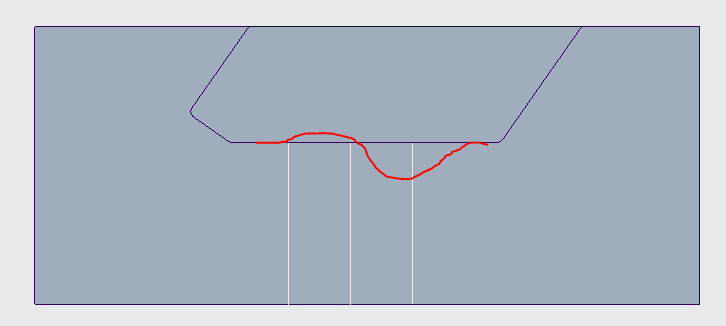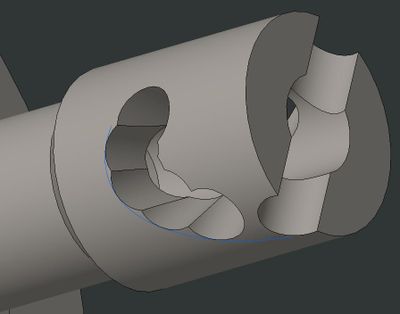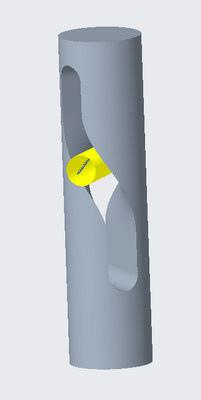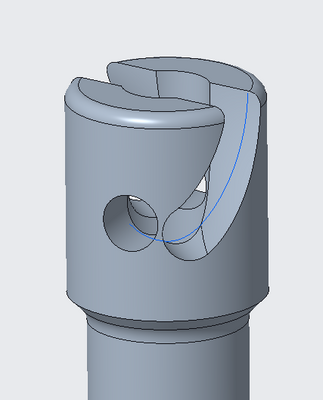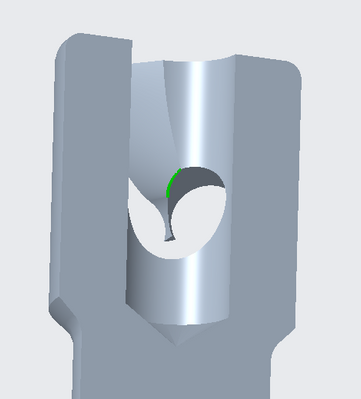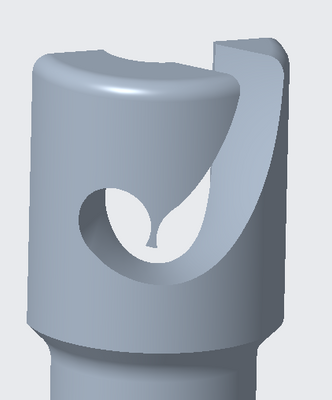Community Tip - When posting, your subject should be specific and summarize your question. Here are some additional tips on asking a great question. X
- Community
- Creo+ and Creo Parametric
- 3D Part & Assembly Design
- Re: PTC Creo Parametric 6.0 does not have volume s...
- Subscribe to RSS Feed
- Mark Topic as New
- Mark Topic as Read
- Float this Topic for Current User
- Bookmark
- Subscribe
- Mute
- Printer Friendly Page
PTC Creo Parametric 6.0 does not have volume sweep?But Why?
- Mark as New
- Bookmark
- Subscribe
- Mute
- Subscribe to RSS Feed
- Permalink
- Notify Moderator
PTC Creo Parametric 6.0 does not have volume sweep?But Why?
PTC Creo Parametric 6.0 does not have volume sweep?But Why?
- Labels:
-
General
- Mark as New
- Bookmark
- Subscribe
- Mute
- Subscribe to RSS Feed
- Permalink
- Notify Moderator
I'm wondering if it's not an issue with the basic Creo functionality (kernel?). I mean, they STILL haven't fixed the issue of Creo cutting cylinders and circles in half! That issue, which has caused an endless number of geometry failures for me in the past, STILL hasn't been fixed. This has been an issue since at least the V15 I started on back in early '96.
Then there's the "chain" issue that I worked on the other day. Dunno if the Solidquirks solution is CORRECT, but they have one that's a lot easier for the user. Oh, and they also have a solid volume sweep.
- Mark as New
- Bookmark
- Subscribe
- Mute
- Subscribe to RSS Feed
- Permalink
- Notify Moderator
I don't believe there is any plan to stop splitting circular curves and cylindrical surfaces in half. From CS19238:
- This is how cylindrical surface are created in Pro/ENGINEER & Creo Parametric
- Creo Parametric does not create full periodic surfaces; it always splits them in two (i.e. for cylinders, spheres, cones, torii, surfaces of revolution, etc)
Also from that same article:
- If you find a workflow in Creo that is impacted by this behavior, please open a case with technical support
- Mark as New
- Bookmark
- Subscribe
- Mute
- Subscribe to RSS Feed
- Permalink
- Notify Moderator
LOL Yeah, open a case....so they can tell you that your geometry failure is "core functionality". That was a huge mistake made at the beginning, I guess I was foolish to think they'd actually fix it...my bad.
From the article: "This behavior should not impact any workflows within Creo" 🤣🤣🤣 Ahhh, we wouldn't complain about it if it DIDN'T FUBAR "workflow". I had a perfect example early in my Pro/E career where I saw what was happening, rebuilt the model so that it was 45deg from where I started, and it worked fine. The feature failed every time it tried to cross that split boundary. Yeah, "should not impact..." LOL
- Mark as New
- Bookmark
- Subscribe
- Mute
- Subscribe to RSS Feed
- Permalink
- Notify Moderator
This is a reply to all those who are beyond frustrated that Creo does not have a "solid sweep" function like every OTHER CAD out there does. I share your pain. I can't even ever get the volume helical sweep to do what I want. It never generates when i try to do 4th axis end mill cuts. Very frustrating!
I have, however found a workaround for the volume/solid sweeps, as I had to model this part for a customer, and couldn't take no for an answer. What's frustrating is that it quite literally takes 15 steps to do what could be done in 3 steps in any other CAD. The basic steps are as follows (I tried attaching the .prt file, but ptc.com is not letting me attach it. IF YOU WANT IT, SEND ME A MESSAGE, AND I'LL SEND IT TO YOU VIA EMAIL).
- I revolved the end mill cuts on each end
- Then I made surface copies of the exterior of the end mill profile (may not be necessary. You might be able to use the revolved surfaces)
- I created points on the centerline of the end mill, where the corner radius starts (at the full diameter of end mill), and I sketched two points where the corner radius was tangent to the “sweep profile” (also on the end mill center line plane).
- I created a plane between the two points on each end mill, and made it normal to the direction of the sweep trajectory.
- Then I did a surface intersection feature of the end mill surfaces I copied earlier and the plane I created on the left end mill cut. This creates a curve through that plane.
- Then, using a midpoint plane, I projected that intersected curve onto it, and extruded it to the two intersection planes on each end mill.
- Then I cleaned the top part up with an extrude between two planes tangent to each side of the end mills.
This will get the concaved floor correctly. I asked a PTC vendor for help on this and they recommended hand sketching a spline that matches the angled end mill profile, but no matter how long you spend tweaking it, it would never be perfect. This is mathematically perfect, since creo has generated it via intersections.
I reckon the same thing could be done along a curved sweep trajectory, but rather than extrude the intersected curve, you would need to sweep that curve, on the angle of the intersection plane (not normal to the trajectory curve). Likewise, you would need to 'clean up' the top portion of the end mill cut with a sweep as well, but it should work.
Hope this helps anyone else who has been as frustrated as I was!
- Mark as New
- Bookmark
- Subscribe
- Mute
- Subscribe to RSS Feed
- Permalink
- Notify Moderator
I think if you zip the file, you will be able to attach the file.
Otherwise for years and years, community members will message or post requests for you to send the file.
- Mark as New
- Bookmark
- Subscribe
- Mute
- Subscribe to RSS Feed
- Permalink
- Notify Moderator
- Mark as New
- Bookmark
- Subscribe
- Mute
- Subscribe to RSS Feed
- Permalink
- Notify Moderator
I have zipped two .prt files. One is a straight line solid sweep, and the other is a sweep along a curved trajectory. Both are of an end mill both with a corner radius (more complex geometry to sweep), and on an angle. This was a pain and took a lot of steps, but it is do-able. And once you get your head around the steps to create it, it's a bit easier. Hope this helps! If anyone has any application specific questions, let me know and I'll see if I can help
- Mark as New
- Bookmark
- Subscribe
- Mute
- Subscribe to RSS Feed
- Permalink
- Notify Moderator
I don't think this solution is accurate if the depth of the cutter changes because of what happens with the sweep profile.
- Mark as New
- Bookmark
- Subscribe
- Mute
- Subscribe to RSS Feed
- Permalink
- Notify Moderator
share it. If its a flat end mill, you can do it with a vertical/plunge move
i think, but with a corner radius on the cutting tool, I'm not sure how to
do it. Yet. I'll cross that bridge if i get there.
- Mark as New
- Bookmark
- Subscribe
- Mute
- Subscribe to RSS Feed
- Permalink
- Notify Moderator
PTC promised to add a new volume sweep tool when Creo 4.0 was released in Dec 2016.
I was very surprised that this tool is still not available in Creo 8.0.
I heard that the upcoming Creo 9.0 also does not have this tool.
What happened to PTC?
Is it technically a big problem that cannot be overcome?
- Mark as New
- Bookmark
- Subscribe
- Mute
- Subscribe to RSS Feed
- Permalink
- Notify Moderator
If Solidworks was capable of delivering this back in 2012, then I have to believe PTC's software developers are still capable of accomplishing the same thing. I think the delay is simply one of priority. Someone inside PTC has apparently decided that other things are more important, so adding a (non-helical) volume sweep feature continues to remain unfinished.
- Mark as New
- Bookmark
- Subscribe
- Mute
- Subscribe to RSS Feed
- Permalink
- Notify Moderator
It maybe something fundamental in the Granite kernel that cannot handle the geometry creation that a volume sweep creates. Solidworks and NX both use the Parasolid kernel and its architecture may be more robust in this area. CATIA uses its own kernel, but it too may have the needed design characteristics to handle the helical volume sweep. Not sure about Inventor and the ASICS kernel.
- Mark as New
- Bookmark
- Subscribe
- Mute
- Subscribe to RSS Feed
- Permalink
- Notify Moderator
@BenLoosli wrote:
It maybe something fundamental in the Granite kernel that cannot handle the geometry creation that a volume sweep creates.
Maybe, but if that's the case then have the guts to just come out and say so. I sort of doubt that's the case though since they already have a helical version, and I'm pretty sure they even had a working demo back in the 4.0 pre-release.
- Mark as New
- Bookmark
- Subscribe
- Mute
- Subscribe to RSS Feed
- Permalink
- Notify Moderator
After battling with Creo 6.0 for a while I turned to Google for help and came across this post.. looks like Volume Sweep would be ideal tool to use (see screenshot attached), but perhaps you guys can recommend a workaround?
this will be mbd part, therefore needs to be accurate af 🙄
- Mark as New
- Bookmark
- Subscribe
- Mute
- Subscribe to RSS Feed
- Permalink
- Notify Moderator
Can you attach your model? (Add it to a .zip file first.) If the profile is what I think it is, I might be able to create the geometry another way...
- Mark as New
- Bookmark
- Subscribe
- Mute
- Subscribe to RSS Feed
- Permalink
- Notify Moderator
This is the type of geometry it looks like you're trying to create. If so, it can be done without needing a solid sweep. Basically just a center surface sweep, an offset of this surface each direction (half the slot width), and the cylinders on each end to cap it off. This will produce perfectly accurate geometry, as long as the follower stays perpendicular to the center (vertical) axis and the follower's axis always passes through the center axis.
- Mark as New
- Bookmark
- Subscribe
- Mute
- Subscribe to RSS Feed
- Permalink
- Notify Moderator
I tried this already, and few other tricks, unfortunately nothing works due to the tight bend, and feature/cut is overlapping itself.
See attached (little clutter in there, but hopefully it will make sense what the intent is..)
- Mark as New
- Bookmark
- Subscribe
- Mute
- Subscribe to RSS Feed
- Permalink
- Notify Moderator
solidifying them to remove material. Did you upload the model? I can take a
look
- Mark as New
- Bookmark
- Subscribe
- Mute
- Subscribe to RSS Feed
- Permalink
- Notify Moderator
to make it easier I removed some of the extra curves and surfaces (see attached)
🤞
- Mark as New
- Bookmark
- Subscribe
- Mute
- Subscribe to RSS Feed
- Permalink
- Notify Moderator
I see what you mean. The top isn't too bad, but the bottom is not as easy. 3D sweep would make this so simple. 😞
- Mark as New
- Bookmark
- Subscribe
- Mute
- Subscribe to RSS Feed
- Permalink
- Notify Moderator
It will be interesting to see if anyone else can figure it out, but I'm stumped. The sharp edge that's created at the top doesn't play nice with surface offsets:
The bottom side is doable (only showing half):
- Mark as New
- Bookmark
- Subscribe
- Mute
- Subscribe to RSS Feed
- Permalink
- Notify Moderator
Hey Tom,
thank you for taking the time to look into this!
I'm wondering if you can share your native file (?)
there are at least 9 ways to "skin a cat".. I'd like to see how did YOU get to this point
- Mark as New
- Bookmark
- Subscribe
- Mute
- Subscribe to RSS Feed
- Permalink
- Notify Moderator
@Adam_048 wrote:
I'm wondering if you can share your native file (?)
I didn't keep it. Sorry. Everything I was (attempting) to do was based on offsetting the surface generated from the center of the pin (hole) as it rotated down.
- « Previous
-
- 1
- 2
- Next »