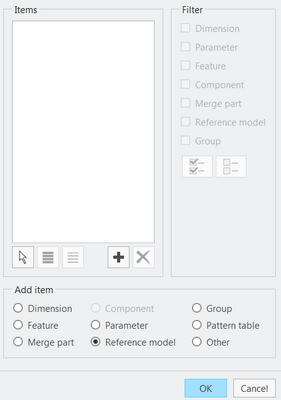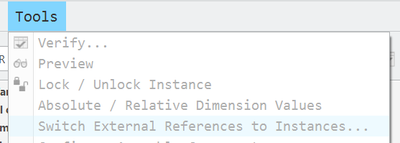Community Tip - Want the oppurtunity to discuss enhancements to PTC products? Join a working group! X
- Community
- Creo+ and Creo Parametric
- 3D Part & Assembly Design
- Re: Part Feature driven by assembly datums
- Subscribe to RSS Feed
- Mark Topic as New
- Mark Topic as Read
- Float this Topic for Current User
- Bookmark
- Subscribe
- Mute
- Printer Friendly Page
Part Feature driven by assembly datums
- Mark as New
- Bookmark
- Subscribe
- Mute
- Subscribe to RSS Feed
- Permalink
- Notify Moderator
Part Feature driven by assembly datums
Hi.
In its simplest form, what I am trying to acheive is to have a datum plane in an assembly drive the position of a datum in parts.
Lets say I create a datum 200mm from the default top datum plane in the assembly and call this ASM length.
If I then create a part and constrain this part in the default position in assembly. I create a datum plane in the part called PRT length.
I want to the position of PRT length to be equal to the ASM length ( 200mm).
So when I create a family table of the assembly, each instance will have a different value for ASM length.
I intend to have multiple parts in the assembly all having the Part length datum controlled by ASM length.
In its more complex form each part will have feature positions driven by the assembly datums.
Which is the best approach to acheiving this outcome?.
Thanks for your help in advance.
Solved! Go to Solution.
- Labels:
-
Assembly Design
Accepted Solutions
- Mark as New
- Bookmark
- Subscribe
- Mute
- Subscribe to RSS Feed
- Permalink
- Notify Moderator
@Paul6 , Your question might sound simple, but for example, it is not clear whether your component parts can be modeled as things that only live within the assembly context. If yes, then make them be flexible components, and make the variable item be the distance of PRT length. This distance can be set to be equal to the distance between ASM top and ASM length through the var. items menu of the flexible component definition.
So then in each instance of your assembly (for example, assuming the ASM length is what varies between them), the flexible component will be different length. But this component cannot be "on its own". In other words, you can't assemble it in another assembly. But again, if this is the only place it will live, and you don't have ERP business rules to consider, then this just might be a quick and dirty method of generating the geometry for all your variants from a single family table.
Alternate is to make your component have a family table with instances that correspond to the assembly instances in which they are assembled.
Yes, it's rather confusing to explain - read up on the ref.model column and how it is used to specify the assembly context for the part instance:
The "Switch External References to Instances" tool, accessible from within the assembly family table editor, might be useful to automatically generate that ref.model column in your component instances.
In the 2nd method, you can simply make the PRT length datum to be coincident with the ASM length datum.
Anyway, the above are just two methods and general schemes for something that kind of does what you want. There are pros and cons to each but hopefully you can read up on these and be able to choose something that satisfies your requirements.
- Mark as New
- Bookmark
- Subscribe
- Mute
- Subscribe to RSS Feed
- Permalink
- Notify Moderator
Without knowledge of the context for you design intent it is hard to give one "best" way. Use one of the top down design tools to propagate the design intent from the assembly to the parts. A skeleton with copy geometry could do this for example.
If your case is really as simple as controlling a single offset datum dimension in a part then you can just use a relation in the part that obtains the value of the offset from the assembly.
A notebook could also be used to control the value of the offset in both the assembly and the part.
Just be aware of not creating any circular references using any of these methods.
Involute Development, LLC
Consulting Engineers
Specialists in Creo Parametric
- Mark as New
- Bookmark
- Subscribe
- Mute
- Subscribe to RSS Feed
- Permalink
- Notify Moderator
Thanks, this worked for me also. In what I was hoping to generate.
- Mark as New
- Bookmark
- Subscribe
- Mute
- Subscribe to RSS Feed
- Permalink
- Notify Moderator
@Paul6 , Your question might sound simple, but for example, it is not clear whether your component parts can be modeled as things that only live within the assembly context. If yes, then make them be flexible components, and make the variable item be the distance of PRT length. This distance can be set to be equal to the distance between ASM top and ASM length through the var. items menu of the flexible component definition.
So then in each instance of your assembly (for example, assuming the ASM length is what varies between them), the flexible component will be different length. But this component cannot be "on its own". In other words, you can't assemble it in another assembly. But again, if this is the only place it will live, and you don't have ERP business rules to consider, then this just might be a quick and dirty method of generating the geometry for all your variants from a single family table.
Alternate is to make your component have a family table with instances that correspond to the assembly instances in which they are assembled.
Yes, it's rather confusing to explain - read up on the ref.model column and how it is used to specify the assembly context for the part instance:
The "Switch External References to Instances" tool, accessible from within the assembly family table editor, might be useful to automatically generate that ref.model column in your component instances.
In the 2nd method, you can simply make the PRT length datum to be coincident with the ASM length datum.
Anyway, the above are just two methods and general schemes for something that kind of does what you want. There are pros and cons to each but hopefully you can read up on these and be able to choose something that satisfies your requirements.
- Mark as New
- Bookmark
- Subscribe
- Mute
- Subscribe to RSS Feed
- Permalink
- Notify Moderator
Thanks, this worked for me also. In what I was hoping to generate.