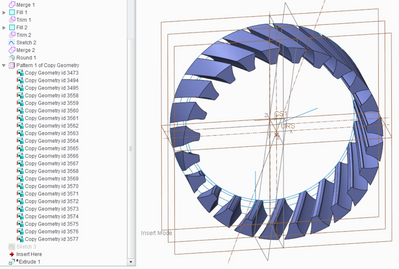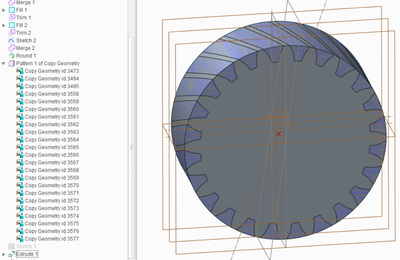Community Tip - Visit the PTCooler (the community lounge) to get to know your fellow community members and check out some of Dale's Friday Humor posts! X
- Community
- Creo+ and Creo Parametric
- 3D Part & Assembly Design
- Re: Part - Substract a (solidified) surface patter...
- Subscribe to RSS Feed
- Mark Topic as New
- Mark Topic as Read
- Float this Topic for Current User
- Bookmark
- Subscribe
- Mute
- Printer Friendly Page
Part - Substract a (solidified) surface pattern from an extrude feature
- Mark as New
- Bookmark
- Subscribe
- Mute
- Subscribe to RSS Feed
- Permalink
- Notify Moderator
Part - Substract a (solidified) surface pattern from an extrude feature
Dear PTC Community,
I have tried for quite a while but do not seem to figure out how to make the following possible: I have created a part in which I defined the geometry I would (later) like to substract from a simple extrude feature to make a gear. The geometry is a parametric build of surfaces that I merged and patternd. See below:
I now created an extrude feature of which I would like to subtract the previously created geometry to make it a gear. Sounds like a simple task but I am completely stuck and can't seem to figure it out. Happy for any input.
I was able to "Solidify - remove" one small section from the extrude before the pattern but once I have the pattern it will not let me Solidify it OR once it is Solidified it will not allow the pattern. Using Creo 2.0.
Best Regards,
Rene Rudolf
Solved! Go to Solution.
- Labels:
-
Assembly Design
-
Surfacing
Accepted Solutions
- Mark as New
- Bookmark
- Subscribe
- Mute
- Subscribe to RSS Feed
- Permalink
- Notify Moderator
Try the following:
Group all of the features defining the quilt that you are using to subtract (cut) from the disc along with the solid cut feature.
Create an axial pattern of this group.
If this does not work then post your model for review.
Involute Development, LLC
Consulting Engineers
Specialists in Creo Parametric
- Mark as New
- Bookmark
- Subscribe
- Mute
- Subscribe to RSS Feed
- Permalink
- Notify Moderator
Try the following:
Group all of the features defining the quilt that you are using to subtract (cut) from the disc along with the solid cut feature.
Create an axial pattern of this group.
If this does not work then post your model for review.
Involute Development, LLC
Consulting Engineers
Specialists in Creo Parametric
- Mark as New
- Bookmark
- Subscribe
- Mute
- Subscribe to RSS Feed
- Permalink
- Notify Moderator
Definitely use an axial pattern. All the involute gears I've done that have worked were done with a group of features for a single tooth and an axial pattern to make all the other teeth, just like you suggest. Angle of pattern increments defined with a relation based on number of teeth and all that. Once you get it working it is the coolest thing around.
- Mark as New
- Bookmark
- Subscribe
- Mute
- Subscribe to RSS Feed
- Permalink
- Notify Moderator
Awesome that did it. Thank you so much! Grouping did the trick for Creo to then "allow" the pattern. Thanks again. Topic closed.