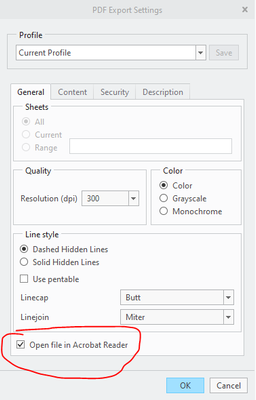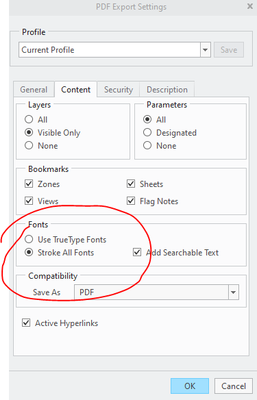Community Tip - Visit the PTCooler (the community lounge) to get to know your fellow community members and check out some of Dale's Friday Humor posts! X
- Community
- Creo+ and Creo Parametric
- 3D Part & Assembly Design
- Re: Save As PDF - Open file in Acrobat Reader - co...
- Subscribe to RSS Feed
- Mark Topic as New
- Mark Topic as Read
- Float this Topic for Current User
- Bookmark
- Subscribe
- Mute
- Printer Friendly Page
Save As PDF - Open file in Acrobat Reader - config option
- Mark as New
- Bookmark
- Subscribe
- Mute
- Subscribe to RSS Feed
- Permalink
- Notify Moderator
Save As PDF - Open file in Acrobat Reader - config option
When doing a "Save As" pdf, the read opens unless you uncheck "Open file in Acrobat Reader".
This last for as long as the session does.
Is there a config option to "uncheck" this permanently?
Thanks,
Dale
Solved! Go to Solution.
- Labels:
-
Printing & Plotting
- Tags:
- config option
Accepted Solutions
- Mark as New
- Bookmark
- Subscribe
- Mute
- Subscribe to RSS Feed
- Permalink
- Notify Moderator
What we have done is saved a PDF export profile that has that box unchecked and created a mapkey to use that profile. You'll need to set config option intf_profile_dir to the folder the .dop export file is saved to.
There is not a config option to change the default PDF export settings to a modified version. An idea to do this has already been entered. 464380
- Tags:
- config option
- Mark as New
- Bookmark
- Subscribe
- Mute
- Subscribe to RSS Feed
- Permalink
- Notify Moderator
What we have done is saved a PDF export profile that has that box unchecked and created a mapkey to use that profile. You'll need to set config option intf_profile_dir to the folder the .dop export file is saved to.
There is not a config option to change the default PDF export settings to a modified version. An idea to do this has already been entered. 464380
- Tags:
- config option
- Mark as New
- Bookmark
- Subscribe
- Mute
- Subscribe to RSS Feed
- Permalink
- Notify Moderator
I have created a PDF Profile. Now I am trying to set it with a mapkey.
How do I call it without creating a .pdf?
I would like this to be a stand alone mapkey that is run after starting up Creo.
- Mark as New
- Bookmark
- Subscribe
- Mute
- Subscribe to RSS Feed
- Permalink
- Notify Moderator
I also checked the "Stroke All Fonts" on the "Content" Tab.
- Mark as New
- Bookmark
- Subscribe
- Mute
- Subscribe to RSS Feed
- Permalink
- Notify Moderator
You will need to select the desired profile while recording the mapkey and creating the PDF. The mapkey will work with any drawing as long as you're not manually touching the output file name while recording the mapkey.