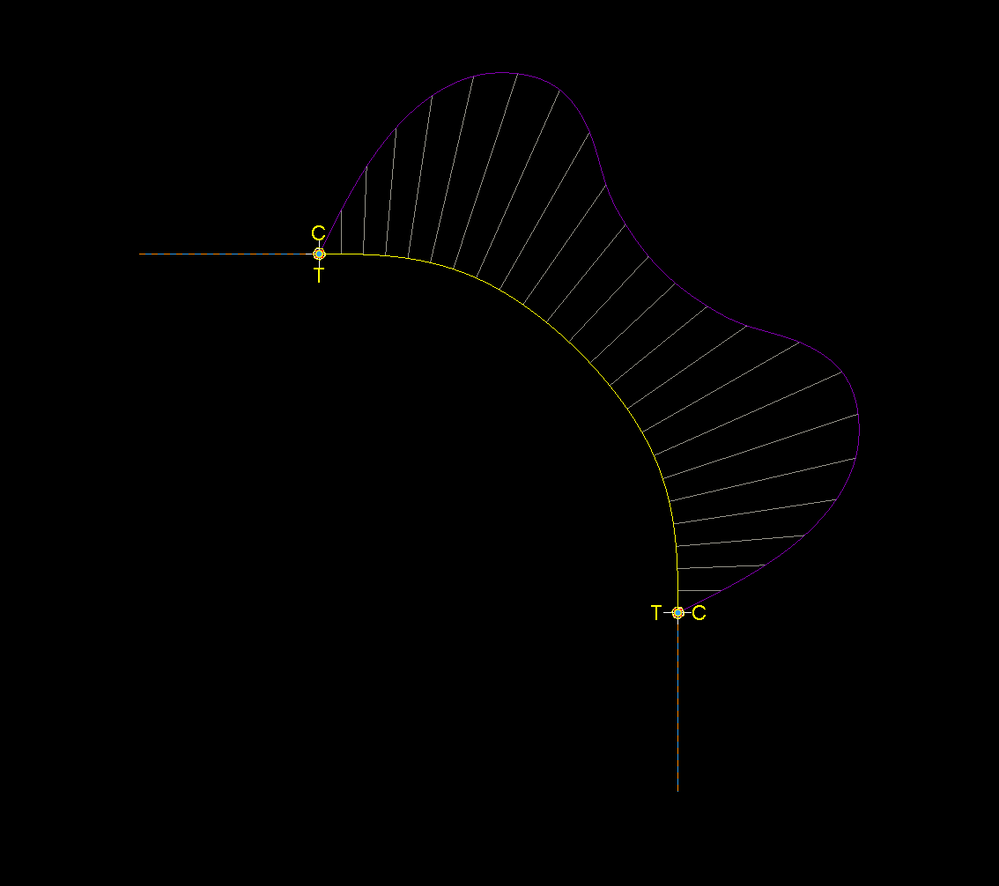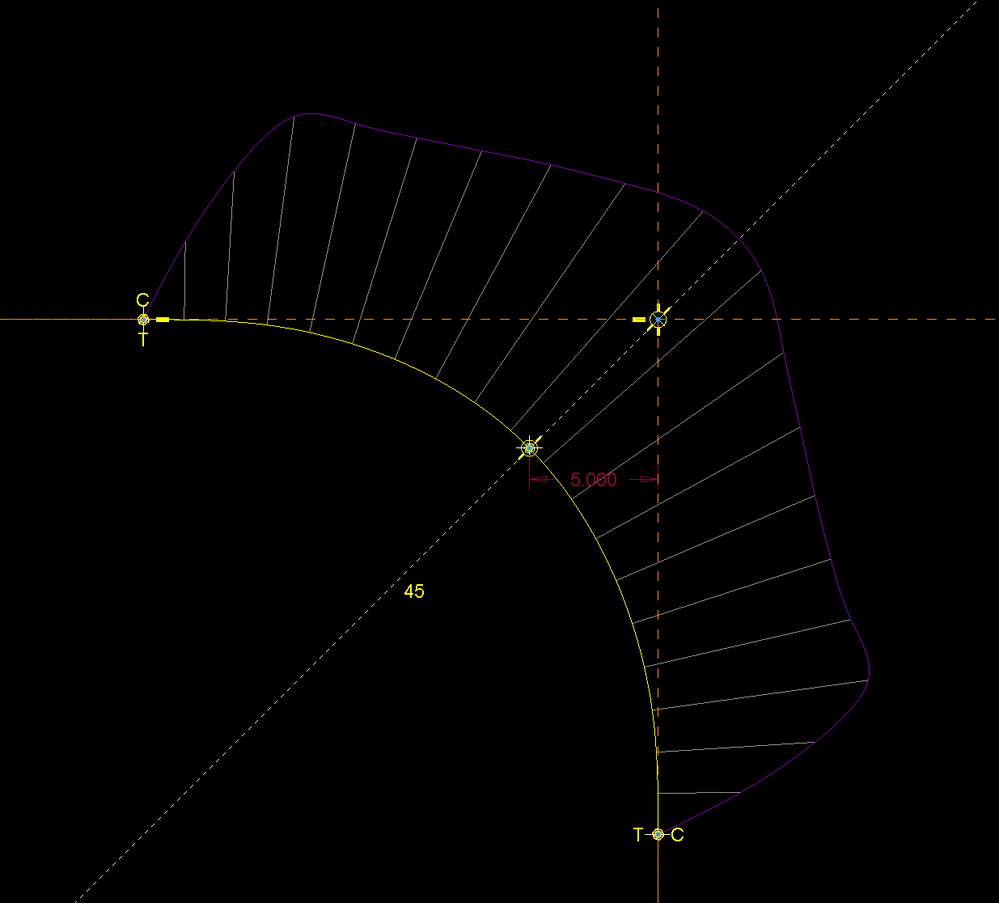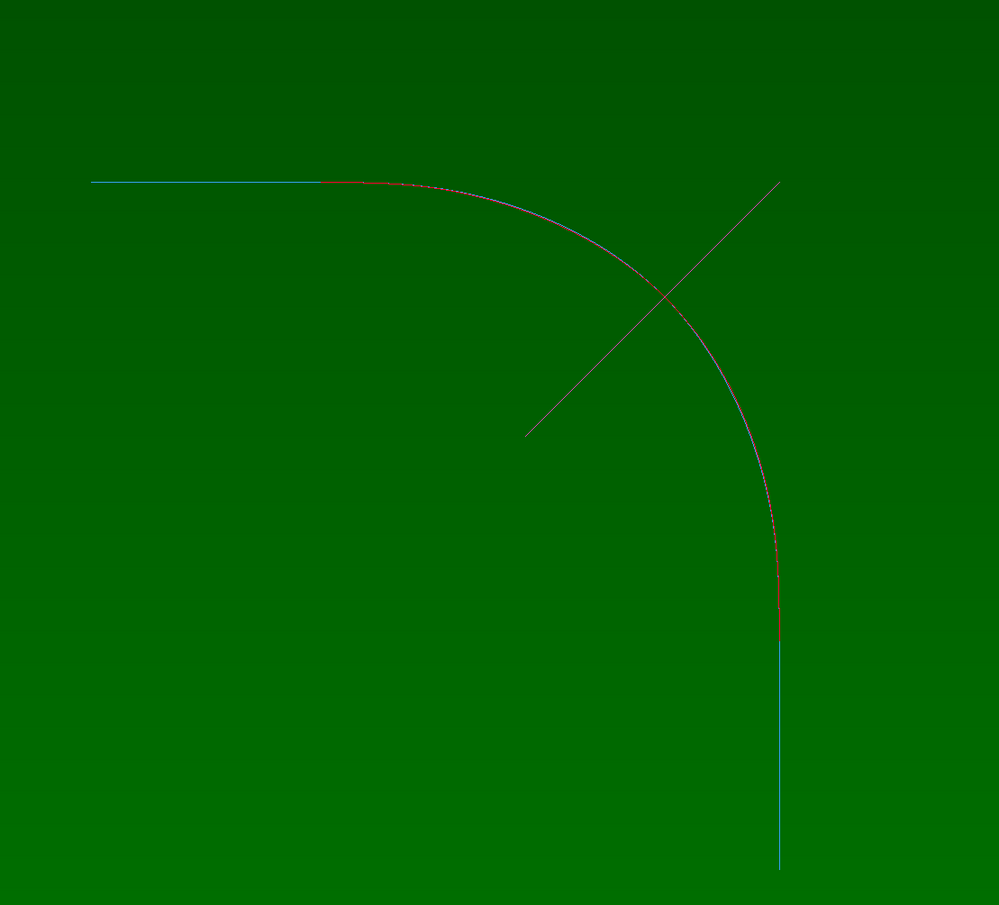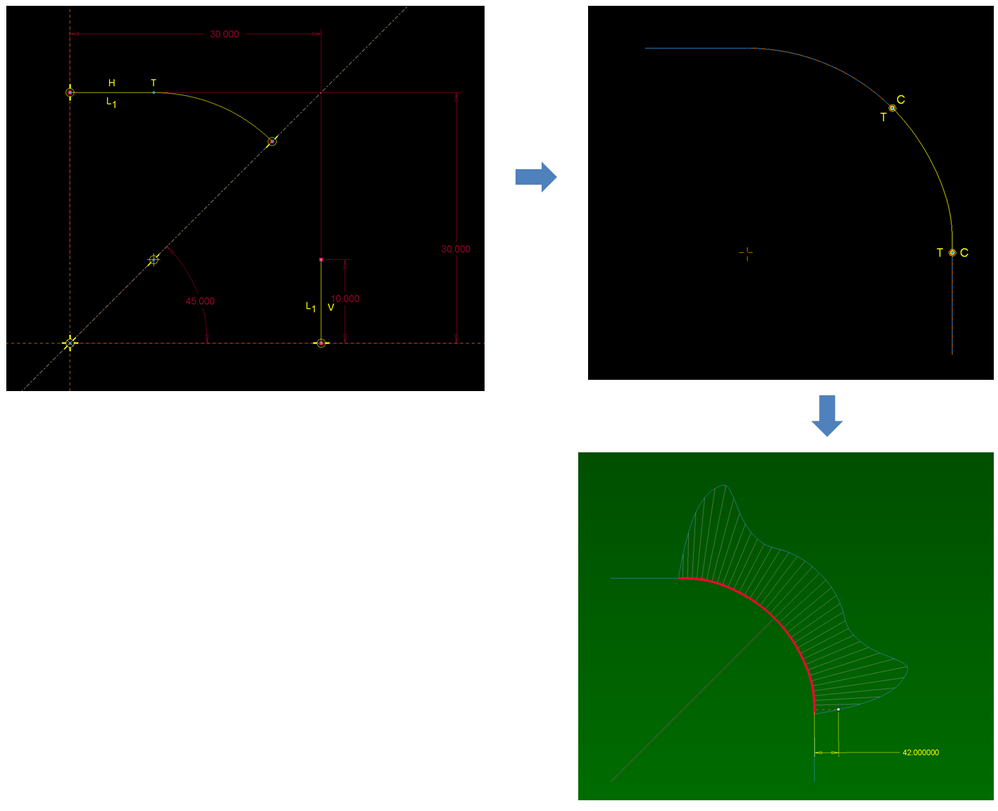Community Tip - Need to share some code when posting a question or reply? Make sure to use the "Insert code sample" menu option. Learn more! X
- Community
- Creo+ and Creo Parametric
- 3D Part & Assembly Design
- Re: Spline control, curvature continuity, "simple"...
- Subscribe to RSS Feed
- Mark Topic as New
- Mark Topic as Read
- Float this Topic for Current User
- Bookmark
- Subscribe
- Mute
- Printer Friendly Page
Spline control, curvature continuity, "simple" corner round
- Mark as New
- Bookmark
- Subscribe
- Mute
- Subscribe to RSS Feed
- Permalink
- Notify Moderator
Spline control, curvature continuity, "simple" corner round
I am using Creo 4.0 and I just want to make a simple curvature continuous round. I used to have to do this manually without the advanced surfacing package, but I was glad to see curvature continuous constraints built into Creo 4. However, with those constraints and tangency constraints, this spline shown IS NOT SYMMETRIC. I tried to constrain the control points and use a control polygon, but none of it yields a symmetric spline! What is going on?! I'm downloading Creo 2 now to see if I can get my simple spline back.
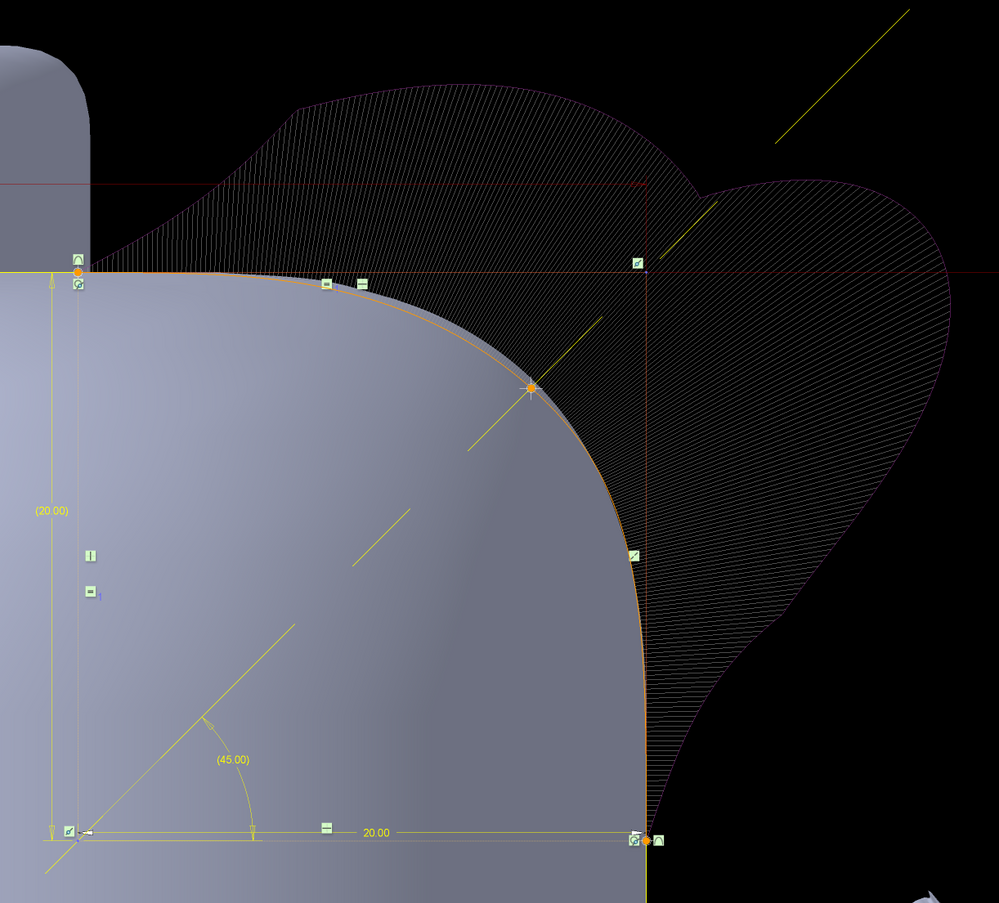
- Labels:
-
Surfacing
- Mark as New
- Bookmark
- Subscribe
- Mute
- Subscribe to RSS Feed
- Permalink
- Notify Moderator
Hi, I am on Creo 2 and the 2-point spline is symmetrical as shown below:
- Mark as New
- Bookmark
- Subscribe
- Mute
- Subscribe to RSS Feed
- Permalink
- Notify Moderator
Thx, but I need at least one control point in the middle of the spline to approximate a simple round.
- Mark as New
- Bookmark
- Subscribe
- Mute
- Subscribe to RSS Feed
- Permalink
- Notify Moderator
This is with a control point at its mid span:
It looks symmterical but actually it is not. I mirrored the cure and it does not overlap exactly to the original one:
- Mark as New
- Bookmark
- Subscribe
- Mute
- Subscribe to RSS Feed
- Permalink
- Notify Moderator
wow thanks for doing this. I used to constrain the control points as much as I could and I assumed it was symmetric. The newest version of Creo 2 doesn't allow constraints on the control points anymore. what build are you running?
- Mark as New
- Bookmark
- Subscribe
- Mute
- Subscribe to RSS Feed
- Permalink
- Notify Moderator
M240
- Mark as New
- Bookmark
- Subscribe
- Mute
- Subscribe to RSS Feed
- Permalink
- Notify Moderator
Instead of sketching out the section, possible to make use of the options in round feture?
- Mark as New
- Bookmark
- Subscribe
- Mute
- Subscribe to RSS Feed
- Permalink
- Notify Moderator
that's not a good idea when it's a primary surface. can't have a round that low on the feature tree because they break all the time. need to draw it right in, and need to be able to control it.
- Mark as New
- Bookmark
- Subscribe
- Mute
- Subscribe to RSS Feed
- Permalink
- Notify Moderator
what about modeling half of the curve and mirror it .
- Mark as New
- Bookmark
- Subscribe
- Mute
- Subscribe to RSS Feed
- Permalink
- Notify Moderator
Unfortunately the mirroring of splines has been a problem with proE for a long time. To do it effectively, I would have to go outside the curve and mirror the spline in a separate curve with a mirror feature, and I wouldn't be able to guarantee curvature continuity across that mirrored feature--only tangency.
After a few weeks trying to do the same things in Solidworks, I have to say that their spline mirroring and spline control features are actually better. I can actually very easily make this same spline symmetric about that 45 degree centerline.
- Mark as New
- Bookmark
- Subscribe
- Mute
- Subscribe to RSS Feed
- Permalink
- Notify Moderator
Hi, I tried this workaround and it may work for you as well. I use a contruction curve(an arc in this case) for curvature reference before mirroring.
The curvature is then mainatin across the mirro plane and symmetrical. I attached the creo2 file for your reference too.
- Mark as New
- Bookmark
- Subscribe
- Mute
- Subscribe to RSS Feed
- Permalink
- Notify Moderator
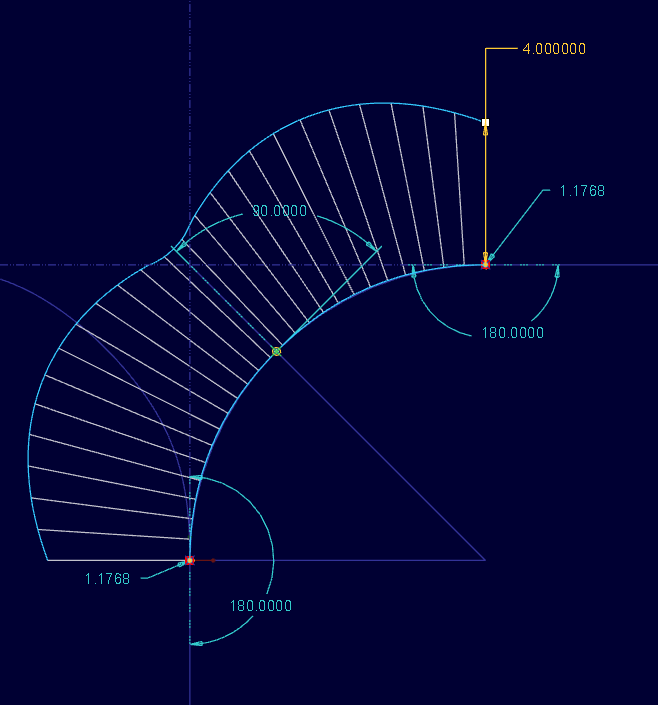
This is a 3-point curve. It is not bound tangent, rather it is optionally dimensioned to be tangent.
By doing this, it also gives me access to the curvature dimensions.
And I can fix the center vertex orientation by dimension.
The most problematic thing about curves with 3 points is that you have to know that each end is exactly the same length. Position along the curve is not managed anywhere that I can find.
My results here are Creo 2. Somehow I am not holding my breath that anything real was done between Creo 2 and Creo 4 on these antiquated curve features. Just wanted to show you there are some hidden features!