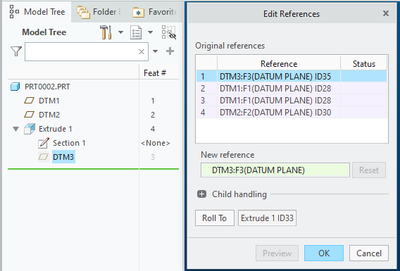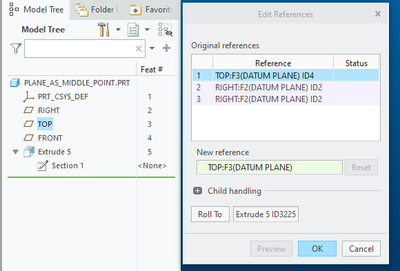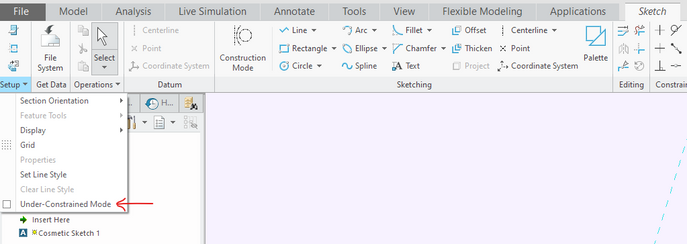Community Tip - If community subscription notifications are filling up your inbox you can set up a daily digest and get all your notifications in a single email. X
- Community
- Creo+ and Creo Parametric
- 3D Part & Assembly Design
- Use a plane as a middle point?
- Subscribe to RSS Feed
- Mark Topic as New
- Mark Topic as Read
- Float this Topic for Current User
- Bookmark
- Subscribe
- Mute
- Printer Friendly Page
Use a plane as a middle point?
- Mark as New
- Bookmark
- Subscribe
- Mute
- Subscribe to RSS Feed
- Permalink
- Notify Moderator
Use a plane as a middle point?
Something is strange with this part. The sketch of the extrude has only one reference, a plane, that was used with a middle constraint to a line. It doesn't make any sense. That constraint is supposed to be between a point and a curve.
Does anybody understand how it is possible that the sketch to be fully constrained?
The part was made with Creo 6.
- Mark as New
- Bookmark
- Subscribe
- Mute
- Subscribe to RSS Feed
- Permalink
- Notify Moderator
@Florinel wrote:
Something is strange with this part. The sketch of the extrude has only one reference, a plane, that was used with a middle constraint to a line. It doesn't make any sense. That constraint is supposed to be between a point and a curve.
Does anybody understand how it is possible that the sketch to be fully constrained?
The part was made with Creo 6.
Hi,
1.] section of Extrude feature is placed on TOP datum plane
2.] section of Extrude feature is extruded to both sides of TOP datum plane symmetrically
I do not understand what is wrong.
Martin Hanák
- Mark as New
- Bookmark
- Subscribe
- Mute
- Subscribe to RSS Feed
- Permalink
- Notify Moderator
Hi Martin,
The sketch is constrained only horizontally. There are no vertical constraints. That constraint should have been required.
- Mark as New
- Bookmark
- Subscribe
- Mute
- Subscribe to RSS Feed
- Permalink
- Notify Moderator
Cannot look at sketch as I am still on 4.0 for a couple more months. A screenshot would be great for those of us that are still in the "dark ages" of Creo.
There is always more to learn in Creo.
- Mark as New
- Bookmark
- Subscribe
- Mute
- Subscribe to RSS Feed
- Permalink
- Notify Moderator
Here is a screenshot
The sketch should have been constrained vertically to the FRONT plane or to the coordinate system. But you can delete the FRONT plane, and the coordinate system has only the RIGHT and TOP plane as dependencies.
- Mark as New
- Bookmark
- Subscribe
- Mute
- Subscribe to RSS Feed
- Permalink
- Notify Moderator
The sketch is not fully constrained. You can see this by inspection of the sketch references where it is shown that the section is only partially placed. The rectangle is defined but its location on the vertical (z axis) is not explicitly constrained. The intent manager is making an assumption to create the extrusion. This is concerning that the feature is created without a warning of the constraint deficiency.
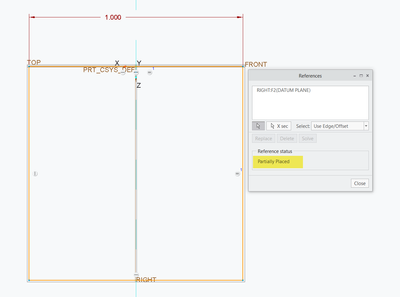
Involute Development, LLC
Consulting Engineers
Specialists in Creo Parametric
- Mark as New
- Bookmark
- Subscribe
- Mute
- Subscribe to RSS Feed
- Permalink
- Notify Moderator
I agree with you: the sketch is not fully constrained. If you add the FRONT plane as a reference to the drawing, then do an Edit Definition again and delete it, you cannot exit the sketch. Therefore I agree with you that the sketch is underconstrained. This is what I said in the initial email.
My question was, how come it is possible to have an accepted sketch that is not fully constrained. Up to now, I wasn't able to have an accepted underconstrained sketch. Can you duplicate this behavior?
If you have no datums, you can make the first feature with no references, but this is not the case.
I know that there are some implicit constraints. For example, the right vertical line doesn't need a vertical constraint because the dimension ensures that the line is parallel with the other vertical line. Is there another hidden or assumed constraint?
- Mark as New
- Bookmark
- Subscribe
- Mute
- Subscribe to RSS Feed
- Permalink
- Notify Moderator
Does Creo 6 allow Under-Constrained Mode in sketches?
In Creo 4, Under-Constrained Mode is only allowed in cosmetic sketches. You can complete a cosmetic sketch without any constraints. But, if you go back and start adding constraints, it won't let you complete without fully constraining.
There is always more to learn in Creo.
- Mark as New
- Bookmark
- Subscribe
- Mute
- Subscribe to RSS Feed
- Permalink
- Notify Moderator
I cannot do an underconstrained sketch at all, neither a stand-alone, for a feature, or cosmetic.
- Mark as New
- Bookmark
- Subscribe
- Mute
- Subscribe to RSS Feed
- Permalink
- Notify Moderator
If you can't do the under-constrained sketch for a feature, then doesn't that mean it is working as expected? I would say the purpose of allowing you to get as far as you did is to allow the creation of a "datum on the fly" as you may have realized after you started a sketch that you didn't have the appropriate reference created yet but you had already created a complicated sketch. This would allow you to create the new reference without losing your current sketch.
- Mark as New
- Bookmark
- Subscribe
- Mute
- Subscribe to RSS Feed
- Permalink
- Notify Moderator
Stephen,
There is no datum on the fly for this feature. That would be a hidden plane under the main feature. It would look like this:
Mine looks like this:
Since my sketch should not be viable (I should not be able to create a feature from it), it means that the part has some bugs in it. A bug means unexpected results in the future. It is a complicated part with a lot of features and instances used in many assemblies. Redoing it would be a major headache.
I don't think I missed references when I made the sketch. But even if I missed some, I am not able to duplicate the situation. Therefore I think that it is a bug. If the part's database is corrupted and I see only the tip of the iceberg, I will have problems down the road.
- Mark as New
- Bookmark
- Subscribe
- Mute
- Subscribe to RSS Feed
- Permalink
- Notify Moderator
In the cosmetic sketch (and maybe the feature sketch?), while in sketch mode, under Setup is a checkbox for Under-Constrained Mode.
There is always more to learn in Creo.
- Mark as New
- Bookmark
- Subscribe
- Mute
- Subscribe to RSS Feed
- Permalink
- Notify Moderator
I didn't know about that option.
You are right: "There is always more to learn in Creo."
- Mark as New
- Bookmark
- Subscribe
- Mute
- Subscribe to RSS Feed
- Permalink
- Notify Moderator
My experience with Pro/E and Creo to date is that an under constrained sketch would not allow its use to create a feature. That is why I commented that this is concerning. My initial reaction is that it is a bug and should not work. I would expect that you would see this error message in this case.
You haven't specified enough references to place the section.
I suggest that you open a case with tech support and provide them this model.
Involute Development, LLC
Consulting Engineers
Specialists in Creo Parametric
- Mark as New
- Bookmark
- Subscribe
- Mute
- Subscribe to RSS Feed
- Permalink
- Notify Moderator
Thank you for your time. I will do that.
But I do not think they will respond in this decade. PTC has an abysmal track record of responding even after acknowledging a bug.