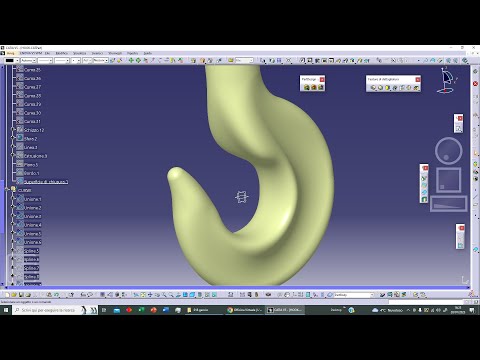Community Tip - Want the oppurtunity to discuss enhancements to PTC products? Join a working group! X
- Community
- Creo+ and Creo Parametric
- 3D Part & Assembly Design
- Re: spline - to impose tangency conditions in th...
- Subscribe to RSS Feed
- Mark Topic as New
- Mark Topic as Read
- Float this Topic for Current User
- Bookmark
- Subscribe
- Mute
- Printer Friendly Page
spline - to impose tangency conditions in the splines at the intermediate points
- Mark as New
- Bookmark
- Subscribe
- Mute
- Subscribe to RSS Feed
- Permalink
- Notify Moderator
spline - to impose tangency conditions in the splines at the intermediate points
Hi, I still use the WF4 version and I would like to know if on the latest versions of Creo Parametric it is possible to impose tangency conditions on lines/planes/curves in the splines at the intermediate points as happens for Catia.
The curves referred to are external to the spline profile.
To better understand what I mean, look at this
https://www.youtube.com/watch?v=Ba8ycG1dPtA
at minute 30.45
forget the rest
You can also get there by building but it's quicker that way
HI
- Labels:
-
Generative Design
- Mark as New
- Bookmark
- Subscribe
- Mute
- Subscribe to RSS Feed
- Permalink
- Notify Moderator
As of 7.0, you cannot impose constraints at interpolation points on a 3D spline. You would have to create multiple splines with constraints on the end points and then create a composite curve.
There is always more to learn in Creo.
- Mark as New
- Bookmark
- Subscribe
- Mute
- Subscribe to RSS Feed
- Permalink
- Notify Moderator
The Creo features that would be an analog to the CATIA functionality you are looking at are ISDX curves and surfaces. ISDX curves have more control available to them than "regular" splines. You must of course have access to the ISDX Creo extension to use ISDX features.
Involute Development, LLC
Consulting Engineers
Specialists in Creo Parametric
- Mark as New
- Bookmark
- Subscribe
- Mute
- Subscribe to RSS Feed
- Permalink
- Notify Moderator
I tried using Style but I can't impose constraints on the intermediate points.
See Attachment
Maybe it's my old WF4 version that doesn't allow it.
HI
- Mark as New
- Bookmark
- Subscribe
- Mute
- Subscribe to RSS Feed
- Permalink
- Notify Moderator
what is interesting is that they can also refer to external curves and not only to planes or lines that pass through the intermediate point
Hi
- Mark as New
- Bookmark
- Subscribe
- Mute
- Subscribe to RSS Feed
- Permalink
- Notify Moderator
In your screen shot the style curve you have created is curvature continuous (higher continuity C2 than tangent C1 ) so it is "better" than tangent at the points where you note that you are not able to "constrain the point". If you need explicit tangent control at those points you can split that style curve such that you have end points available at the locations, you have noted. You will then have access to the tangent vector at the proximal and distal ends of each curve.
Involute Development, LLC
Consulting Engineers
Specialists in Creo Parametric
- Mark as New
- Bookmark
- Subscribe
- Mute
- Subscribe to RSS Feed
- Permalink
- Notify Moderator
What you say is correct and in fact that is what I did to recreate the hook design.
I didn't use style but created splines in pieces and then intervened manually by modeling the curve by adding control points and in the end I succeeded.
In their example these operations are done automatically taking the external curve as a reference and this is what I point out.
I was asking if there had been an upgrade of the spline function in the latest versions of creo but it seems to me that this has not happened.
Nothing changes for me, I always use WF4, it was just for information.
Maybe it could be a suggestion to forward to PTC.
Thanks for your answers
- Mark as New
- Bookmark
- Subscribe
- Mute
- Subscribe to RSS Feed
- Permalink
- Notify Moderator
As @kdirth has stated, the spline tool has not changed in the context you asked about in any new release (that I am aware of). You can certainly submit an enhancement request.
My opinion is that PTC is much more likely to add functionality to the ISDX spline tools than to the core spline feature. In order to get support for either option to mimic what you are asking for you would need to explain how it adds functionality above what is available in Creo. With the hook example referenced it is not clear to me what that is. I think you can build the hook without the function you are asking for, so think of a stronger case reference.
Involute Development, LLC
Consulting Engineers
Specialists in Creo Parametric
- Mark as New
- Bookmark
- Subscribe
- Mute
- Subscribe to RSS Feed
- Permalink
- Notify Moderator
You can make your suggestion here: Creo Parametric Ideas
I agree that more control over the spline at intermediate points could be helpful and eliminate the need for creating multiple splines then merging them together. Fill out the form with enough detail to ensure everyone understands your request. The more votes your idea gets, the more likely it is to get attention from PTC. Just don't hold your breath too long.
There is always more to learn in Creo.