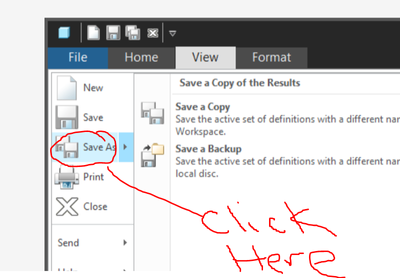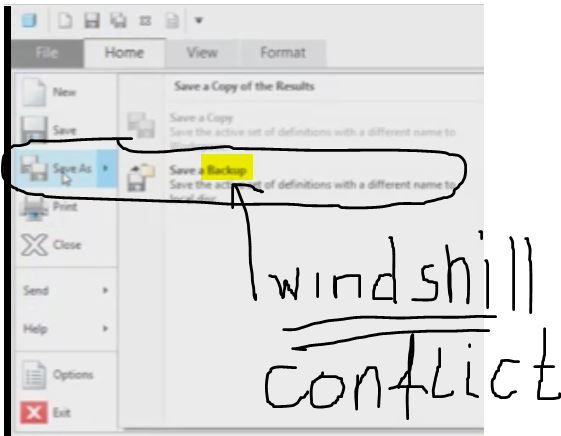Community Tip - You can subscribe to a forum, label or individual post and receive email notifications when someone posts a new topic or reply. Learn more! X
- Community
- Creo+ and Creo Parametric
- Analysis
- Re: How to Save a Static FEA Animation
- Subscribe to RSS Feed
- Mark Topic as New
- Mark Topic as Read
- Float this Topic for Current User
- Bookmark
- Subscribe
- Mute
- Printer Friendly Page
How to Save a Static FEA Animation
- Mark as New
- Bookmark
- Subscribe
- Mute
- Subscribe to RSS Feed
- Permalink
- Notify Moderator
How to Save a Static FEA Animation
I am trying to save the animated result of a static simulation. Every website, including PTC, says to select "Movie" from the "Save As" menu. I do not see this option. How do I save/export FEA results in Creo 5?
I am using Creo 5.0.4.0 on Windows 7.
Solved! Go to Solution.
Accepted Solutions
- Mark as New
- Bookmark
- Subscribe
- Mute
- Subscribe to RSS Feed
- Permalink
- Notify Moderator
- Mark as New
- Bookmark
- Subscribe
- Mute
- Subscribe to RSS Feed
- Permalink
- Notify Moderator
It is not called movie but the extension is .mpg. It is called TLBMPEG
Here is a mapkey I use that you can add to your config file in your startup folder.
Be sure to have the first frame showing before starting and have 24 frames in the animation.
I also try to set the window size smaller than my screen with close to the proper aspect ratio before running the mapkey. (helps with text size and aspect ratio issues)
You can customize the mapkey to your preferences. The first 24 is the frames per second and the second the number of frames. The 480 and 720 are the size in pixels.
It saves a file in your current directory that you need to rename before running the mapkey again or it will overwrite.
mapkey mpg @MAPKEY_LABELmpg movie;~ Select `main_dlg_cur` `appl_casc`;\
mapkey(continued) ~ Close `main_dlg_cur` `appl_casc`;~ Command `ProCmdMpostSaveAs` ;\
mapkey(continued) ~ Trail `UI Desktop` `UI Desktop` `DLG_PREVIEW_POST` `file_open`;\
mapkey(continued) ~ Open `file_open` `Type`;~ Close `file_open` `Type`;\
mapkey(continued) ~ Select `file_open` `Type` 1 `db_631`;~ Input `file_open` `Inputname` `1`;\
mapkey(continued) ~ Update `file_open` `Inputname` `1`;\
mapkey(continued) ~ Command `ProFileSelPushOpen@context_dlg_open_cmd` ;\
mapkey(continued) ~ Move `mpeg_export_dlg` `mpeg_export_dlg` 2 31.346769 12.647672;\
mapkey(continued) ~ Open `mpeg_export_dlg` `SettingsOption`;\
mapkey(continued) ~ Close `mpeg_export_dlg` `SettingsOption`;\
mapkey(continued) ~ Select `mpeg_export_dlg` `SettingsOption` 1 `custom`;\
mapkey(continued) ~ Open `mpeg_export_dlg` `FPSOption`;~ Close `mpeg_export_dlg` `FPSOption`;\
mapkey(continued) ~ Select `mpeg_export_dlg` `FPSOption` 1 `24`;\
mapkey(continued) ~ Update `mpeg_export_dlg` `HeightSpin` 480;\
mapkey(continued) ~ Update `mpeg_export_dlg` `WidthSpin` 720;\
mapkey(continued) ~ Activate `mpeg_export_dlg` `DurationNumFramesCheck` 1;\
mapkey(continued) ~ Update `mpeg_export_dlg` `DurationNumFramesInput` `24`;\
mapkey(continued) ~ Activate `mpeg_export_dlg` `ExportPush`;
- Mark as New
- Bookmark
- Subscribe
- Mute
- Subscribe to RSS Feed
- Permalink
- Notify Moderator
If you check the screenshot I posted, I do not have the option to save as any file type other than simulate results, hence my posting of this question. I have seen on the PTC support site that you should be able to click "Save As" and choose the file type for mpeg, but it doesn't show up.
- Mark as New
- Bookmark
- Subscribe
- Mute
- Subscribe to RSS Feed
- Permalink
- Notify Moderator
Creo is a little weird here. Click the Save As again where I show.
Oh and correction there is a MOVIE option for AVI files. I just never use that because it is uncompressed.
- Mark as New
- Bookmark
- Subscribe
- Mute
- Subscribe to RSS Feed
- Permalink
- Notify Moderator
Maybe what I replied with wasn't quite clear, I have no file type options within "Save As" other than simulate results. See the image.
- Mark as New
- Bookmark
- Subscribe
- Mute
- Subscribe to RSS Feed
- Permalink
- Notify Moderator
Did you click again where I show the red circle? Or were you not replying to my last post.
- Mark as New
- Bookmark
- Subscribe
- Mute
- Subscribe to RSS Feed
- Permalink
- Notify Moderator
Yes, when I say that I clicked "Save As" I mean that I clicked "Save As" and was not clicking in the wrong place. I can record a video if you don't believe the screenshot?
Is there any reason why Creo Simulate would not give the option to save as an Mpeg? I used to be able to save my simulate results as videos (mpeg) on Creo 3.0, and after my recent switch to Creo 5.0, the functionality seems to be gone.
I may have to open up a support ticket with PTC. It's funny, seems like every "feature" on Creo is actually nonexistent or doesn't properly work!
- Mark as New
- Bookmark
- Subscribe
- Mute
- Subscribe to RSS Feed
- Permalink
- Notify Moderator
Hmmmm. I will say I do not have windchill option like you have. But since your dialog matches the "Save a Copy" dialog expected I still think the weird click sequence is the issue.
I know this is really weird, I don't know how many times it has fooled me. (too many)
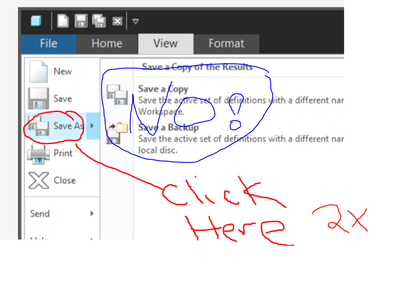
- Mark as New
- Bookmark
- Subscribe
- Mute
- Subscribe to RSS Feed
- Permalink
- Notify Moderator
I get the same window with the same options whether I click "Save As" or "Save As > Save a Copy."
Although my "Save As" option only requires one click, and not two. Yours requires two clicks?
I had not considered that this would be "wrong" behavior for Simulate Results. It does seem a little odd...
- Mark as New
- Bookmark
- Subscribe
- Mute
- Subscribe to RSS Feed
- Permalink
- Notify Moderator
How about Save As, Save a backup?
- Mark as New
- Bookmark
- Subscribe
- Mute
- Subscribe to RSS Feed
- Permalink
- Notify Moderator
Oh I see, it is because I don't have windchill that this is the sequence for me.
- Mark as New
- Bookmark
- Subscribe
- Mute
- Subscribe to RSS Feed
- Permalink
- Notify Moderator
Save a backup also has the same two options. The other options for animations, etc. are not shown.
- Mark as New
- Bookmark
- Subscribe
- Mute
- Subscribe to RSS Feed
- Permalink
- Notify Moderator
I would contact PTC. I think it is related to your windchill setup but I have never used windchill.
Last ditch suggestion... Is it possible that you just need to choose a local drive location rather than your workspace and then the new file types show up?
- Mark as New
- Bookmark
- Subscribe
- Mute
- Subscribe to RSS Feed
- Permalink
- Notify Moderator
i use
- Mark as New
- Bookmark
- Subscribe
- Mute
- Subscribe to RSS Feed
- Permalink
- Notify Moderator
The built in movie exporter in Creo hasn't been updated since they folded it in decades ago. It is out dated and terrible.
I would suggest looking into screentoGIF. Its open source very easy to use and will get you a lot better result than what Simulate outputs.
- Mark as New
- Bookmark
- Subscribe
- Mute
- Subscribe to RSS Feed
- Permalink
- Notify Moderator
Firstly you need to run the animation, and then go to File --> Save As --> Save a Backup and then select the file type to Movie, Thats it!!! Please refer to
the video attached- Mark as New
- Bookmark
- Subscribe
- Mute
- Subscribe to RSS Feed
- Permalink
- Notify Moderator
Your video doesn't work
- Mark as New
- Bookmark
- Subscribe
- Mute
- Subscribe to RSS Feed
- Permalink
- Notify Moderator
Please check now, I have uploaded again!
- Mark as New
- Bookmark
- Subscribe
- Mute
- Subscribe to RSS Feed
- Permalink
- Notify Moderator
Videos won't play until a moderator approves them. Not sure how long that takes...
- Mark as New
- Bookmark
- Subscribe
- Mute
- Subscribe to RSS Feed
- Permalink
- Notify Moderator
maybe
- Mark as New
- Bookmark
- Subscribe
- Mute
- Subscribe to RSS Feed
- Permalink
- Notify Moderator
Hey guys, if you take a look at my previous replies and look at the screenshots I have posted, I do not have the video file options within "Save As." They just don't show up. The only option I have is to save it as a results file. Animations/Mpeg/etc. doesn't show up.
- Mark as New
- Bookmark
- Subscribe
- Mute
- Subscribe to RSS Feed
- Permalink
- Notify Moderator
- Mark as New
- Bookmark
- Subscribe
- Mute
- Subscribe to RSS Feed
- Permalink
- Notify Moderator
No matter how many times I type "I can't see these options," my point doesn't seem to be made.
Please look at my previous replies and attached screenshots.
- Mark as New
- Bookmark
- Subscribe
- Mute
- Subscribe to RSS Feed
- Permalink
- Notify Moderator
maybe windchill conflict,
please test without windchill