Community Tip - Need to share some code when posting a question or reply? Make sure to use the "Insert code sample" menu option. Learn more! X
- Community
- Creo+ and Creo Parametric
- Analysis
- Re: Trying to use 3D Contacts in CREO's Mechanism
- Subscribe to RSS Feed
- Mark Topic as New
- Mark Topic as Read
- Float this Topic for Current User
- Bookmark
- Subscribe
- Mute
- Printer Friendly Page
Trying to use 3D Contacts in CREO's Mechanism
- Mark as New
- Bookmark
- Subscribe
- Mute
- Subscribe to RSS Feed
- Permalink
- Notify Moderator
Trying to use 3D Contacts in CREO's Mechanism
Hello,
I would like to add contacts to my model. There is a part that travels up an down a rod following cam paths attached by a spring. I have a washer at the end of said rod, theoretically, keeping said "traveling part" from coming off the end of the rod. When I attempt to use the 3D contact feature I am not able to select the two surfaces that I am interested in.
I am fairly new to Mechanism so it's possible that more information is needed to respond. Please inbox me for any additional information and/or clarification.
This thread is inactive and closed by the PTC Community Management Team. If you would like to provide a reply and re-open this thread, please notify the moderator and reference the thread. You may also use "Start a topic" button to ask a new question. Please be sure to include what version of the PTC product you are using so another community member knowledgeable about your version may be able to assist.
Solved! Go to Solution.
- Labels:
-
General
Accepted Solutions
- Mark as New
- Bookmark
- Subscribe
- Mute
- Subscribe to RSS Feed
- Permalink
- Notify Moderator
3D contact is picky about the type of surfaces used. Take a look at this:
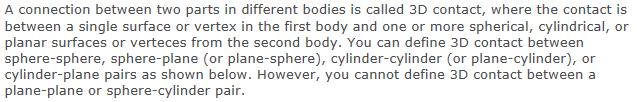
- Mark as New
- Bookmark
- Subscribe
- Mute
- Subscribe to RSS Feed
- Permalink
- Notify Moderator
3D contact is picky about the type of surfaces used. Take a look at this:
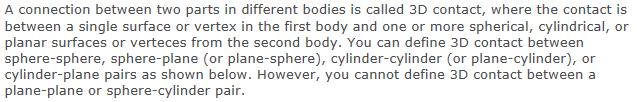
- Mark as New
- Bookmark
- Subscribe
- Mute
- Subscribe to RSS Feed
- Permalink
- Notify Moderator
Hey Tom Thanks for the quick response! So attempting to create a contact between to planar surfaces was my issue. What if someone wanted to do this though, is there some sort of go around that your aware of?
- Mark as New
- Bookmark
- Subscribe
- Mute
- Subscribe to RSS Feed
- Permalink
- Notify Moderator
You cheat. Make a spherical surface that is tangent with the face of your planar surface and use that instead.





