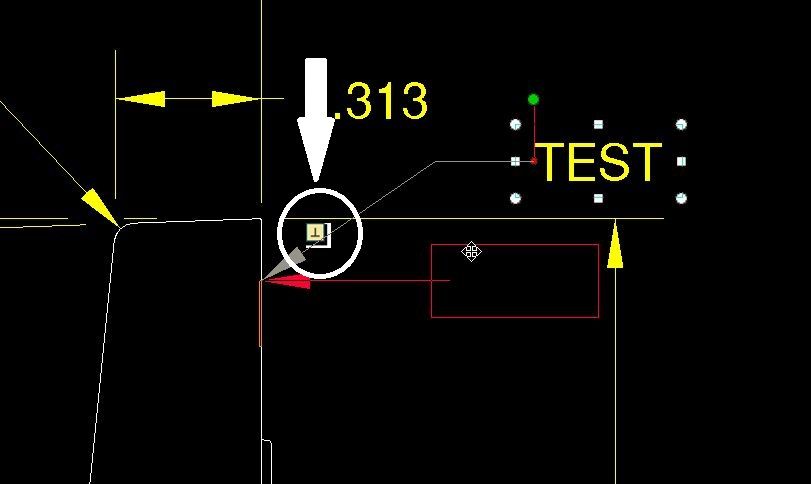Community Tip - New to the community? Learn how to post a question and get help from PTC and industry experts! X
- Community
- Creo+ and Creo Parametric
- Analysis
- Re: constraint attach
- Subscribe to RSS Feed
- Mark Topic as New
- Mark Topic as Read
- Float this Topic for Current User
- Bookmark
- Subscribe
- Mute
- Printer Friendly Page
constraint attach
- Mark as New
- Bookmark
- Subscribe
- Mute
- Subscribe to RSS Feed
- Permalink
- Notify Moderator
constraint attach
Hello,
I use Creo 4, in the drawing
when I move a note or a bubble, there are always positioning constraints that appear, is there a way to disable this function?
Someone can help me ?
thanks
- Labels:
-
General
- Mark as New
- Bookmark
- Subscribe
- Mute
- Subscribe to RSS Feed
- Permalink
- Notify Moderator
There is an existing Idea for the same, you can vote...
- Mark as New
- Bookmark
- Subscribe
- Mute
- Subscribe to RSS Feed
- Permalink
- Notify Moderator
Why does the link to vote is disable ?
- Mark as New
- Bookmark
- Subscribe
- Mute
- Subscribe to RSS Feed
- Permalink
- Notify Moderator
Are you logged in? I don't think you can vote if you are not logged in.
- Mark as New
- Bookmark
- Subscribe
- Mute
- Subscribe to RSS Feed
- Permalink
- Notify Moderator
As Dale mentions, you need to log in. You also need to have a PTC maintenance account to be allowed to vote.
- Mark as New
- Bookmark
- Subscribe
- Mute
- Subscribe to RSS Feed
- Permalink
- Notify Moderator
edit the attach, use a surface and change the arrow style to another simple arrow.
- Mark as New
- Bookmark
- Subscribe
- Mute
- Subscribe to RSS Feed
- Permalink
- Notify Moderator
It does not solve the problem, but it's an observation I made !
- Mark as New
- Bookmark
- Subscribe
- Mute
- Subscribe to RSS Feed
- Permalink
- Notify Moderator
Another possible work around is by creating vertical and horizontal snap lines.
Have their intersection away from those pesky perpendicular or tangent snapping conditions.
Snap the corner of the leader to both lines, then move the lines into desired position by adjusting their spacing (can double click the snap line)
- Mark as New
- Bookmark
- Subscribe
- Mute
- Subscribe to RSS Feed
- Permalink
- Notify Moderator
I found using surface reference selection instead of edge will stop the constraints.
- Mark as New
- Bookmark
- Subscribe
- Mute
- Subscribe to RSS Feed
- Permalink
- Notify Moderator
This issue was fixed in May 2020 with the release of 4.0 M130 with the addition of controls to disable and change the behavior of the constraints.
Check out this Idea post for more info: Option to disable/turn off annotation leader snapp... - PTC Community
There is always more to learn in Creo.