Community Tip - Have a PTC product question you need answered fast? Chances are someone has asked it before. Learn about the community search. X
- Community
- Creo (Previous to May 2018)
- Creo Modeling Questions
- Re: Is there a way to fill the hole?
- Subscribe to RSS Feed
- Mark Topic as New
- Mark Topic as Read
- Float this Topic for Current User
- Bookmark
- Subscribe
- Mute
- Printer Friendly Page
Is there a way to fill the hole?
- Mark as New
- Bookmark
- Subscribe
- Mute
- Subscribe to RSS Feed
- Permalink
- Notify Moderator
Is there a way to fill the hole?
Hi, In creo is there a way to fill the hole? see the attachment.Thanks!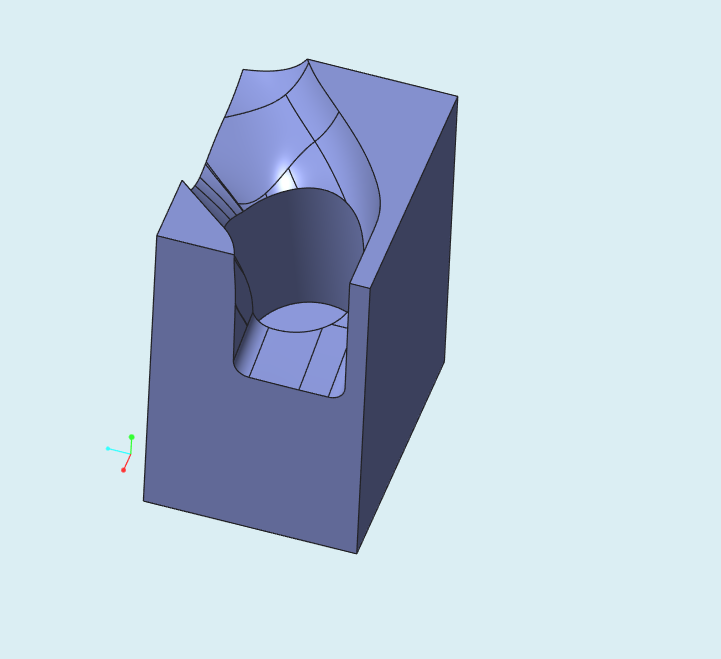
- Mark as New
- Bookmark
- Subscribe
- Mute
- Subscribe to RSS Feed
- Permalink
- Notify Moderator
I tried wth Flex, it didn't like it.
- Mark as New
- Bookmark
- Subscribe
- Mute
- Subscribe to RSS Feed
- Permalink
- Notify Moderator

- Mark as New
- Bookmark
- Subscribe
- Mute
- Subscribe to RSS Feed
- Permalink
- Notify Moderator
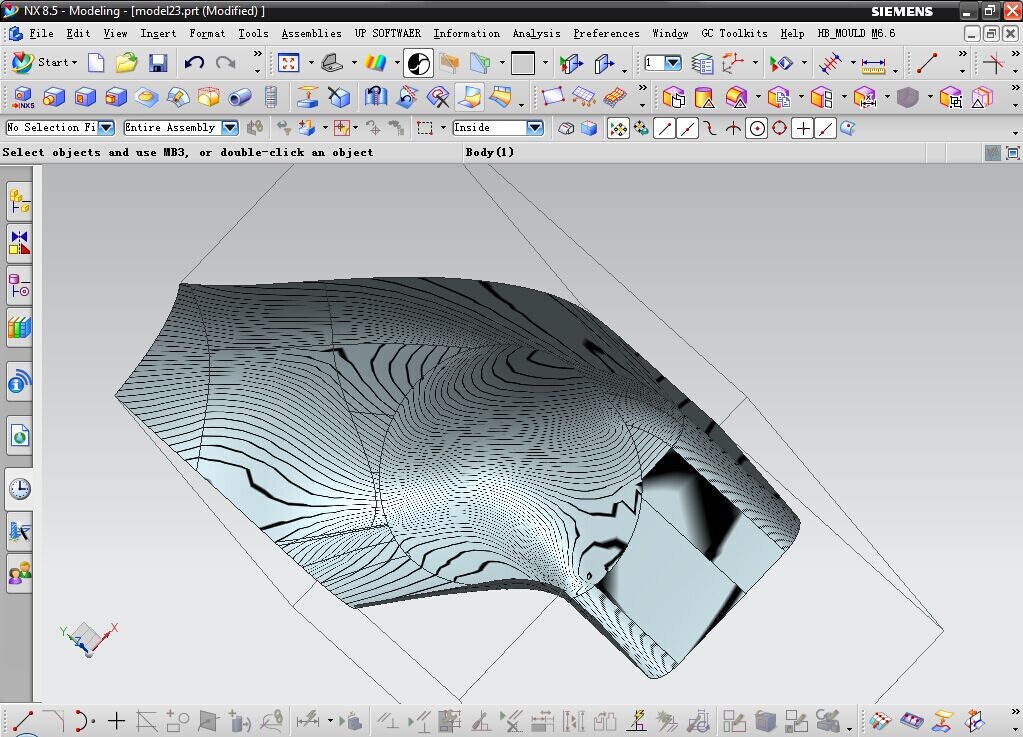
- Mark as New
- Bookmark
- Subscribe
- Mute
- Subscribe to RSS Feed
- Permalink
- Notify Moderator
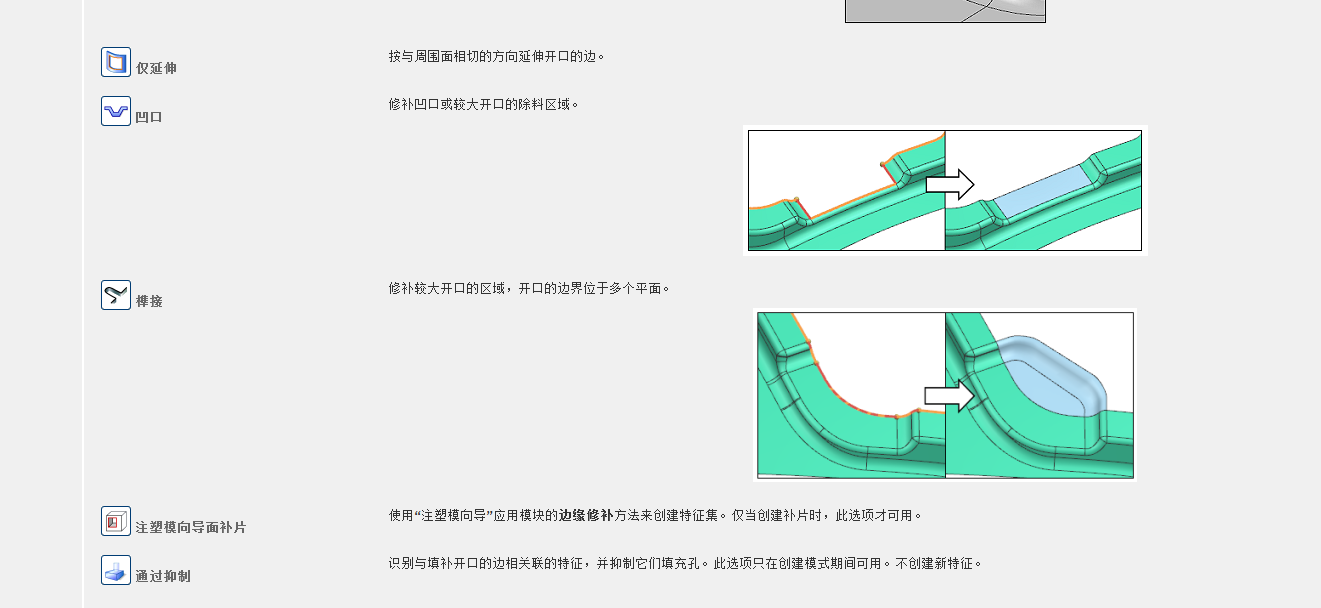 YES, FILL SURFACE
YES, FILL SURFACE 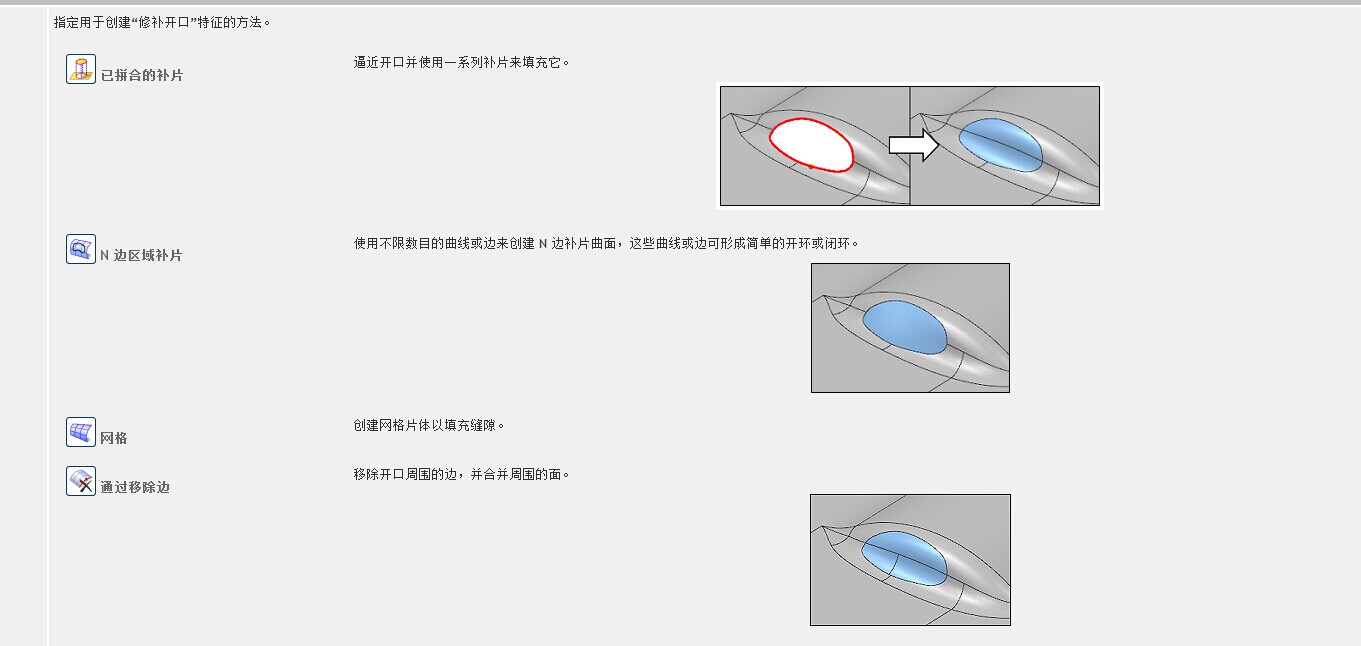 IT seems CREO need to add these Function.
IT seems CREO need to add these Function.
- Mark as New
- Bookmark
- Subscribe
- Mute
- Subscribe to RSS Feed
- Permalink
- Notify Moderator
Sure, but you have to tell creo how to treat the inner volume.
See one possibility in the attached video.
(Sorry, it seems as if I'm to stupid to insert a video.)
- Mark as New
- Bookmark
- Subscribe
- Mute
- Subscribe to RSS Feed
- Permalink
- Notify Moderator
THANKS! But it looks very distorted.
- Mark as New
- Bookmark
- Subscribe
- Mute
- Subscribe to RSS Feed
- Permalink
- Notify Moderator
As written, it depends on what you "tell" creo to treat the inner volume.
See attached example (not finished).
- Mark as New
- Bookmark
- Subscribe
- Mute
- Subscribe to RSS Feed
- Permalink
- Notify Moderator
Well done! too much broken surfaces.HOPE PTC add FILL SURFACE INTO Creo 3.0.
- Mark as New
- Bookmark
- Subscribe
- Mute
- Subscribe to RSS Feed
- Permalink
- Notify Moderator
In Creo 3.0 there is new enhancement Fill Loops in Parting Surface, please refer to http://learningexchange.ptc.com/tutorial/3465/creating-a-parting-surface-using-fill-loops for detail.
- Mark as New
- Bookmark
- Subscribe
- Mute
- Subscribe to RSS Feed
- Permalink
- Notify Moderator
if you have ISDX license..the surface option there fills the surface.
- Mark as New
- Bookmark
- Subscribe
- Mute
- Subscribe to RSS Feed
- Permalink
- Notify Moderator
no...refering to ISDX(style) module
- Mark as New
- Bookmark
- Subscribe
- Mute
- Subscribe to RSS Feed
- Permalink
- Notify Moderator
yes...the surface option in style
- Mark as New
- Bookmark
- Subscribe
- Mute
- Subscribe to RSS Feed
- Permalink
- Notify Moderator
hmm...interesting..yeah i know if license is not there it does not go in the style module...but functions deactivated..that's surprising...![]()
- Mark as New
- Bookmark
- Subscribe
- Mute
- Subscribe to RSS Feed
- Permalink
- Notify Moderator
You need to create 3 planes in order to activate ISDX module. If not, it doesn't work. Grey out.
- Mark as New
- Bookmark
- Subscribe
- Mute
- Subscribe to RSS Feed
- Permalink
- Notify Moderator
My attempt.
Meh, lost my nerve near the end so if you can finish it cool.
Btw in Creo 3 we can fill holes when copying quilt but not that complex.
NX fill is real nice but in this case still gives less then perfect fill.
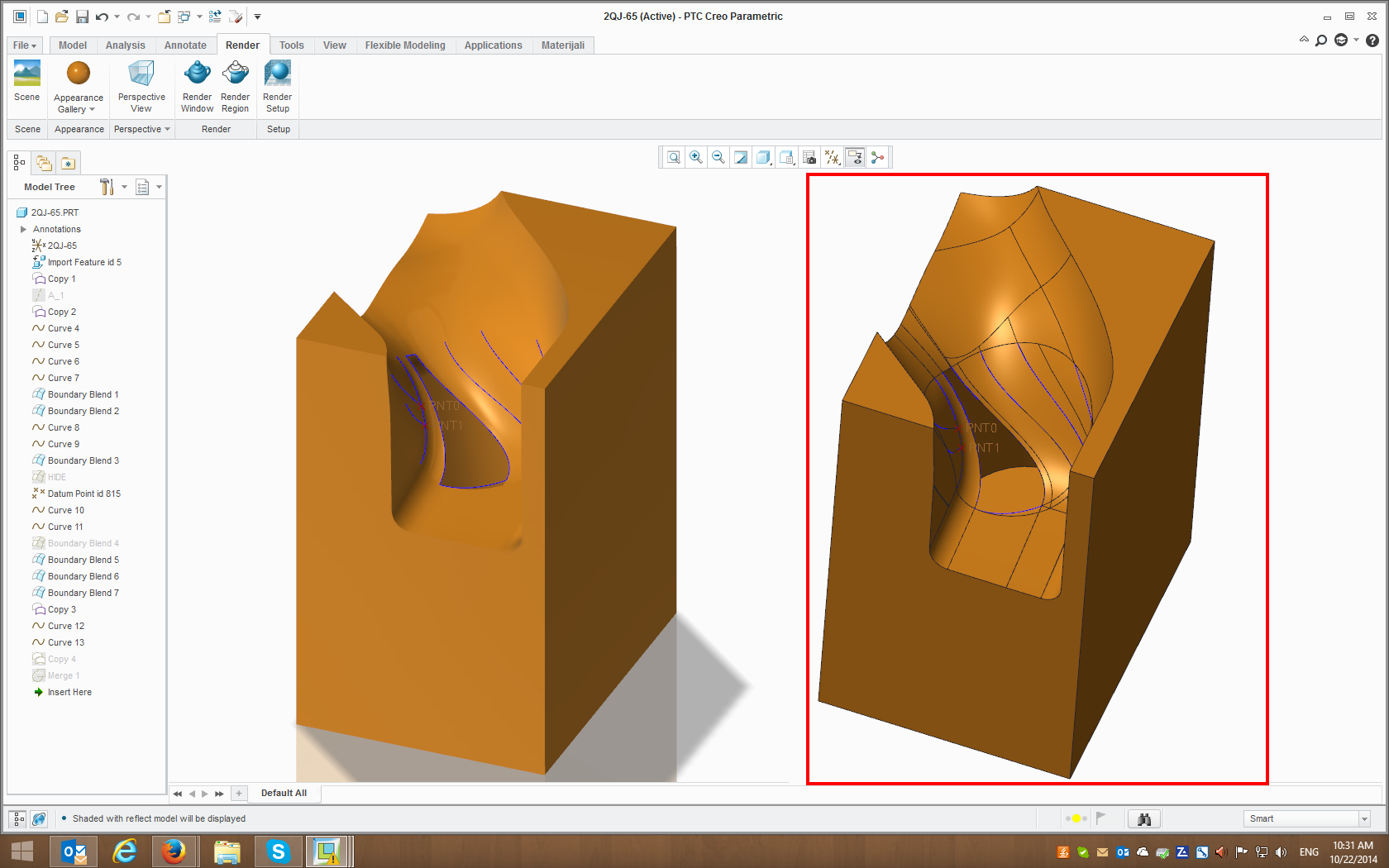
- Mark as New
- Bookmark
- Subscribe
- Mute
- Subscribe to RSS Feed
- Permalink
- Notify Moderator
I was trying to something similar but ran into problems knowing what connected to what.
- Mark as New
- Bookmark
- Subscribe
- Mute
- Subscribe to RSS Feed
- Permalink
- Notify Moderator
did you try the n sided patch option?
- Mark as New
- Bookmark
- Subscribe
- Mute
- Subscribe to RSS Feed
- Permalink
- Notify Moderator
tried... failed!
- Mark as New
- Bookmark
- Subscribe
- Mute
- Subscribe to RSS Feed
- Permalink
- Notify Moderator
No, in my opinion there is not enough data there for the engine to figure out how to fix it. And I would guess there aren't any that would get it 100% right. Close, like the NX picture and some of the ones people drew, but not 100% correct.
And between creo 1,2, and 3 functionality, stuff like that is not coming any time soon, I don't feel like the 3d engine is advancing at all. ![]()
- Mark as New
- Bookmark
- Subscribe
- Mute
- Subscribe to RSS Feed
- Permalink
- Notify Moderator
I don't have the mold tool or advanced surfaces. I tried with the older tools including the n-sided surface. It just doesn't like that geometry. Even if I make boundary blends to some logical connections with datum curves, tangent and all, the boundary blends don't want to fill tangent regardless of accuracy settings. Accuracy too high, and you get 28 problem vertices and 5 bad edges. Set it low and you can get a fill, but little to no tangency control.
- Mark as New
- Bookmark
- Subscribe
- Mute
- Subscribe to RSS Feed
- Permalink
- Notify Moderator
NX seems to be great doing that. Hope some day have tools like that in Creo.
- Mark as New
- Bookmark
- Subscribe
- Mute
- Subscribe to RSS Feed
- Permalink
- Notify Moderator
Hope Creo 4.0 will give us a big surprise![]() It's time to enhance Creo surface capability, What are you waiting for,PTC?
It's time to enhance Creo surface capability, What are you waiting for,PTC?
- Mark as New
- Bookmark
- Subscribe
- Mute
- Subscribe to RSS Feed
- Permalink
- Notify Moderator
ok this is done in creo 2.0 student edition.....i have attached the step file also
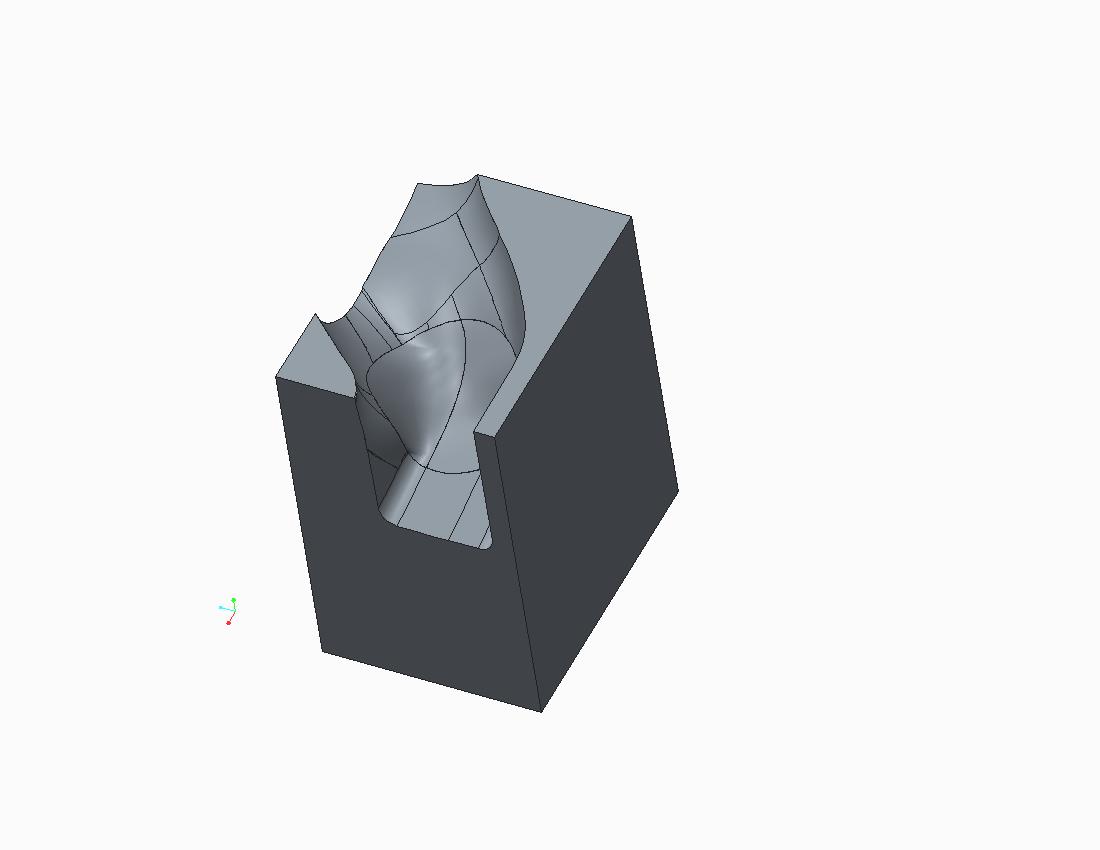
- Mark as New
- Bookmark
- Subscribe
- Mute
- Subscribe to RSS Feed
- Permalink
- Notify Moderator
But not tangent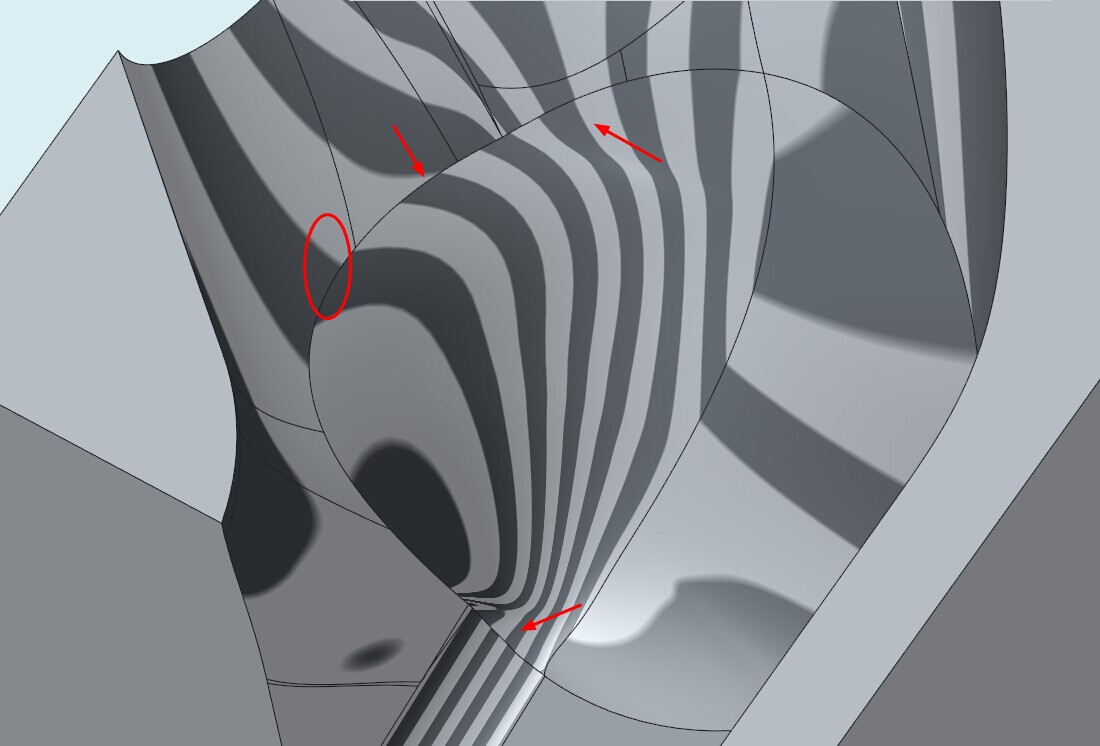
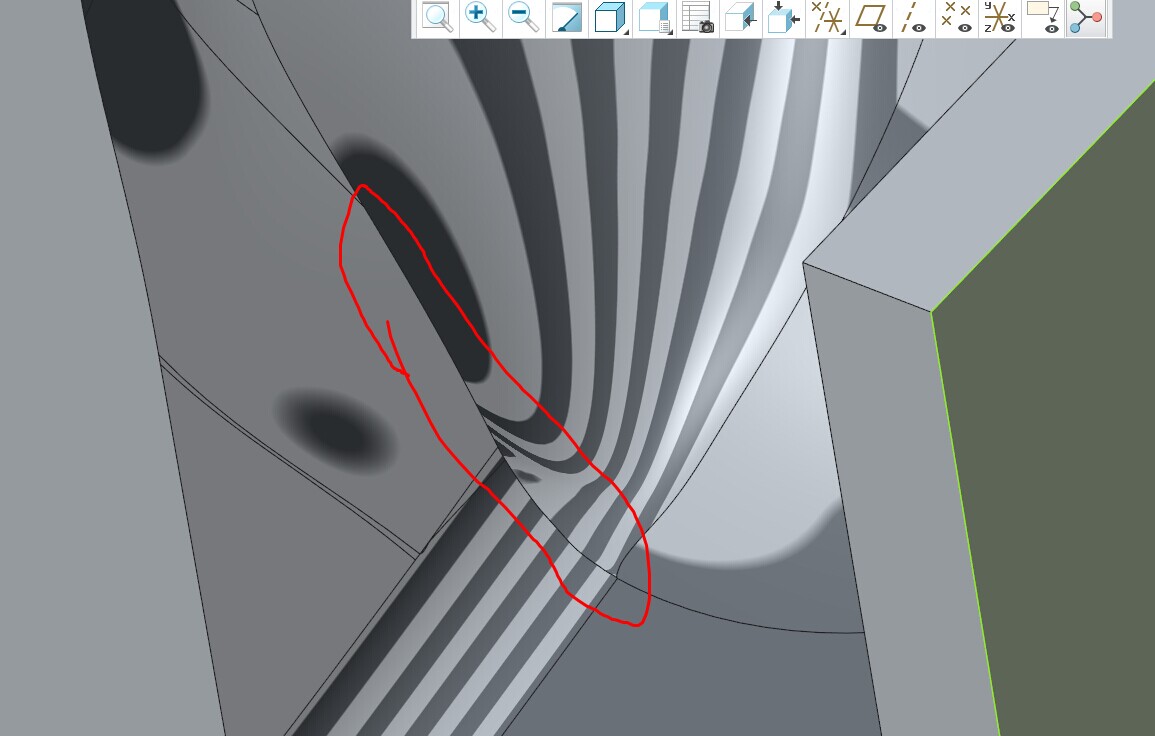
- Mark as New
- Bookmark
- Subscribe
- Mute
- Subscribe to RSS Feed
- Permalink
- Notify Moderator
consider this as the first step...since creo does not have a specific tool like in nx..
the good thing is..it took very less steps.
- Mark as New
- Bookmark
- Subscribe
- Mute
- Subscribe to RSS Feed
- Permalink
- Notify Moderator
Sorry, but nothing is done.
It's the same solution, as I have shown above, using other curves (without tangent).
The hole could have been filled very easy by a simpel profil (magenta).
Then everybody knows, that he has to check the contur of the channel (green).
There ist only one person who can fill this hole correctly: the original designer of this part.
- Mark as New
- Bookmark
- Subscribe
- Mute
- Subscribe to RSS Feed
- Permalink
- Notify Moderator
It appears that even the original geometry (pre-drilled) was a bit cobbled. However, it is sad that core Creo cannot put a simple patch with tangency in place. Maybe a shrinkwrap with the hole excluded?
- Mark as New
- Bookmark
- Subscribe
- Mute
- Subscribe to RSS Feed
- Permalink
- Notify Moderator
Antonius i don't think NX gives that tool in its core package...![]()
- Mark as New
- Bookmark
- Subscribe
- Mute
- Subscribe to RSS Feed
- Permalink
- Notify Moderator
I'll give you that one.
I had a little luck with a boundary blend by recreating the existing surfaces and getting tangency.
The problem is getting control of the flow lines but it is possible if you play with the control points.
In this case, I added 3 sets of control points, the 3rd of which I added in the fly. Once you get the dialog under control, it goes pretty well, but the preview doesn't work so you have to wait until you close the feature to see what it did.
Since the shape is a guessing game anyway, you can probably make something work along these lines. I'd say that adding flow line points prior to the boundary blend will help that process immensely.

