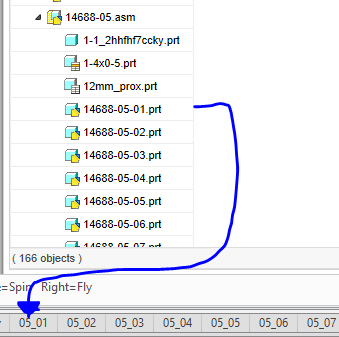- Community
- Creo+ and Creo Parametric
- Customization
- Re: Automating Drawing Sheet Creation
- Subscribe to RSS Feed
- Mark Topic as New
- Mark Topic as Read
- Float this Topic for Current User
- Bookmark
- Subscribe
- Mute
- Printer Friendly Page
Automating Drawing Sheet Creation
- Mark as New
- Bookmark
- Subscribe
- Mute
- Subscribe to RSS Feed
- Permalink
- Notify Moderator
Automating Drawing Sheet Creation
Does anyone have any tips on establishing a drawing template configured to automatically create drawing sheets based on the assembly and part names? I have an assembly structure on Windchill that i want replicated in the form of individual drawing sheets in one drawing, and preferably have the corresponding active model set and maybe a top view in the center.
I am unfamiliar with any methods besides mapkeys (which I have not been able to achieve my goal with), my main software of expertise is NX, which mainly utilizes Excel sheets and even a VBA macro recorder for automating tasks.
Any ideas or help with my challenge would be greatly appreciated, thank you.
- Labels:
-
General
- Mark as New
- Bookmark
- Subscribe
- Mute
- Subscribe to RSS Feed
- Permalink
- Notify Moderator
Hi,
This is definitely possible with Pro/TOOLKIT (or Object Toolkit). Mapkeys would "help" get you to a half-way solution... but to get the "click-of-a-button" type solution that you are looking for, you would definitely need some customization.
There are a lot of options when it comes to APIs in Creo. These are essentially different languages that enable you to build customization. There are "free" APIs for VB, Javascript (although, I definitely don't recommend that one)... but those have very limited functionality. There are also "paid" APIs, which essentially enable you to automate the power of anything you can do "manually" - Pro/TOOLKIT is based in C, and Object Toolkit (OTK) is based in either C++ or Java.
Do you know if you currently have access to licenses for either? Either way, - CadActive has a lot of expertise working with automation such as this and would be able to help you define/develop a solution such as this.
Thanks,
James Sullivan
- Mark as New
- Bookmark
- Subscribe
- Mute
- Subscribe to RSS Feed
- Permalink
- Notify Moderator
Thank you.
- Mark as New
- Bookmark
- Subscribe
- Mute
- Subscribe to RSS Feed
- Permalink
- Notify Moderator
As mentioned, you are going to have to create (or buy) some customization. This can definitely be done with SmartAssembly. It looks like you could also do this fairly easily with Nitro-CELL.