Community Tip - Need to share some code when posting a question or reply? Make sure to use the "Insert code sample" menu option. Learn more! X
- Community
- Creo+ and Creo Parametric
- Customization
- Re: Creo Simulate License problem
- Subscribe to RSS Feed
- Mark Topic as New
- Mark Topic as Read
- Float this Topic for Current User
- Bookmark
- Subscribe
- Mute
- Printer Friendly Page
Creo Simulate License problem
- Mark as New
- Bookmark
- Subscribe
- Mute
- Subscribe to RSS Feed
- Permalink
- Notify Moderator
Creo Simulate License problem
Hi, i am a company user of Creo2.0 with floating license. I am trying to configure the Creo Simulate with reconfigure.exe which in folder C:\Program Files\PTC\Creo 2.0\Simulate\bin, but in "Licenses"tab all the fields are not editable, I can't fill in anything into theses fields. A screenshot of this is shown below. Can anyone tell me how to solve this issue? Thanks.
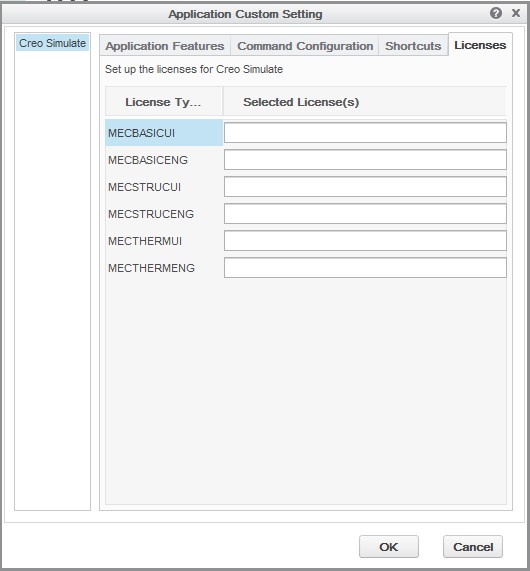
This thread is inactive and closed by the PTC Community Management Team. If you would like to provide a reply and re-open this thread, please notify the moderator and reference the thread. You may also use "Start a topic" button to ask a new question. Please be sure to include what version of the PTC product you are using so another community member knowledgeable about your version may be able to assist.
- Labels:
-
General
- Mark as New
- Bookmark
- Subscribe
- Mute
- Subscribe to RSS Feed
- Permalink
- Notify Moderator
I'm moving this to the Creo forum as this looks like a Creo question rather than Windchill question.
- Mark as New
- Bookmark
- Subscribe
- Mute
- Subscribe to RSS Feed
- Permalink
- Notify Moderator
Welcome to the forum, Jarvis.
The fastest way to get this resolved is if you have a maintenance contract already. You can make this a high priority support case and someone can get on the phone with you and do a screen sharing session until it is resolved.
It may also be that the reconfigure screen is not the correct method. Somehow the session needs to know there are floating licenses available. It is never as easy as it looks.
Hopefully someone with administrator skills will also respond also.
- Mark as New
- Bookmark
- Subscribe
- Mute
- Subscribe to RSS Feed
- Permalink
- Notify Moderator
Jarvis,
using reconfigure.exe = wasting a time.
You have to choices.
1.] fully deinstall Creo, install it from scratch and use Configure button to enter Simulate licenses
-OR-
2.] edit feature.dat file
In my installation, the path to the file is ... C:\PTC\Creo2_M070\Creo 2.0\Common Files\M070\mech\text\licensing\mech\feature.dat. The example of file contents follows.
---
MEC_BASIC_UI "MECBASICUI_License"
MEC_BASIC_ENG "MECBASICENG_License"
STRUCT_UI "<No license features>"
STRUCT_ENGINE "<No license features>"
STRUCT_THERMAL_UI "<No license features>"
STRUCT_THERMAL_ENGINE "<No license features>"
Info mentioned in point 2.] is accessible in CS108204 and CS188275.
Martin Hanak
Martin Hanák
- Mark as New
- Bookmark
- Subscribe
- Mute
- Subscribe to RSS Feed
- Permalink
- Notify Moderator
hi,
I want to use Creo simulate as a standalone. I need to do frequency analysis. So which Product has to buy to fulfil my requirements.
For Example;
1. Creo Simulate + Fatigue adviser
2.Advance simulate extension + fatigue adviser
Like this which is suitable ?
....
Manikandan.
- Mark as New
- Bookmark
- Subscribe
- Mute
- Subscribe to RSS Feed
- Permalink
- Notify Moderator
Hello,
It depends on the kind of analysis you want to do and what result you want to get out of it.
Advanced Simulate - This enables frequency varying loads or vibrations. After this, you will be able to see the stress and displacement fringe plots
Fatigue - This tells you how many cycles of your loading will result in crack Initiation (not break, just when a crack appears), and it is only valid for these materials:
Unalloyed steels, Low
Alloy Steels, Titanium Alloys, Aluminum Alloys





