Community Tip - You can subscribe to a forum, label or individual post and receive email notifications when someone posts a new topic or reply. Learn more! X
- Community
- Creo+ and Creo Parametric
- Customization
- Erreur à l'installation de Creo Elements Direct mo...
- Subscribe to RSS Feed
- Mark Topic as New
- Mark Topic as Read
- Float this Topic for Current User
- Bookmark
- Subscribe
- Mute
- Printer Friendly Page
Erreur à l'installation de Creo Elements Direct modeling PE 64bits
- Mark as New
- Bookmark
- Subscribe
- Mute
- Subscribe to RSS Feed
- Permalink
- Notify Moderator
Erreur à l'installation de Creo Elements Direct modeling PE 64bits
Bonjour,
à l'installation de Creo j'ai un message d'erreur "Internal error 2738" qui apparait et interrompt l'installation (avec Windows seven 64bits Premium). J'ai essayé la commande regsvr32 vbscript.dll, le message "DllRegisterServer dans vbscript.dll réussi". J'ai essayé de réinstaller Creo mais le même message apparait.
Pouvez-vous m'aider à corriger ce problème.
Merci
VBX ![]()
This thread is inactive and closed by the PTC Community Management Team. If you would like to provide a reply and re-open this thread, please notify the moderator and reference the thread. You may also use "Start a topic" button to ask a new question. Please be sure to include what version of the PTC product you are using so another community member knowledgeable about your version may be able to assist.
- Labels:
-
General
- Mark as New
- Bookmark
- Subscribe
- Mute
- Subscribe to RSS Feed
- Permalink
- Notify Moderator
Avez-vous essayé avec le tout nouveau Creo Elements/Direct Modeling Express 4?
version 64 bits : http://www.ptc.com/view?im_dbkey=129560
version 32 bits : http://www.ptc.com/view?im_dbkey=129559
- Mark as New
- Bookmark
- Subscribe
- Mute
- Subscribe to RSS Feed
- Permalink
- Notify Moderator
Merci pour la réponse, mais le problème persiste. Voir le message en pièce jointe.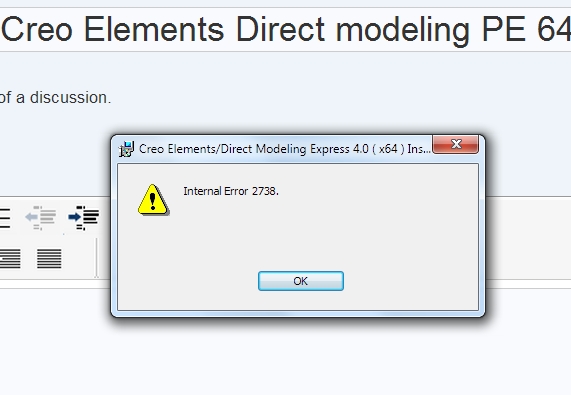
VBX
- Mark as New
- Bookmark
- Subscribe
- Mute
- Subscribe to RSS Feed
- Permalink
- Notify Moderator
Avez-vous utilisé la commande regsvr32 vbscript.dll en tant qu'administrateur?
- Mark as New
- Bookmark
- Subscribe
- Mute
- Subscribe to RSS Feed
- Permalink
- Notify Moderator
Oui. Je viens de refaire une tentative, et tjrs le même problème. Vous pensez que c'est un paramètrage de windows 7 qui est en cause?
Merci encore de votre réponse.
Cordialement
Vincent Brix
- Mark as New
- Bookmark
- Subscribe
- Mute
- Subscribe to RSS Feed
- Permalink
- Notify Moderator
Bonjour,
J'ai installé la version 64 bits sur ma machine pour controler. Ca fonctionne sans problème. En désactivant l'antivirus lors de l'installation ?
- Mark as New
- Bookmark
- Subscribe
- Mute
- Subscribe to RSS Feed
- Permalink
- Notify Moderator
Bonjour,
j'ai réessayé en desactivant mon anti-virus + anti-spyware (ESET NOD32), même message, même interruption de l'installation.
![]()
- Mark as New
- Bookmark
- Subscribe
- Mute
- Subscribe to RSS Feed
- Permalink
- Notify Moderator
Voir l'annonce "Annonce: Why do I get an "Internal Error 2738" on Windows Vista" de Hans-Georg Emberger du 23/06/2010
Lancer, en tant qu'administrateur, une fenête de commande DOS. Cepuis cette fenêtre exécutez les 2 commandes:
cd C:\Windows\System32
regsvr32 vbscript.dll
La commande regsrv32 devrait indiquer que VBScript a été enregistré. Est-ce le cas?
- Mark as New
- Bookmark
- Subscribe
- Mute
- Subscribe to RSS Feed
- Permalink
- Notify Moderator
Oui, j'avais dès le début exécuté cette commande. En PJ le message apparu à l'écran.





