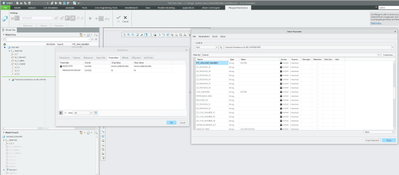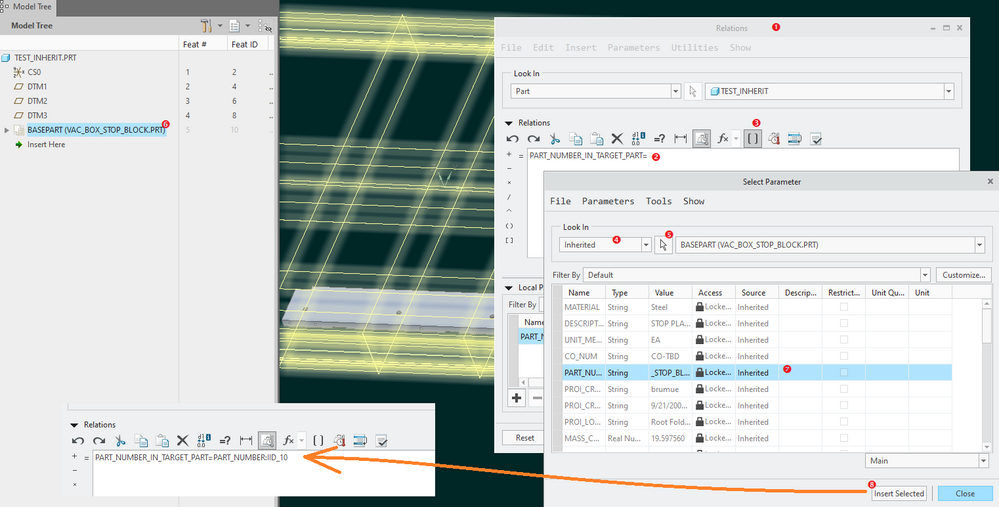Community Tip - Need to share some code when posting a question or reply? Make sure to use the "Insert code sample" menu option. Learn more! X
- Community
- Creo+ and Creo Parametric
- Customization
- Re: How to transfer Inheritance Feature Part numbe...
- Subscribe to RSS Feed
- Mark Topic as New
- Mark Topic as Read
- Float this Topic for Current User
- Bookmark
- Subscribe
- Mute
- Printer Friendly Page
How to transfer Inheritance Feature Part number
- Mark as New
- Bookmark
- Subscribe
- Mute
- Subscribe to RSS Feed
- Permalink
- Notify Moderator
How to transfer Inheritance Feature Part number
Hello,
What would be the best way to get the inheritance part number into a drawing.
I am using creo with windchill
My scenario is that i would like to be able to refer to this in a drawing automatically, i have been trying to see if there was a method with the parameters but when i create the inheritance feature, the file name is the only thing i can refer to, which the file name and PN do not always match.
Solved! Go to Solution.
Accepted Solutions
- Mark as New
- Bookmark
- Subscribe
- Mute
- Subscribe to RSS Feed
- Permalink
- Notify Moderator
In TEST.PRT create a relation
NUMBER = PTC_WM_PART_NUMBER:IID_206
where 206 is an ID of the inheritance feature
- Mark as New
- Bookmark
- Subscribe
- Mute
- Subscribe to RSS Feed
- Permalink
- Notify Moderator
Refer to the article I posted in this thread. There is a zip file in my first post in that thread you can download and read. It explains how to deal with relations and parameters in the context of what you are doing (excluding any Windchill quirks which it does not address).
Involute Development, LLC
Consulting Engineers
Specialists in Creo Parametric
- Mark as New
- Bookmark
- Subscribe
- Mute
- Subscribe to RSS Feed
- Permalink
- Notify Moderator
thanks for the fast response.
You will have to be patience with me, as i am fairly new to Creo.
I am unable to add the PTC Part number or the CAD number (which matches the PN) to the varied items field. i assume its something to do with them being locked and auto generated by windchill, as i could pull two values that i create.
I suppose i need to somehow create the relation of the original PN, have that as a parameter in the new/machined PN.
- Mark as New
- Bookmark
- Subscribe
- Mute
- Subscribe to RSS Feed
- Permalink
- Notify Moderator
If those parameters are Windchill generated and locked, then I would not expect that they would be variable so not a surprise that they are not valid entries for inclusion as a varied item in an inheritance feature.
You should be able to concatenate a string with the master model part number (or another parameter) to create a new part number string for the as machined model. Can you verify that you are able to pass the part number parameter from the master model to the derivative model through the inheritance feature?
Involute Development, LLC
Consulting Engineers
Specialists in Creo Parametric
- Mark as New
- Bookmark
- Subscribe
- Mute
- Subscribe to RSS Feed
- Permalink
- Notify Moderator
- Mark as New
- Bookmark
- Subscribe
- Mute
- Subscribe to RSS Feed
- Permalink
- Notify Moderator
In TEST.PRT create a relation
NUMBER = PTC_WM_PART_NUMBER:IID_206
where 206 is an ID of the inheritance feature
- Mark as New
- Bookmark
- Subscribe
- Mute
- Subscribe to RSS Feed
- Permalink
- Notify Moderator
thanks! this worked
is the ID always the same or can this vary from part to part?
i assume i can rename 'number' to whatever i want to
- Mark as New
- Bookmark
- Subscribe
- Mute
- Subscribe to RSS Feed
- Permalink
- Notify Moderator
is the ID always the same or can this vary from part to part?Yes, ID will change from part to part
i assume i can rename 'number' to whatever i want to
NUMBER in my example is a model parameter name. You can set any you want.
- Mark as New
- Bookmark
- Subscribe
- Mute
- Subscribe to RSS Feed
- Permalink
- Notify Moderator
thanks for the fast response
is there a way to automatically pull this number of the ID?
or is it just a manual process?
- Mark as New
- Bookmark
- Subscribe
- Mute
- Subscribe to RSS Feed
- Permalink
- Notify Moderator
ID is generated during a feature creation automatically by the system.
I think, if you create a template model with an inheritance feature and will use this template as starting point for new models, changing a source model for the inheritance feature, than the ID will be always the same.
- Mark as New
- Bookmark
- Subscribe
- Mute
- Subscribe to RSS Feed
- Permalink
- Notify Moderator
Well, when writing the relation, you can follow this process to "look in" the inherited model for the parameter to pull:
The feature ID that identifies inheritance will be "automatically" written into the relation...