- Community
- Creo+ and Creo Parametric
- Customization
- Re: Java Application Blocked
- Subscribe to RSS Feed
- Mark Topic as New
- Mark Topic as Read
- Float this Topic for Current User
- Bookmark
- Subscribe
- Mute
- Printer Friendly Page
Java Application Blocked
- Mark as New
- Bookmark
- Subscribe
- Mute
- Subscribe to RSS Feed
- Permalink
- Notify Moderator
Java Application Blocked
Hello all,
I encoutered a problem when I opened the proToolkit help file.
The error shows as follows, does anyone know how to solve it?
Thanks in advance. ![]()
I tried to install JAVA7 ,but also failed.![]()
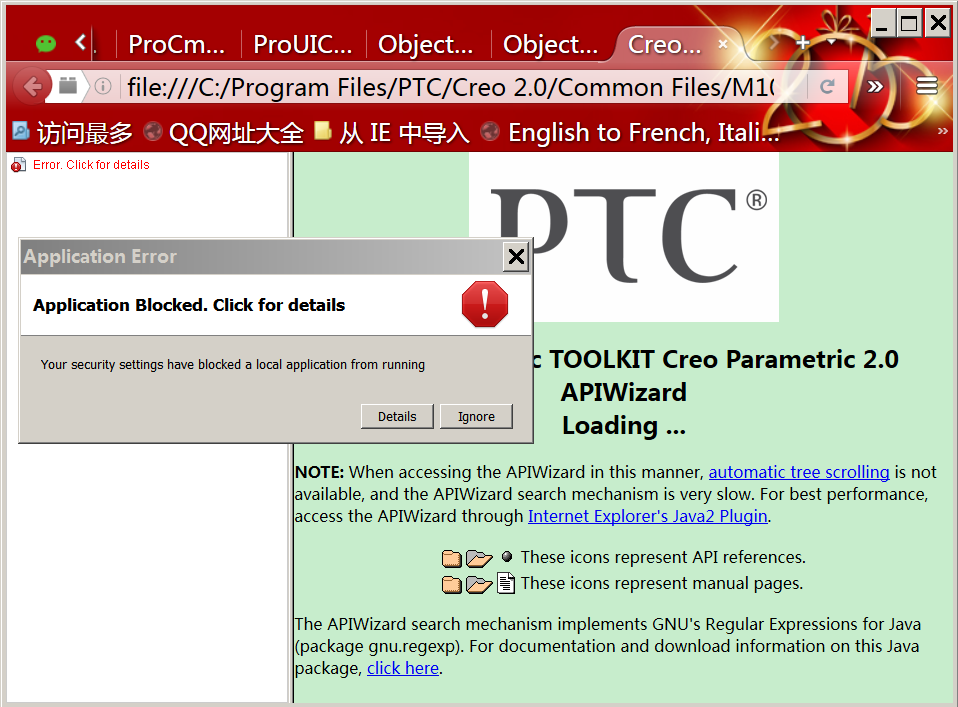
This thread is inactive and closed by the PTC Community Management Team. If you would like to provide a reply and re-open this thread, please notify the moderator and reference the thread. You may also use "Start a topic" button to ask a new question. Please be sure to include what version of the PTC product you are using so another community member knowledgeable about your version may be able to assist.
- Labels:
-
General
- Mark as New
- Bookmark
- Subscribe
- Mute
- Subscribe to RSS Feed
- Permalink
- Notify Moderator
Hi,
see following documents
https://support.ptc.com/appserver/cs/view/solution.jsp?n=CS133402
https://support.ptc.com/appserver/cs/view/solution.jsp?n=CS179112
MH
Martin Hanák
- Mark as New
- Bookmark
- Subscribe
- Mute
- Subscribe to RSS Feed
- Permalink
- Notify Moderator
Thanks for your answer.
I read these articles ,it seems the problem is solved only for Creo3.0, now I am using Creo2.0, so it seems doesn't work.
![]()
- Mark as New
- Bookmark
- Subscribe
- Mute
- Subscribe to RSS Feed
- Permalink
- Notify Moderator
Hi,
Uninstall your java application and download Java 6. It is due to the java version issue. For creo 2.0 use java 6.
Java Archive Downloads - Java SE 6 using this link to download java 6 runtime.
Reg,
Vel
- Mark as New
- Bookmark
- Subscribe
- Mute
- Subscribe to RSS Feed
- Permalink
- Notify Moderator
Hello, I installed
Java SE Runtime Environment 6u45 and
Java SE Development Kit 6u45
but still can't work. 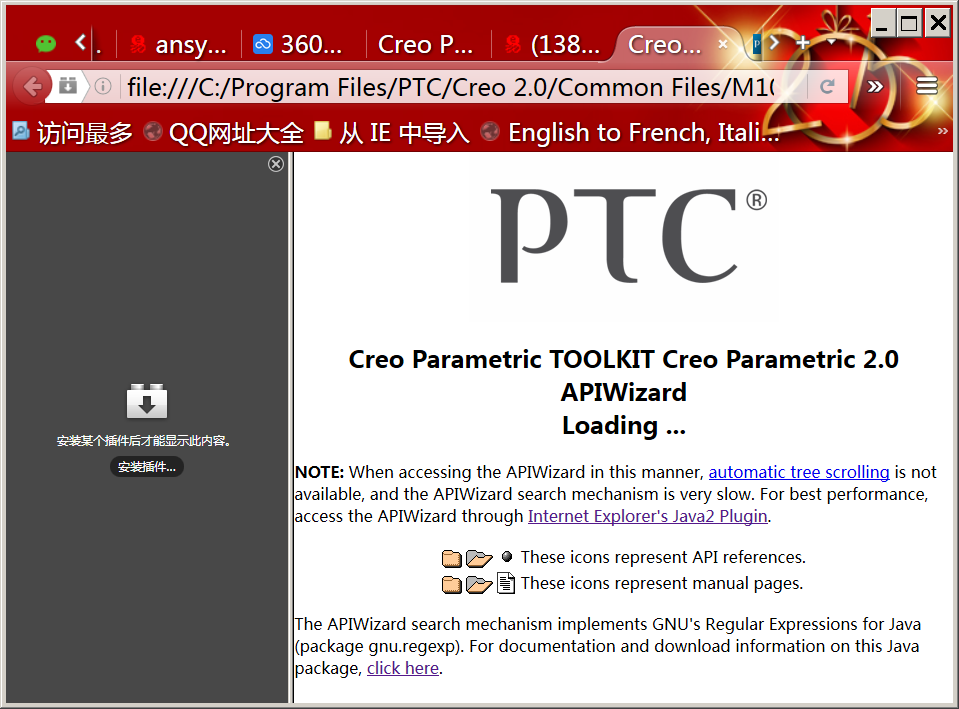
- Mark as New
- Bookmark
- Subscribe
- Mute
- Subscribe to RSS Feed
- Permalink
- Notify Moderator
Hi,
Try to use Internet Explorer and use IEPlugin.html from <creoprotoolkitloadpoint>/protkdoc/IEPlugin.html. Hope it works.
Reg,
Vel
- Mark as New
- Bookmark
- Subscribe
- Mute
- Subscribe to RSS Feed
- Permalink
- Notify Moderator
You need to configure your permissions for Java applets.
Follow the instructions from this document created by Joshua Bryant
- Mark as New
- Bookmark
- Subscribe
- Mute
- Subscribe to RSS Feed
- Permalink
- Notify Moderator
thanks for your help.
I will give up to run the java application.![]()





