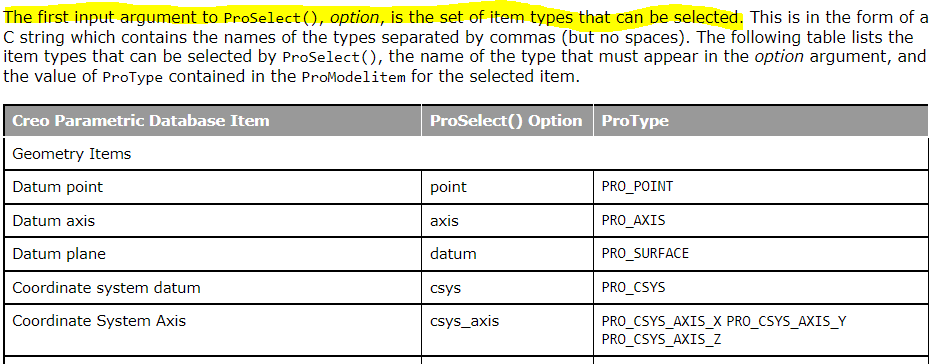Community Tip - You can subscribe to a forum, label or individual post and receive email notifications when someone posts a new topic or reply. Learn more! X
- Community
- Creo+ and Creo Parametric
- Customization
- Re: Narrowing selection type
- Subscribe to RSS Feed
- Mark Topic as New
- Mark Topic as Read
- Float this Topic for Current User
- Bookmark
- Subscribe
- Mute
- Printer Friendly Page
Narrowing selection type
- Mark as New
- Bookmark
- Subscribe
- Mute
- Subscribe to RSS Feed
- Permalink
- Notify Moderator
Narrowing selection type
Hello all,
Is there some way to set the filter in the lower right of the status bar programmatically to narrow the selection type?
Solved! Go to Solution.
- Labels:
-
ProToolkit
-
Toolkit
- Tags:
- Narrowing selection
Accepted Solutions
- Mark as New
- Bookmark
- Subscribe
- Mute
- Subscribe to RSS Feed
- Permalink
- Notify Moderator
Maybe, you can run mapkey to change a value in the selection filter listbox.
- Mark as New
- Bookmark
- Subscribe
- Mute
- Subscribe to RSS Feed
- Permalink
- Notify Moderator
the first argument to ProSelect() function is a 'run-time' selection filter.
- Mark as New
- Bookmark
- Subscribe
- Mute
- Subscribe to RSS Feed
- Permalink
- Notify Moderator
Thanks.
I think I was not specific enough. I intended to say without using function ProSelection.
Now I think that the filter in the lower right of the status bar does not anything but just serves as parameter to be applied for the above function.
- Mark as New
- Bookmark
- Subscribe
- Mute
- Subscribe to RSS Feed
- Permalink
- Notify Moderator
are you trying to use ProSelbufferSelectionsGet(...) function?
- Mark as New
- Bookmark
- Subscribe
- Mute
- Subscribe to RSS Feed
- Permalink
- Notify Moderator
Yes, that is exactly what I do. But the user on each stage should be able to choose only one specific type. So, I want to provide this without using Parametric UI but programmatically.
- Mark as New
- Bookmark
- Subscribe
- Mute
- Subscribe to RSS Feed
- Permalink
- Notify Moderator
Maybe, you can run mapkey to change a value in the selection filter listbox.
- Mark as New
- Bookmark
- Subscribe
- Mute
- Subscribe to RSS Feed
- Permalink
- Notify Moderator
If there is no other choice. Thanks.
- Mark as New
- Bookmark
- Subscribe
- Mute
- Subscribe to RSS Feed
- Permalink
- Notify Moderator
perhaps UI could be programmed similar to how hole-feature definition's 'Placement' dialog box is working - the dialog starts with pre-selection enabled 'Placement' input panel, but for 'Offset References' panel - an end user must left-click on the panel area and that starts ProSelect() (in no-dialog-mode) which specifies available selection filters.
- Mark as New
- Bookmark
- Subscribe
- Mute
- Subscribe to RSS Feed
- Permalink
- Notify Moderator
Thanks FV,
But for now, I prefer to avoid ProSelect() complexities all together and filtering from selections. This greatly simplifies the program flow.