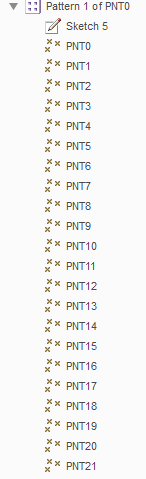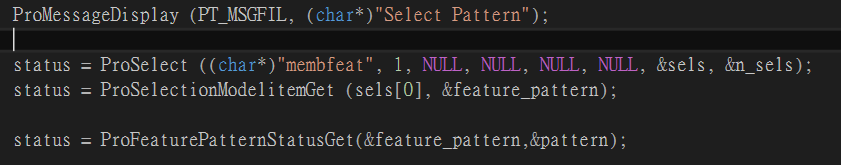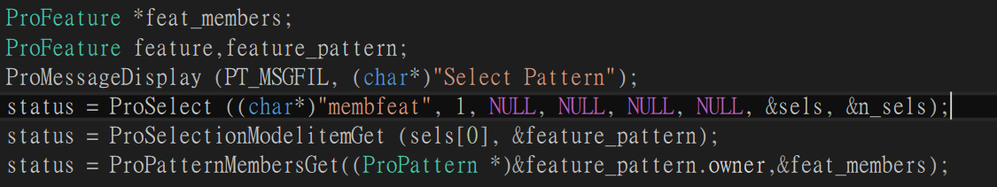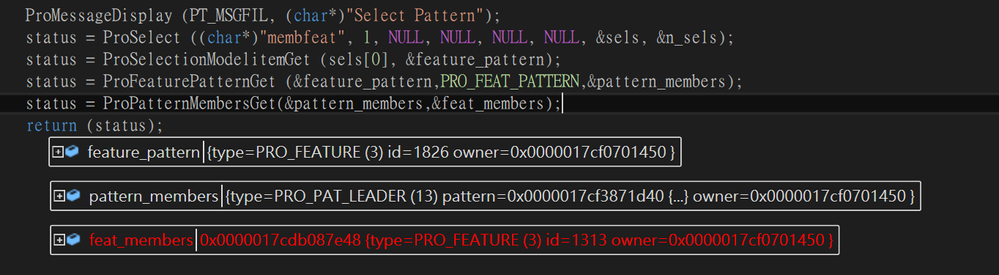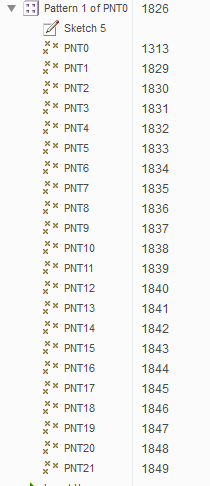Community Tip - When posting, your subject should be specific and summarize your question. Here are some additional tips on asking a great question. X
- Community
- Creo+ and Creo Parametric
- Customization
- Re: Output feature points data
- Subscribe to RSS Feed
- Mark Topic as New
- Mark Topic as Read
- Float this Topic for Current User
- Bookmark
- Subscribe
- Mute
- Printer Friendly Page
Output feature points data
- Mark as New
- Bookmark
- Subscribe
- Mute
- Subscribe to RSS Feed
- Permalink
- Notify Moderator
Output feature points data
Hello,.I have problem,
I want to use toolkit get points data from pattern,how can I do?
Thanks and Regards
Roger
- Labels:
-
Toolkit
- Mark as New
- Bookmark
- Subscribe
- Mute
- Subscribe to RSS Feed
- Permalink
- Notify Moderator
Hi
if you want to get it from pattern head:
// feat could be from a selection
pfcFeature_ptr feat = pfcFeature::cast(selectionItem);
if (feat->getFeatType() == pfcFeatureType::pfcFEATTYPE_PATTERN_HEAD) {
pfcFeaturePattern_ptr featpat = feat->GetPattern();
if (featpat != NULL) {
pfcFeatures_ptr feats = featpat->ListMembers();
if (feats != NULL) {
for (int j = 0; j < feats->getarraysize(); j++) {
pfcFeatureType type = feats->get(j)->GetFeatType();
if (type == pfcFeatureType::pfcFEATTYPE_DATUM_POINT) {
pfcSelection_ptr sel = pfcCreateModelItemSelection(pfcModelItem::cast(feats->get(j)));
// do whatever you want with your element
data->ref_references->append(sel);
}
}
}
}
}Br,
Eike
- Mark as New
- Bookmark
- Subscribe
- Mute
- Subscribe to RSS Feed
- Permalink
- Notify Moderator
hello,Eike
Can I use this method to export .txt file?
- Mark as New
- Bookmark
- Subscribe
- Mute
- Subscribe to RSS Feed
- Permalink
- Notify Moderator
You can use it for everything with points. So it just get the pattern in and the points (inside of selections) out. So you could get the points out of the selections and then get the position out of the points.
You need to decide to which Coordinate system you want to recalculate the position (to be sure that it also work in Assemblies and if your main CS is not the Part root CS).
So in simplicity yes. That's what I do with these sniplet 🙂
Br,
Eike
- Mark as New
- Bookmark
- Subscribe
- Mute
- Subscribe to RSS Feed
- Permalink
- Notify Moderator
I have got the selected pattern id & handle ,how can i use your method to get points coordinate system?
- Mark as New
- Bookmark
- Subscribe
- Mute
- Subscribe to RSS Feed
- Permalink
- Notify Moderator
Oh ... it's ObjectToolkit not Toolkit but you can mix it up or translate it ...
For Toolkit without OTK:
If you already have selected a modelitem you should check the type and then get the members
ProPatternMemberVisit
ProPatternMembersGet
After that check if they are points, or whatever you're searching for, and then let them out by
transform them on the inverted transformation matrix of the coordinate system.
Br,
Eike
- Mark as New
- Bookmark
- Subscribe
- Mute
- Subscribe to RSS Feed
- Permalink
- Notify Moderator
I used ProPatternMembersGet(), but it will automatically interrupt when my program runs here.
My program is below
I guess it may be necessary to set up ProPatternMemberVisit() before ProPatternMembersGet(),but i cannot use ProPatternMemberVisit().
How can I do ?
- Mark as New
- Bookmark
- Subscribe
- Mute
- Subscribe to RSS Feed
- Permalink
- Notify Moderator
You use one or the other.
...MembersGet <~ returns an array ProArraySizeGet(...) gives you the size of these
...MemberVisit <~ call a function with all members. It's an easier solution if you need recursive calls and stuff like that. But all returnvalues need to be pushed in variable / struct that you get in the ProAppData <~ void * section of the caller (preallocation would make sense).
Br,
Eike
- Mark as New
- Bookmark
- Subscribe
- Mute
- Subscribe to RSS Feed
- Permalink
- Notify Moderator
Get rid of the „.owner„
extern ProError ProPatternMembersGet (ProPattern *p_pattern,
ProFeature **feat_members);
/*
Purpose: Get the member features in pattern.
Input Arguments:
p_pattern - The pattern handle
Output Arguments:
feat_members - Feature members inside the pattern
For a group pattern, this is the group header feature only.
Free this memory using ProArrayFree().
*/
and get the pattern first by using:
extern ProError ProFeaturePatternGet (
ProFeature *pattern_feature,
ProPatternClass pat_class,
ProPattern *p_pattern );
Pattern class identified by Feature or Group pattern.
Some code:
# if 4178 is a point pattern feature ID in the current model
set fp [open export.txt w]
foreach member [ps_pattern memb 4178] {
set geomId [ps_visit feature point $member]
ps_data point $geomId point3dObj
puts $fp [point3dObj 3d]
}
close $fp
- Mark as New
- Bookmark
- Subscribe
- Mute
- Subscribe to RSS Feed
- Permalink
- Notify Moderator
I used ProFeaturePatternGet() and ProPatternMembersGet() , but i can only get PATTERN_LEADER.
I wnat to know Pattern Member ,how can i do?
- Mark as New
- Bookmark
- Subscribe
- Mute
- Subscribe to RSS Feed
- Permalink
- Notify Moderator
search for a function ProUtilGeomitemDump in pt_examples UtilGeom.c, copy/paste code for PRO_POINT.
As Eike mentioned,
use ProPatternMembers get to get a ProArray of point features
use ProFeatureGeomitemGet to get ProGeomitem which is going to be a PRO_POINT
the rest is from pt_examples
do not forget to apply appropriate transformations.
HIH.
FV.