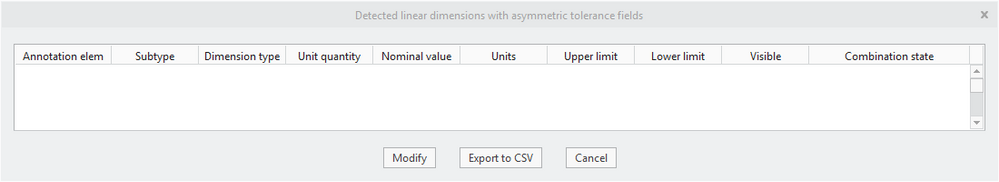- Community
- Creo+ and Creo Parametric
- Customization
- Re: How to add items to a list in a dialog
- Subscribe to RSS Feed
- Mark Topic as New
- Mark Topic as Read
- Float this Topic for Current User
- Bookmark
- Subscribe
- Mute
- Printer Friendly Page
[Solved] How to add items to a list in a dialog
- Mark as New
- Bookmark
- Subscribe
- Mute
- Subscribe to RSS Feed
- Permalink
- Notify Moderator
[Solved] How to add items to a list in a dialog
Hi all,
I have created a list in a dialog window using the following code (Creo 5.0.5.0)
ProUIDialogListAdd(DIALOG_DIM_LIST, DIM_LIST_NAME, &grid_opts);
ProUIListListtypeSet(DIALOG_DIM_LIST, DIM_LIST_NAME, PROUILISTTYPE_TABULATED);
ProUIListColumnsSet(DIALOG_DIM_LIST, DIM_LIST_NAME, 10);
ProUIListNamesSet(DIALOG_DIM_LIST, DIM_LIST_NAME, 10, szListClmnNames);
ProUIListColumnlabelSet(DIALOG_DIM_LIST,
DIM_LIST_NAME,
ProStringToWstring(wcText, "Annotation elem\tSubtype\tDimension type\tUnit quantity\t"
"Nominal value\tUnits\tUpper limit\tLower limit\tVisible\t"
"Combination state"));
ProUITableAlignmentSet(DIALOG_DIM_LIST, DIM_LIST_NAME, PROUIALIGNMENT_CENTER);
This gives the following result
How can I now add items to this list?
I have tried to do this using ProUITable functions as that worked to set the alignment but this failed.
I have tried to do it with ProUIListLabelsSet but this failed also.
Can anyone point me into the right direction?
Best regards,
John Bijnens
Solved! Go to Solution.
- Labels:
-
Toolkit
Accepted Solutions
- Mark as New
- Bookmark
- Subscribe
- Mute
- Subscribe to RSS Feed
- Permalink
- Notify Moderator
I was able to solve my problem. Once I figured out the API needed was called ProUIListLabelsSet I found the following post
This helped to accomplish what I wanted to do.
- Mark as New
- Bookmark
- Subscribe
- Mute
- Subscribe to RSS Feed
- Permalink
- Notify Moderator
I was able to solve my problem. Once I figured out the API needed was called ProUIListLabelsSet I found the following post
This helped to accomplish what I wanted to do.