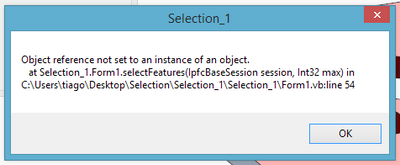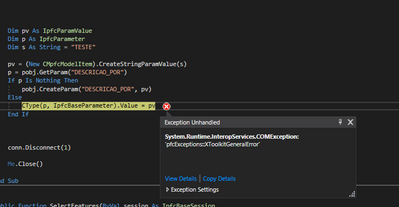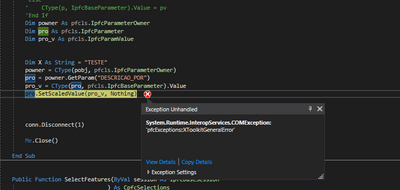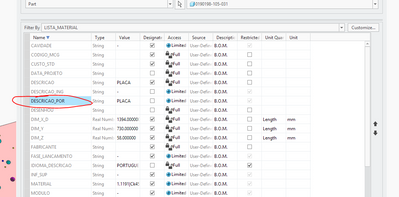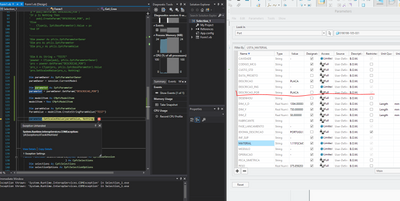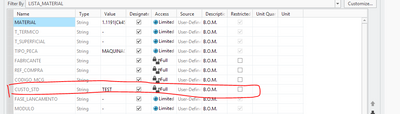Community Tip - Visit the PTCooler (the community lounge) to get to know your fellow community members and check out some of Dale's Friday Humor posts! X
- Community
- Creo+ and Creo Parametric
- Customization
- Re: Vb API selection
- Subscribe to RSS Feed
- Mark Topic as New
- Mark Topic as Read
- Float this Topic for Current User
- Bookmark
- Subscribe
- Mute
- Printer Friendly Page
Vb API selection
- Mark as New
- Bookmark
- Subscribe
- Mute
- Subscribe to RSS Feed
- Permalink
- Notify Moderator
Vb API selection
Hello,
I'm trying to make a selection, using the example in instalation folder. I'm connected with the running session in CREO, but I'm unable to make the selection.
There is an messagebox appearing the follwing message.
Any help?
Solved! Go to Solution.
- Labels:
-
General
Accepted Solutions
- Mark as New
- Bookmark
- Subscribe
- Mute
- Subscribe to RSS Feed
- Permalink
- Notify Moderator
What about the parameter? Does it exist in the model?
In your code you get a parameter DESCRICAO_PAR, read the value of this parameter. Then write this value back to parameter. If the model don't have this parameter, then you will get an error.
Dim paramOwner As IpfcParameterOwner
Set paramOwner = session.CurrentModel
Dim parameter As IpfcParameter
Set parameter = paramOwner.GetParam("DESCRICAO_PAR")
Dim modelItem As CMpfcModelItem
Set modelItem = New CMpfcModelItem
Dim paramValue As IpfcParamValue
Set paramValue = modelItem.CreateStringParamValue("TEST")
parameter.SetScaledValue paramValue, Nothing
- Mark as New
- Bookmark
- Subscribe
- Mute
- Subscribe to RSS Feed
- Permalink
- Notify Moderator
Hello,
show a piece of your code from Form1.vb near line 54
- Mark as New
- Bookmark
- Subscribe
- Mute
- Subscribe to RSS Feed
- Permalink
- Notify Moderator
I've found the problem.
The code at the moment like this:
selopt = (New CCpfcSelectionOptions).Create("part")
selopt.MaxNumSels = 1
sel = session.Select(selopt, Nothing)
pobj = sel.Item(0).SelModel
At the moment is working. Now I'me strugling with parameters. I'm trying to fill a string parameter in CREO, by VB. And I can't do it... I've the way to do for a real number parameter, but not that easy to a string parameter.
- Mark as New
- Bookmark
- Subscribe
- Mute
- Subscribe to RSS Feed
- Permalink
- Notify Moderator
Something like this
Dim pv As IpfcParamValue
Dim p As IpfcParameter
Dim s As String
pv = (New CMpfcModelItem).CreateStringParamValue(s))
p = pOwner.GetParam("PARAM_NAME")
If p Is Nothing Then
pOwner.CreateParam("PARAM_NAME", pv)
Else
CType(p, IpfcBaseParameter).Value = pv
End IfTake a look at ...\Common Files\vbapi\vbapi_examples\pfcDimensionAndParameterExamples.vb
- Mark as New
- Bookmark
- Subscribe
- Mute
- Subscribe to RSS Feed
- Permalink
- Notify Moderator
Thanks by help.
is returning the following error.
- Mark as New
- Bookmark
- Subscribe
- Mute
- Subscribe to RSS Feed
- Permalink
- Notify Moderator
1. Is there "DESCRICAO_PAR" parameter is exist in your model?
2. You can try method IpfcParameter.SetScaledValue()
- Mark as New
- Bookmark
- Subscribe
- Mute
- Subscribe to RSS Feed
- Permalink
- Notify Moderator
Still the same error.
- Mark as New
- Bookmark
- Subscribe
- Mute
- Subscribe to RSS Feed
- Permalink
- Notify Moderator
The funny thing, is that a real number parameter, i'm able to do it. The string parameter don't...
- Mark as New
- Bookmark
- Subscribe
- Mute
- Subscribe to RSS Feed
- Permalink
- Notify Moderator
What about the parameter? Does it exist in the model?
In your code you get a parameter DESCRICAO_PAR, read the value of this parameter. Then write this value back to parameter. If the model don't have this parameter, then you will get an error.
Dim paramOwner As IpfcParameterOwner
Set paramOwner = session.CurrentModel
Dim parameter As IpfcParameter
Set parameter = paramOwner.GetParam("DESCRICAO_PAR")
Dim modelItem As CMpfcModelItem
Set modelItem = New CMpfcModelItem
Dim paramValue As IpfcParamValue
Set paramValue = modelItem.CreateStringParamValue("TEST")
parameter.SetScaledValue paramValue, Nothing
- Mark as New
- Bookmark
- Subscribe
- Mute
- Subscribe to RSS Feed
- Permalink
- Notify Moderator
Yes it exists:
- Mark as New
- Bookmark
- Subscribe
- Mute
- Subscribe to RSS Feed
- Permalink
- Notify Moderator
Access = Limited
Try change to Full
- Mark as New
- Bookmark
- Subscribe
- Mute
- Subscribe to RSS Feed
- Permalink
- Notify Moderator
same error...
- Mark as New
- Bookmark
- Subscribe
- Mute
- Subscribe to RSS Feed
- Permalink
- Notify Moderator
Another problem, that the parameter is Restricted. Then not all values are acceptably.
Try to set value, for example, to "CUSTO_STD"
- Mark as New
- Bookmark
- Subscribe
- Mute
- Subscribe to RSS Feed
- Permalink
- Notify Moderator
It worked!!!!
Can you explain me the difference?
- Mark as New
- Bookmark
- Subscribe
- Mute
- Subscribe to RSS Feed
- Permalink
- Notify Moderator
- Mark as New
- Bookmark
- Subscribe
- Mute
- Subscribe to RSS Feed
- Permalink
- Notify Moderator
Found the problem... What a stupid guy I am.... I had restricted values applied for this parameter... And "TEST" wasn't one of the values...
Thank you very much for your very usefull help.
- Mark as New
- Bookmark
- Subscribe
- Mute
- Subscribe to RSS Feed
- Permalink
- Notify Moderator
After all of the usefull help, I created this app for CREO.
https://www.youtube.com/watch?v=S_Qeh26Jz1Y
Thanks by your help