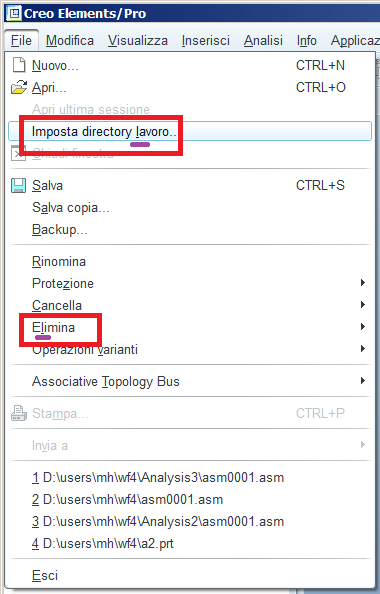Community Tip - Need to share some code when posting a question or reply? Make sure to use the "Insert code sample" menu option. Learn more! X
- Community
- Creo+ and Creo Parametric
- Customization
- Re: setting working directory with mapkeys
- Subscribe to RSS Feed
- Mark Topic as New
- Mark Topic as Read
- Float this Topic for Current User
- Bookmark
- Subscribe
- Mute
- Printer Friendly Page
setting working directory with mapkeys
- Mark as New
- Bookmark
- Subscribe
- Mute
- Subscribe to RSS Feed
- Permalink
- Notify Moderator
setting working directory with mapkeys
Hi
I would like to speed up as much as possible the working directory setting.
Our final working directory is often a number that can vary from 1 to 9999
I would like to set up a procedure started with a mapkey (or, if it makes sense, any other way) asking this item code number and setting the working directory. The directory before this item code number can be the same (if the customer is the same) or can change (if the Customer is another one)
Let's make an example:
N:\ProE_Docs\Forgings\CustomerName1\10
N:\ProE_Docs\Forgings\CustomerName1\123
N:\ProE_Docs\Forgings\CustomerName2\9999
So, this path can change on the last two directories.
Is that possible to read a database where every item code number is assigned to a CustomerName, in order to know how to set the right path for that item?
In this way, when I call the macro, an input ask me the item number, read on the database to know the CustomerName assigned to that item code number and than the working directory can be set corectly.
I hope to have explained it in a clear way.
Thanks
- Labels:
-
General
- Mark as New
- Bookmark
- Subscribe
- Mute
- Subscribe to RSS Feed
- Permalink
- Notify Moderator
@mdenicola wrote:
Hi
I would like to speed up as much as possible the working directory setting.
Our final working directory is often a number that can vary from 1 to 9999
I would like to set up a procedure started with a mapkey (or, if it makes sense, any other way) asking this item code number and setting the working directory. The directory before this item code number can be the same (if the customer is the same) or can change (if the Customer is another one)
Let's make an example:
N:\ProE_Docs\Forgings\CustomerName1\10
N:\ProE_Docs\Forgings\CustomerName1\123
N:\ProE_Docs\Forgings\CustomerName2\9999
So, this path can change on the last two directories.
Is that possible to read a database where every item code number is assigned to a CustomerName, in order to know how to set the right path for that item?
In this way, when I call the macro, an input ask me the item number, read on the database to know the CustomerName assigned to that item code number and than the working directory can be set corectly.
I hope to have explained it in a clear way.
Thanks
Hi,
I am almost sure that Creo OOTB functionality does not enable you to create requested macro.
I think that you can use AutoIt to develop small application that will fulfill your needs. You can launch such application (exe file) using Creo mapkey.
- AutoIt can read text file containing your "database"
- AutoIt can display the contents of your "database" in dialog box
- AutoIt enables you to select specific "working directory" in dialog box
- AutoIt is able to sent commands to Creo for setting selected working directory (if you press Alt key, you can see letters that enables you to control Creo using keyboard)
Martin Hanák
- Mark as New
- Bookmark
- Subscribe
- Mute
- Subscribe to RSS Feed
- Permalink
- Notify Moderator
Hi Martin
thanks for your reply.
That's very interesting about this Autolt.
The problem is that I've no idea how to do that, lol
Maybe you could give me an help?
Thanks a lot
Marco
- Mark as New
- Bookmark
- Subscribe
- Mute
- Subscribe to RSS Feed
- Permalink
- Notify Moderator
@mdenicola wrote:
Hi Martin
thanks for your reply.
That's very interesting about this Autolt.
The problem is that I've no idea how to do that, lol
Maybe you could give me an help?
Thanks a lot
Marco
Hi,
I can create AutoIt script for you, if you are not in a hurry. I guess I need one week to prepare the script.
Suggestion no.1 - workdir_database.txt (in this file you will be able to define working directories.
Customer=N:\ProE_Docs\Forgings\CustomerName1
10
123
Customer=N:\ProE_Docs\Forgings\CustomerName2
9999
Suggestion no.2 - AutoIt script functionality
- step 1 - script displays customer list, user selects one customer name and clicks OK
- step 2 - script displays directory list for selected customer, user selects one directory and clicks OK
- step 3 - script sets selected working directory
Martin Hanák
- Mark as New
- Bookmark
- Subscribe
- Mute
- Subscribe to RSS Feed
- Permalink
- Notify Moderator
Hi Martin
thanks a lot for your help.
I am not in a hurry at all.
What I was thinking to be useful and fast was that when the user have to set the working directory for that item , even without know where that directory is, write something like a mapkey called 'wd' + 'item number' :
wdxxxx
And that's all , the working directory has been set.
Is that possible such level of automation?
Thanks
Marco
- Mark as New
- Bookmark
- Subscribe
- Mute
- Subscribe to RSS Feed
- Permalink
- Notify Moderator
Hi,
in select_working_dir_2020-06-26.zip you can find first version of setting working directory tool.
Please read select_working_dir_INFO.doc and ask questions if you need some explanation.
I tested the tool in CR4 M110.
Martin Hanák
- Mark as New
- Bookmark
- Subscribe
- Mute
- Subscribe to RSS Feed
- Permalink
- Notify Moderator
Hi Martin
it works great!
Is it possible to change the path C:\PTC\autolt in order to have not a local but a path on the network where different users can access?
A good one could be:
N.\CADCAM_DOCS\ProE_Disegni\autolt
How can I learn how you did this program?
Thanks
Marco
- Mark as New
- Bookmark
- Subscribe
- Mute
- Subscribe to RSS Feed
- Permalink
- Notify Moderator
@mdenicola wrote:
Hi Martin
it works great!
Is it possible to change the path C:\PTC\autolt in order to have not a local but a path on the network where different users can access?
A good one could be:
N.\CADCAM_DOCS\ProE_Disegni\autolt
How can I learn how you did this program?
Thanks
Marco
Hi,
you can place the tool in any directory. The only change you have to do is modification of mapkey definition.
You have to modify my definition
mapkey wd @SYSTEMstart C:\\PTC\\autoit\\select_working_dir.exe;
into your definition
mapkey wd @SYSTEMstart N:\\CADCAM_DOCS\\ProE_Disegni\\autolt\\select_working_dir.exe;
Notice doubled backslash characters in the path
To understand the tool, you have to:
- download and install AutoIt (it is free)
- open select_working_dir.au3 source code and read its contents
- use Google to get help ... for example ask autoit _FileReadToArray and you will get link to https://www.autoitscript.com/autoit3/docs/libfunctions/_FileReadToArray.htm
Martin Hanák
- Mark as New
- Bookmark
- Subscribe
- Mute
- Subscribe to RSS Feed
- Permalink
- Notify Moderator
Hi
one more help, if is possible:
with Creo 4.0 and higher version it works.
But I also use Creo Elements Pro 5.0. I tried but it's not working.
Is possible to make a version working for this old release?
Thanks
Marco
- Mark as New
- Bookmark
- Subscribe
- Mute
- Subscribe to RSS Feed
- Permalink
- Notify Moderator
- Mark as New
- Bookmark
- Subscribe
- Mute
- Subscribe to RSS Feed
- Permalink
- Notify Moderator
Hi RPN
that's nice! Thanks.
Is that possible a faster way :
I type wd+id item number , for example:
wd1500
and the working directory is set to N:\\........\..........\.......\CustomerName\1500\
I mean the script can read a database or a text file how Martin has shown and know which CustomerName to set depending on the item number
Is that possible?
Thanks
- Mark as New
- Bookmark
- Subscribe
- Mute
- Subscribe to RSS Feed
- Permalink
- Notify Moderator
Sure, I work frequently with SQLite, text as well, or you parse on start and use dynamic arrays. It’s written in Tcl, I would say 200 lines of code for the GUI, it is a „hypertext“ text widget, to allow scrolling, 3 commands for creo, connect, message and change dir. And fur sure a“dirty hack“ just to archive the Target.
Mapkeys are not used, just „ps_cd <TargetDir>“. This not that complicated.
„Hunger comes with eating„ 😅 That’s what I believe in your case, e.g. clean Creo Session, Save modified in current session, load from folder, config customer env, to name a few.
- Mark as New
- Bookmark
- Subscribe
- Mute
- Subscribe to RSS Feed
- Permalink
- Notify Moderator
Hi
Unfortunately to me this sounds too complicate . If you would like to develop this solution I would be very grateful.
Thank You
Marco
- Mark as New
- Bookmark
- Subscribe
- Mute
- Subscribe to RSS Feed
- Permalink
- Notify Moderator
@mdenicola wrote:
Hi
one more help, if is possible:
with Creo 4.0 and higher version it works.
But I also use Creo Elements Pro 5.0. I tried but it's not working.
Is possible to make a version working for this old release?
Thanks
Marco
Hi,
I can slightly modify tool version released on 26-Jun-2020 to enable you to use the tool with Creo Elements Pro 5.0, too. Please wait 🙂
Martin Hanák
- Mark as New
- Bookmark
- Subscribe
- Mute
- Subscribe to RSS Feed
- Permalink
- Notify Moderator
@MartinHanak wrote:
@mdenicola wrote:
Hi
one more help, if is possible:
with Creo 4.0 and higher version it works.
But I also use Creo Elements Pro 5.0. I tried but it's not working.
Is possible to make a version working for this old release?
Thanks
Marco
Hi,
I can slightly modify tool version released on 26-Jun-2020 to enable you to use the tool with Creo Elements Pro 5.0, too. Please wait 🙂
Hi,
in select_working_dir_2020-06-29.zip you can find modified version.
Please read select_working_dir_config.txt__INFO.txt file.
The tool can be "installed" twice ... you can call first instance from Creo 4.0 and second one from Creo Elements/Pro 5.0.
Martin Hanák
- Mark as New
- Bookmark
- Subscribe
- Mute
- Subscribe to RSS Feed
- Permalink
- Notify Moderator
Hi Martin
The Creo Elements 5.0 version is not working.
It reads the select_working_dir_list.txt , I choose the customer name, than the item number, but after that
I get the error as shown in the picture.
The Creo 4 version it works.
I made two separate directories where the only difference is the file 'select_working_dir_config.txt' modified for the two versions.
Another thing:
In the select_working_dir_INFO.doc
I dont understand what you mean with:
line no.2 ... keyboard shortcut for opening Select Working Directory dialog box
Thanks a lot for your help
Marco
- Mark as New
- Bookmark
- Subscribe
- Mute
- Subscribe to RSS Feed
- Permalink
- Notify Moderator
@mdenicola wrote:
Hi Martin
The Creo Elements 5.0 version is not working.
It reads the select_working_dir_list.txt , I choose the customer name, than the item number, but after that
I get the error as shown in the picture.
The Creo 4 version it works.
I made two separate directories where the only difference is the file 'select_working_dir_config.txt' modified for the two versions.
Another thing:
In the select_working_dir_INFO.doc
I dont understand what you mean with:
line no.2 ... keyboard shortcut for opening Select Working Directory dialog box
Thanks a lot for your help
Marco
Hi,
the problem may be caused by using the Italian version of Creo Elements/Pro 5.0.
I will send you additional information in next Reply.
Martin Hanák
- Mark as New
- Bookmark
- Subscribe
- Mute
- Subscribe to RSS Feed
- Permalink
- Notify Moderator
@MartinHanak wrote:
@mdenicola wrote:
Hi Martin
The Creo Elements 5.0 version is not working.
It reads the select_working_dir_list.txt , I choose the customer name, than the item number, but after that
I get the error as shown in the picture.
The Creo 4 version it works.
I made two separate directories where the only difference is the file 'select_working_dir_config.txt' modified for the two versions.
Another thing:
In the select_working_dir_INFO.doc
I dont understand what you mean with:
line no.2 ... keyboard shortcut for opening Select Working Directory dialog box
Thanks a lot for your help
Marco
Hi,
the problem may be caused by using the Italian version of Creo Elements/Pro 5.0.
I will send you additional information in next Reply.
Hi,
I realized that I forgot to update select_working_dir_INFO.doc document.
Please read new select_working_dir_INFO_2020-06-29.doc document.
Martin Hanák
- Mark as New
- Bookmark
- Subscribe
- Mute
- Subscribe to RSS Feed
- Permalink
- Notify Moderator
Hi
so, for WF5 the third line (the shortcut) of the select_working_directory.txt should be 'wl' (see attached image)
But I noticed that, while in Creo4 after pressing ALT+f+m+w , the dialog window open automatically, on WF5, after ALT+f+l the dialog window is not open but is like in the picture attached. It opens only after pressing ENTER.
Thanks
Marco
- Mark as New
- Bookmark
- Subscribe
- Mute
- Subscribe to RSS Feed
- Permalink
- Notify Moderator
@mdenicola wrote:
Hi
so, for WF5 the third line (the shortcut) of the select_working_directory.txt should be 'wl' (see attached image)
But I noticed that, while in Creo4 after pressing ALT+f+m+w , the dialog window open automatically, on WF5, after ALT+f+l the dialog window is not open but is like in the picture attached. It opens only after pressing ENTER.
Thanks
Marco
Picture is missing.
Martin Hanák
- Mark as New
- Bookmark
- Subscribe
- Mute
- Subscribe to RSS Feed
- Permalink
- Notify Moderator
- Mark as New
- Bookmark
- Subscribe
- Mute
- Subscribe to RSS Feed
- Permalink
- Notify Moderator
@mdenicola wrote:
sorry.. here it is
Maybe final question. Does the tool work in Italian version of Creo Elements/Pro 5.0 ?
Martin Hanák
- Mark as New
- Bookmark
- Subscribe
- Mute
- Subscribe to RSS Feed
- Permalink
- Notify Moderator
no, it's not working.
Should I try to set WF5 in english language?
- Mark as New
- Bookmark
- Subscribe
- Mute
- Subscribe to RSS Feed
- Permalink
- Notify Moderator
@mdenicola wrote:
no, it's not working.
Should I try to set WF5 in english language?
Hi,
yes, please do it. I'll try Italian version.
Martin Hanák
- Mark as New
- Bookmark
- Subscribe
- Mute
- Subscribe to RSS Feed
- Permalink
- Notify Moderator
@MartinHanak wrote:
@mdenicola wrote:
no, it's not working.
Should I try to set WF5 in english language?
Hi,
yes, please do it. I'll try Italian version.
Hi,
I tested the tool with Creo Elements/Pro 5.0 M280 (ITALIAN).
The tool does not work because there are two commands using underlined character l (in File menu) - see picture.
Solution ... put following 3 lines into select_working_dir_config.txt file.
(attivo)
Creo Elements/Pro
fl{ENTER}
Martin Hanák
- Mark as New
- Bookmark
- Subscribe
- Mute
- Subscribe to RSS Feed
- Permalink
- Notify Moderator
Hi Martin
now it works!
Amazing work, thank so much!
Marco