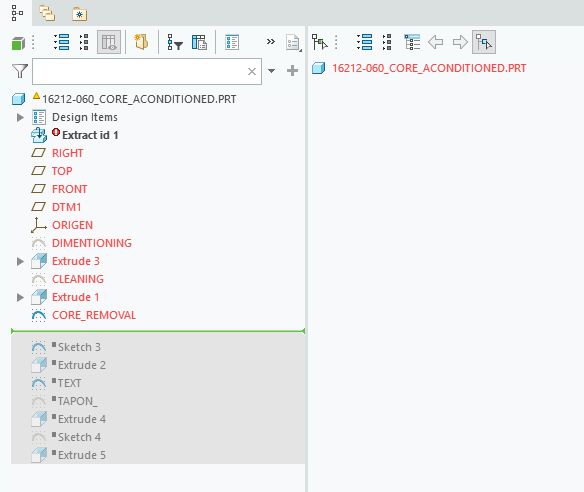Community Tip - Learn all about the Community Ranking System, a fun gamification element of the PTC Community. X
- Community
- Creo+ and Creo Parametric
- Manufacturing (CAM)
- Re: Extract id 1 "turns red"
- Subscribe to RSS Feed
- Mark Topic as New
- Mark Topic as Read
- Float this Topic for Current User
- Bookmark
- Subscribe
- Mute
- Printer Friendly Page
Extract id 1 "turns red"
- Mark as New
- Bookmark
- Subscribe
- Mute
- Subscribe to RSS Feed
- Permalink
- Notify Moderator
Extract id 1 "turns red"
When working a 3d.prt generated in MANUFACTURING-MOLD CAVITY (CREO V 9.0) for mill it, frequently turns "RED" the file pointing to: Extract id 1 REGENERATION FAILED.
Q: Why this happen and how to avoid it?
Thanks in advance.
ELI
Solved! Go to Solution.
- Labels:
-
Mold & Moldbase Machining
Accepted Solutions
- Mark as New
- Bookmark
- Subscribe
- Mute
- Subscribe to RSS Feed
- Permalink
- Notify Moderator
Not familiar with the mold design tools since we don't have them, but that looks like the kind of error you get if the part is created directly from another type of file, but that "parent" file is not currently in memory. Thus Creo has no idea how to create the "Extract id 1" feature. If you look in the text area at the bottom of your main graphics window, there are often messages there telling you what is wrong. Maybe those messages will give you more detail as to what is the trouble?
- Mark as New
- Bookmark
- Subscribe
- Mute
- Subscribe to RSS Feed
- Permalink
- Notify Moderator
Not familiar with the mold design tools since we don't have them, but that looks like the kind of error you get if the part is created directly from another type of file, but that "parent" file is not currently in memory. Thus Creo has no idea how to create the "Extract id 1" feature. If you look in the text area at the bottom of your main graphics window, there are often messages there telling you what is wrong. Maybe those messages will give you more detail as to what is the trouble?
- Mark as New
- Bookmark
- Subscribe
- Mute
- Subscribe to RSS Feed
- Permalink
- Notify Moderator
I SHALL TRY IT
THKS