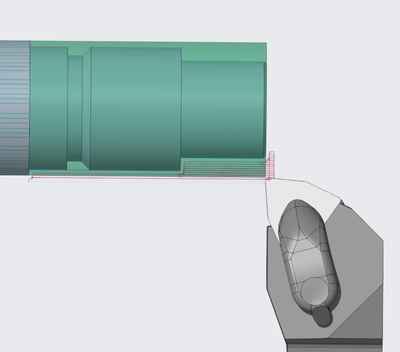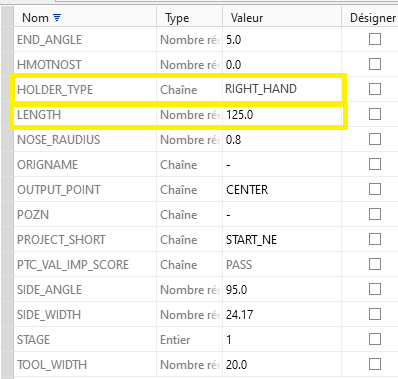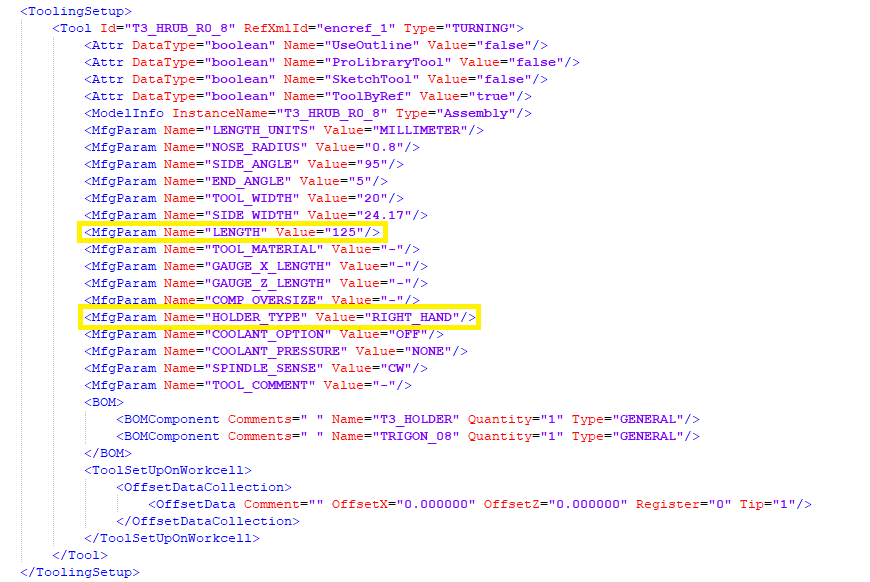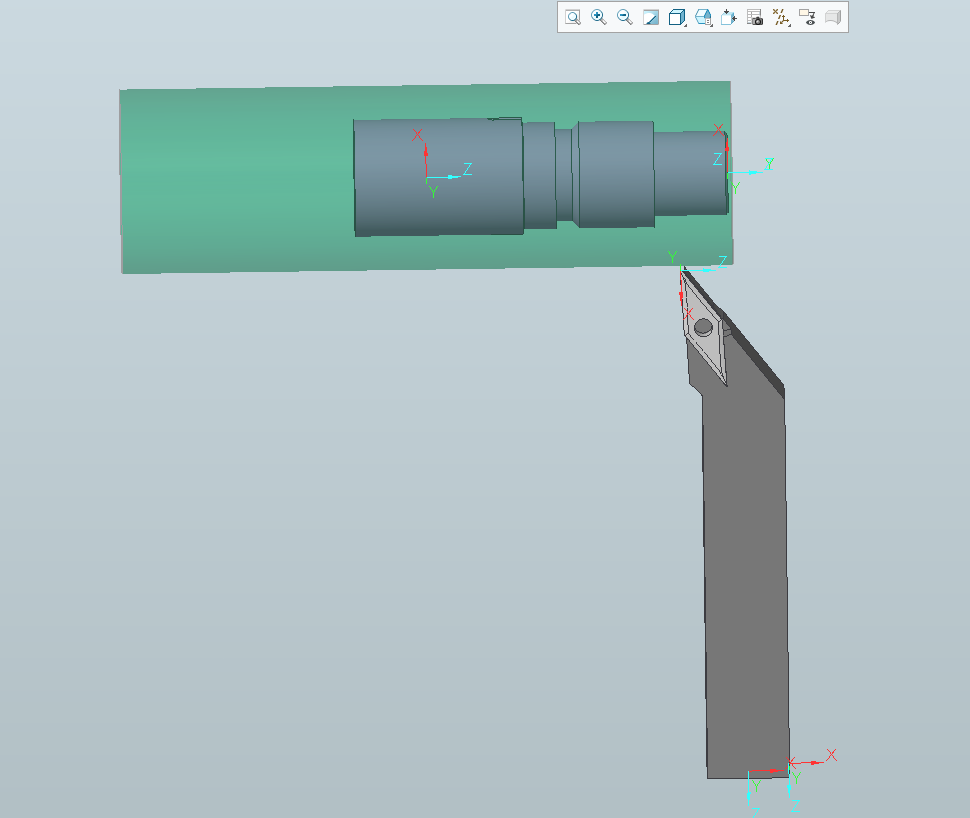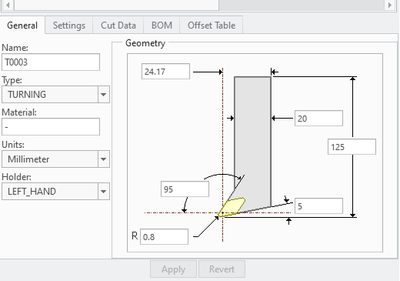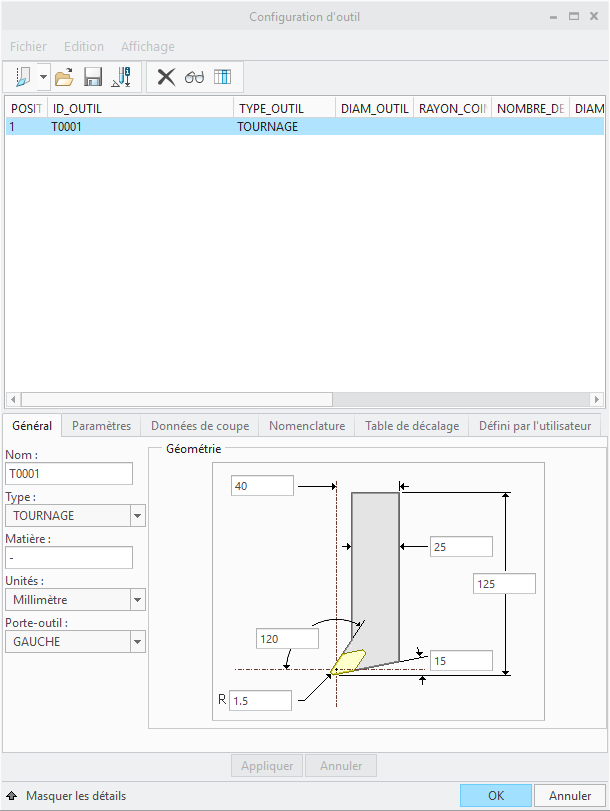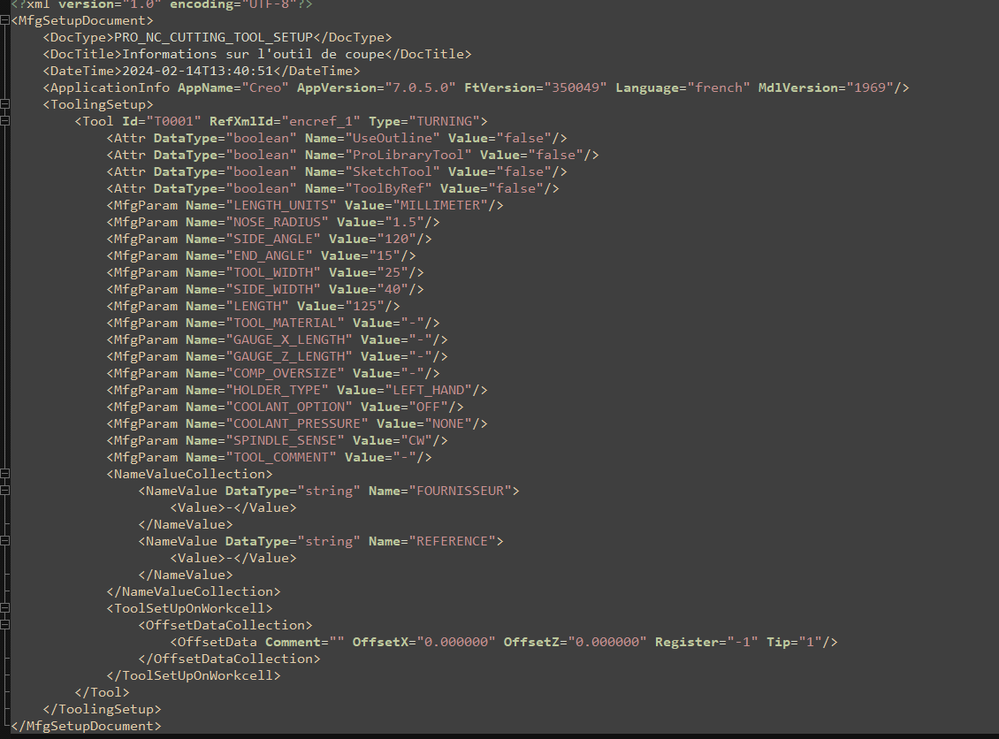We are aware of an issue causing pages to load incorrectly for some users and expect a fix soon. Sorry for the inconvenience.
- Community
- Creo+ and Creo Parametric
- Manufacturing (CAM)
- Re: Lathe tools
- Subscribe to RSS Feed
- Mark Topic as New
- Mark Topic as Read
- Float this Topic for Current User
- Bookmark
- Subscribe
- Mute
- Printer Friendly Page
Lathe tools
- Mark as New
- Bookmark
- Subscribe
- Mute
- Subscribe to RSS Feed
- Permalink
- Notify Moderator
Lathe tools
Hi, how do you define the tool for the lathe.
I didn't get it from the instructions
I tried to create a Solid tool and I added CSYS TIP and CREO doesn't want to create paths even though I increased BACK_CLEAR_ANGLE.
Could someone send me an example of how you define this?
Thanks in advance
Solved! Go to Solution.
- Labels:
-
Additive Manufacturing
-
Tool Design
Accepted Solutions
- Mark as New
- Bookmark
- Subscribe
- Mute
- Subscribe to RSS Feed
- Permalink
- Notify Moderator
I udpate the tool t3_hrub_r0_8.
Modify tool parameter name TOOL_LENGHT by LENGTH
Modify tool parameter HOLDER_TYPE value by RIGHT_HAND
- Mark as New
- Bookmark
- Subscribe
- Mute
- Subscribe to RSS Feed
- Permalink
- Notify Moderator
Hi
attached an example of right Solid Tool.
Look in the part parameters, assembly parameters, and relations.
Hope this help
- Mark as New
- Bookmark
- Subscribe
- Mute
- Subscribe to RSS Feed
- Permalink
- Notify Moderator
Hi, thank you.
If I understand correctly it is always necessary to model the tool and the plate, because when I tried to import the step and define the parameters it only displayed the tool, but not the path
or am I making a mistake somewhere?
- Mark as New
- Bookmark
- Subscribe
- Mute
- Subscribe to RSS Feed
- Permalink
- Notify Moderator
Hi,
Have you tried with no solid tool?
- Mark as New
- Bookmark
- Subscribe
- Mute
- Subscribe to RSS Feed
- Permalink
- Notify Moderator
Enter values and create in creo mfg tool?
- Mark as New
- Bookmark
- Subscribe
- Mute
- Subscribe to RSS Feed
- Permalink
- Notify Moderator
This allows you to check if the parameters are the problem.
Can you send an example that doesn't work?
- Mark as New
- Bookmark
- Subscribe
- Mute
- Subscribe to RSS Feed
- Permalink
- Notify Moderator
I am trying make this tool.
https://www.iscar.com/eCatalog/item.aspx?cat=5595309&fnum=489&mapp=IS&app=44&GFSTYP=M&isoD=1
https://www.iscar.com/eCatalog/item.aspx?cat=3602087&fnum=1994&mapp=IS&app=44&GFSTYP=M&isoD=1
I also defined these parameters in the solid model tool.
Maybe I misunderstood how to measure the values on the tool to be filled into the creo.
- Mark as New
- Bookmark
- Subscribe
- Mute
- Subscribe to RSS Feed
- Permalink
- Notify Moderator
Send the solid tool and i check if it works.
What version are you using?
- Mark as New
- Bookmark
- Subscribe
- Mute
- Subscribe to RSS Feed
- Permalink
- Notify Moderator
I use creo 9, but I can convert it to creo 5
- Mark as New
- Bookmark
- Subscribe
- Mute
- Subscribe to RSS Feed
- Permalink
- Notify Moderator
Can You send a dummy machining ?
Creo 5 and 9 version.
- Mark as New
- Bookmark
- Subscribe
- Mute
- Subscribe to RSS Feed
- Permalink
- Notify Moderator
You would like send mfg asm with the tool?
- Mark as New
- Bookmark
- Subscribe
- Mute
- Subscribe to RSS Feed
- Permalink
- Notify Moderator
Your Manufacturing in CREO 5 and 9 version, and i check why it doesn't work.
- Mark as New
- Bookmark
- Subscribe
- Mute
- Subscribe to RSS Feed
- Permalink
- Notify Moderator
- Mark as New
- Bookmark
- Subscribe
- Mute
- Subscribe to RSS Feed
- Permalink
- Notify Moderator
I udpate the tool t3_hrub_r0_8.
Modify tool parameter name TOOL_LENGHT by LENGTH
Modify tool parameter HOLDER_TYPE value by RIGHT_HAND
- Mark as New
- Bookmark
- Subscribe
- Mute
- Subscribe to RSS Feed
- Permalink
- Notify Moderator
Thank you so much!!
When I want to insert a tool using "Use Outline" the path is not generated, but when I insert a tool using "By Reference or By Copy" the path is generated. So is it correct to use " By Reference or By Copy"?
I am just starting to use turning in creo.
How do you define the tools?
Do you always create models or do you use Creo default tool modify?
I don't understand creo tool modify, I don't know how to define "tool" for example Trigon by this.
Thank you for your help!!
- Mark as New
- Bookmark
- Subscribe
- Mute
- Subscribe to RSS Feed
- Permalink
- Notify Moderator
I always use solid tools. In most cases I use 'By Reference'.
Look in CREO help, links below to see differences between modes.
If you want to understand 'CREO TOOL MODIFY', save a default tool and open the tool XML file (path according to configuration option pro_mf_tprm_dir).
- Mark as New
- Bookmark
- Subscribe
- Mute
- Subscribe to RSS Feed
- Permalink
- Notify Moderator
Thank you for your advice and time. 😁 It helped me!