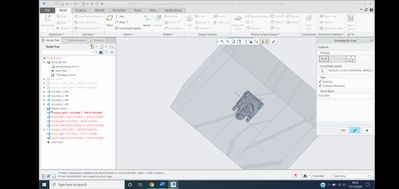Community Tip - Need to share some code when posting a question or reply? Make sure to use the "Insert code sample" menu option. Learn more! X
- Community
- Creo+ and Creo Parametric
- Manufacturing (CAM)
- Re: Shrinkage
- Subscribe to RSS Feed
- Mark Topic as New
- Mark Topic as Read
- Float this Topic for Current User
- Bookmark
- Subscribe
- Mute
- Printer Friendly Page
Shrinkage
- Mark as New
- Bookmark
- Subscribe
- Mute
- Subscribe to RSS Feed
- Permalink
- Notify Moderator
Shrinkage
Please help!
When I apply a shrinkage of 1.3% my model seems to go really small then sends all my volumes into error (please see the attached photo)
I have tried to re do this a few times from scratch and it happens every time.
Can anyone see where I am going wrong?
- Mark as New
- Bookmark
- Subscribe
- Mute
- Subscribe to RSS Feed
- Permalink
- Notify Moderator
We don't have the mold design module, but if you're seeing massive shrinkage of the model it seems you're misunderstanding the way it calculates the resultant scale factor. A cursory search brings me to some tutorial type stuff which seems to indicated that you should be using the "1 + S" type of scale, and the shrinkage value (if you are shrinking, not expanding, is -0.013, not the positive value). Maybe that's what's going wrong?
The only scaling I've done in my modeling has been to account for thermal coefficients of expansion, which I do directly by calculating the scaling factor (i.e. 1.0098 multiple for a 0.98% expansion).
- Mark as New
- Bookmark
- Subscribe
- Mute
- Subscribe to RSS Feed
- Permalink
- Notify Moderator
Hi Ken,
This does seem to be worth a try for sure! I was using the 1+S formula but inputting the shrinkage as a positive 0.013. I have tried to reattach the screenshot so hopefully you can see it?
I will try again and let you know how I get on. Thank you for your help, I really appreciate it.
- Tags:
- @KenFarley
- Mark as New
- Bookmark
- Subscribe
- Mute
- Subscribe to RSS Feed
- Permalink
- Notify Moderator
I assume you want to make the reference part larger than the nominal design to account for shrinkage of the material when processed in the tool. This means that your reference part should be larger than the nominal design.
Using the 1+S formula with isotropic scaling (and a positive ratio) should scale up the entire reference part. Have you checked a known dimension on the reference part after the shrinkage is applied to verify it is scaled up accurately? Investigate this in part mode and not in the mold assembly to eliminate some variables.
The shrink ratio uses a negative value to shrink the part and a positive value to expand it.
Involute Development, LLC
Consulting Engineers
Specialists in Creo Parametric
- Mark as New
- Bookmark
- Subscribe
- Mute
- Subscribe to RSS Feed
- Permalink
- Notify Moderator
Did you figure it out? It's hard to tell in the picture, but as said, just measure the part before and after shrink.
I'm not sure what the volume part models are ahead of the split volumes? Perhaps you did something out of order?
Shrinkage is 1/1-S