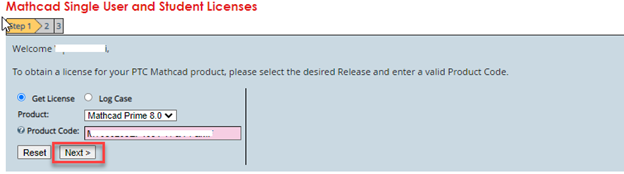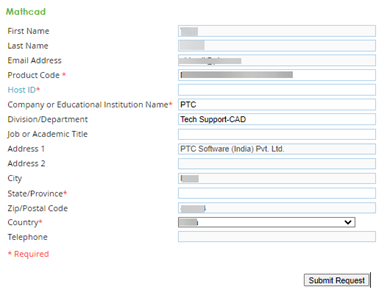Community Tip - You can subscribe to a forum, label or individual post and receive email notifications when someone posts a new topic or reply. Learn more! X
- Community
- Mathcad
- Mathcad Tips
- Transferring Mathcad Single User or Student lice...
- Subscribe to RSS Feed
- Mark as New
- Mark as Read
- Bookmark
- Subscribe
- Printer Friendly Page
- Notify Moderator
Transferring Mathcad Single User or Student license from an existing Host ID to a new Host ID
Solution:
- Mathcad Single User and Student Licenses can be transferred by using the link. Select the version and enter the product code
Enter the new HOST ID onto which the license needs to be transferred
- To correctly identify the Host ID on new machine, go to Windows Start > Programs > Accessories > Command Prompt > type ipconfig/all (ENTER) and with the Physical Address below the Ethernet adapter Local Area Connection there stands the Host ID
- Click on #Submit RequestBelow is the sample email triggered with new HOST ID license file (attachment)
Please save this license file to a secure location on your computer.
- Mark as Read
- Mark as New
- Bookmark
- Permalink
- Notify Moderator
Hey!
Thanks for that, I think that would be what I'm searching for, but the website doesn't work for me. If I click on the "Next >"-button, nothing happens. What could be the problem here?
Thanks, Jonas
- Mark as Read
- Mark as New
- Bookmark
- Permalink
- Notify Moderator
Hello @JM_8857703 ,
Just a quick check, did you enter the product code correctly - Can you just once again and revert.
Thanks,
Harry
- Mark as Read
- Mark as New
- Bookmark
- Permalink
- Notify Moderator
Hi, I have tried this also, the problem I have is that the product code I was provided with is apparently for initial activation only. How do I find the real product code? I only have a customer number, contract number etc from my "fulfilment" email My old PC is out of action so I cannot run Mathcad Prime to find out.
- Mark as Read
- Mark as New
- Bookmark
- Permalink
- Notify Moderator
Hi,
Tip - "How to Locate or Find Product Code for Single User and Student Edition of Mathcad": https://community.ptc.com/t5/Mathcad-Installation/How-to-Locate-or-Find-Product-Code-for-Single-User-and-Student/m-p/707806#M52
- Mark as Read
- Mark as New
- Bookmark
- Permalink
- Notify Moderator
I have found the product code using my original order number and password but it is the same product code I have found previously and for which I get the following response when I try to transfer my license:
"The trial program you are requesting is no longer available. Please visit the software product page on www.ptc.com to explore our latest versions."
Any ideas?
- Mark as Read
- Mark as New
- Bookmark
- Permalink
- Notify Moderator
I am in the same boat! I wish I could still use the software - lost the ability updating my OS.
- Mark as Read
- Mark as New
- Bookmark
- Permalink
- Notify Moderator
@Harry_Seth
I also get this message:
"The trial program you are requesting is no longer available. Please visit the software product page on www.ptc.com to explore our latest versions."
- Mark as Read
- Mark as New
- Bookmark
- Permalink
- Notify Moderator
@VladimirN Its showing a command that "You have reached maximum number of license request",
How can i avert this problemm or How can i remove the previous license
- Mark as Read
- Mark as New
- Bookmark
- Permalink
- Notify Moderator
@MM_10735997 "Reached the maximum number of license request": https://community.ptc.com/t5/Mathcad/Reached-the-maximum-number-of-license-request/td-p/704852
- Mark as Read
- Mark as New
- Bookmark
- Permalink
- Notify Moderator
@VladimirN It didnt helped, same problem is shown again. I cant transfer it to the new laptop from the old
- Mark as Read
- Mark as New
- Bookmark
- Permalink
- Notify Moderator
Didn't work for me either until I took the spaces out of my product code, then it worked fine and I got my license immediately.
- Mark as Read
- Mark as New
- Bookmark
- Permalink
- Notify Moderator
I had the same no joy reaction until I took the spaces out of my product code. Then it worked fine and I got my license almost immediately.
- Mark as Read
- Mark as New
- Bookmark
- Permalink
- Notify Moderator
Did this happen recently? Because I just tried it, and no luck. It says it will send the license file, but doesn't. It hasn't worked for me since December 2024.
- Mark as Read
- Mark as New
- Bookmark
- Permalink
- Notify Moderator
Tentei de várias formas e sem solução. Como Resolver?