Community Tip - Learn all about PTC Community Badges. Engage with PTC and see how many you can earn! X
- Subscribe to RSS Feed
- Mark Topic as New
- Mark Topic as Read
- Float this Topic for Current User
- Bookmark
- Subscribe
- Mute
- Printer Friendly Page
7 unknown 7 equations
- Mark as New
- Bookmark
- Subscribe
- Mute
- Subscribe to RSS Feed
- Permalink
- Notify Moderator
7 unknown 7 equations
Hi all
I would like to ask you a question about a resolution of equation.
According to the attached example, I wonder if MathCad 15 or Premium 3.1 can do and if this is the case if you had an example of market to follow.
Kind regards.
Denis
Solved! Go to Solution.
- Labels:
-
Other
Accepted Solutions
- Mark as New
- Bookmark
- Subscribe
- Mute
- Subscribe to RSS Feed
- Permalink
- Notify Moderator
- Mark as New
- Bookmark
- Subscribe
- Mute
- Subscribe to RSS Feed
- Permalink
- Notify Moderator
If Maxima was able to do so I guess that Mathcad and even Prime should be able to solve that system as well.
You may use the symbolic solve command or in Mathcad 15 you may even set up a solve block and evaluate it symbolically (not possible to do so in Prime).
Something like

This was done in Mathcad 15 and as you can see, the solve block gives you the solution in a column vector, while the symbolic solve gives you a row vector.
WE
- Mark as New
- Bookmark
- Subscribe
- Mute
- Subscribe to RSS Feed
- Permalink
- Notify Moderator
No problem:

Luc
- Mark as New
- Bookmark
- Subscribe
- Mute
- Subscribe to RSS Feed
- Permalink
- Notify Moderator
Hello Werner, Luc,
Thank you for your answers and your explanations.
Luke,
Thanks for the full resumption of the model.
I'll me exercised again.
Kind regards.
Denis
- Mark as New
- Bookmark
- Subscribe
- Mute
- Subscribe to RSS Feed
- Permalink
- Notify Moderator
Hello Luke,.
Would you still have your file to contact me.
You do with MathCad 15.
I have difficulties with the symbolic.
Kind regards.
Denis
- Mark as New
- Bookmark
- Subscribe
- Mute
- Subscribe to RSS Feed
- Permalink
- Notify Moderator
Bonjour Denis,
I did that with Mathcad 11. And I have set a higher limit on display of symbolics; that's possible in Mathcad 11.
I don't have access to Mathcad 15 right now. If you attach your file, I will inspect it later.
Luc
- Mark as New
- Bookmark
- Subscribe
- Mute
- Subscribe to RSS Feed
- Permalink
- Notify Moderator
Hello Luke,
Already a small problem of function in French versions,
in premium service is "solve" and in M is "résoudre" and not "solve".
I have two files, one under M15 and other in M11.
I have all the results on a single line.
I can't exit the results by line (the variable is not set).
I can read the files in M11.
Kind regards.
Denis.
- Mark as New
- Bookmark
- Subscribe
- Mute
- Subscribe to RSS Feed
- Permalink
- Notify Moderator
No problem, all you did was OK.
Its the numeric processor throwing the red error as of undefined variables an it prevents the display of the result. Sometimes, if you move the region around, the result suddenly appears just to dispappear when you recalculate the sheet. You may call it a bug or an annoyance.
Anyway, the variable got its value correctly, you can prove it by evaluating the variable symbolically:
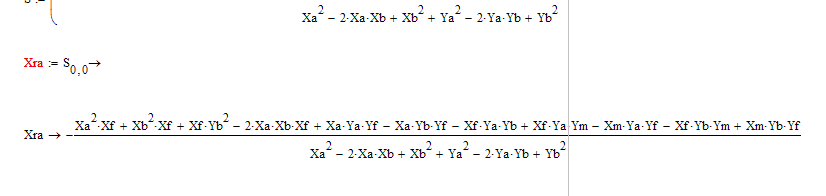
As I wrote in my first respones, the symbolic solve gives to the results presented in a row vector. Thats the reason Luc (and you) had to use two indices to address an element.
You may show all solutions in a column vector by using the transpose operator

and while you are at it, you could assign all variables at once using the vector you had used in solve:

Werner
- Mark as New
- Bookmark
- Subscribe
- Mute
- Subscribe to RSS Feed
- Permalink
- Notify Moderator
That's it. Problem (if any) solved.
I had feared that mathcad 15 would complain about the size of the result and would not display it. But apparently that's not the case here.
You can also do the solution in one go:

etc.
And the problem can be structured as:
Luc
- Mark as New
- Bookmark
- Subscribe
- Mute
- Subscribe to RSS Feed
- Permalink
- Notify Moderator
Hello, Werner, Luc,
Thanks for all the information and examples.
I have try it with premium 3.1 and even to re-read M15 in premium that doesn't.
Kind regards.
Denis





