Community Tip - Visit the PTCooler (the community lounge) to get to know your fellow community members and check out some of Dale's Friday Humor posts! X
- Subscribe to RSS Feed
- Mark Topic as New
- Mark Topic as Read
- Float this Topic for Current User
- Bookmark
- Subscribe
- Mute
- Printer Friendly Page
Accessing Multiple Excel Worksheets using Component
- Mark as New
- Bookmark
- Subscribe
- Mute
- Subscribe to RSS Feed
- Permalink
- Notify Moderator
Accessing Multiple Excel Worksheets using Component
How can I access an Excel worksheet in an Excel file with multiple worksheets? I have tried using both the data import wizard and the Microsoft Excel component with no success. I have also tried using the Insert/File Input dialog box choosing the Microsoft Excel option but it didn't work.
The Data Import Wizard and the Insert/File Input options will allow you to select a file and file type (i.e., Microsoft Excel) but when I select a workbook with multiple worksheets I can't do anything. For both options is a drop-down menu for the worksheet but there are no menu selections.
I have looked in the Help files but for this case the help files don't help
Solved! Go to Solution.
- Labels:
-
Statistics_Analysis
- Tags:
- excel
- mathcad_15
Accepted Solutions
- Mark as New
- Bookmark
- Subscribe
- Mute
- Subscribe to RSS Feed
- Permalink
- Notify Moderator
Hello!
It is necessary for you to use additional record in a type "Sheet№!Cell".
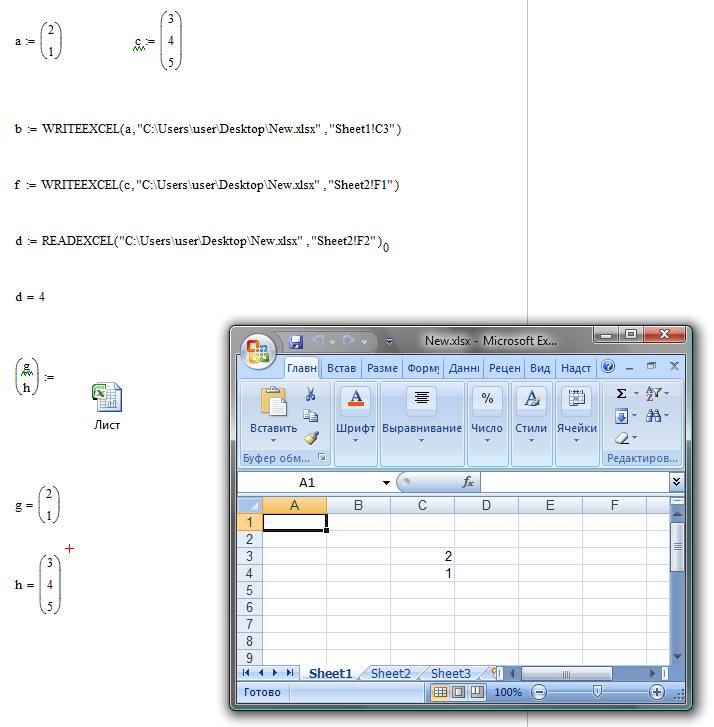
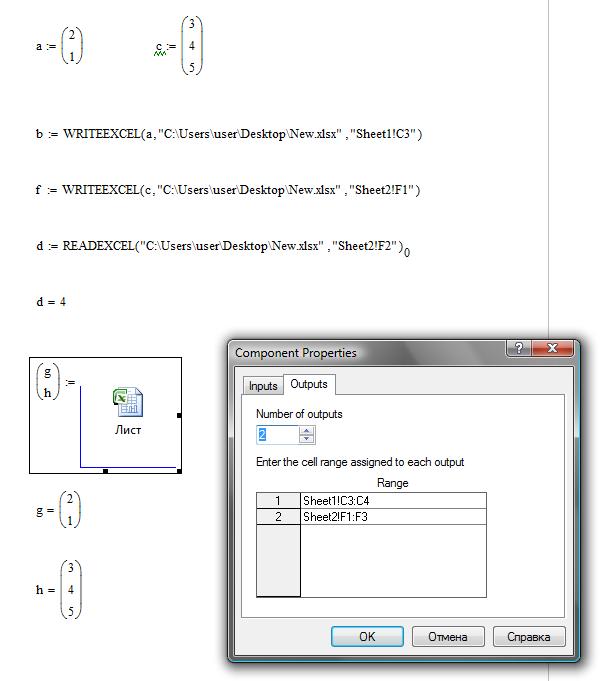
P.S. Which version of Mathcad you use?
- Mark as New
- Bookmark
- Subscribe
- Mute
- Subscribe to RSS Feed
- Permalink
- Notify Moderator
Hello!
It is necessary for you to use additional record in a type "Sheet№!Cell".
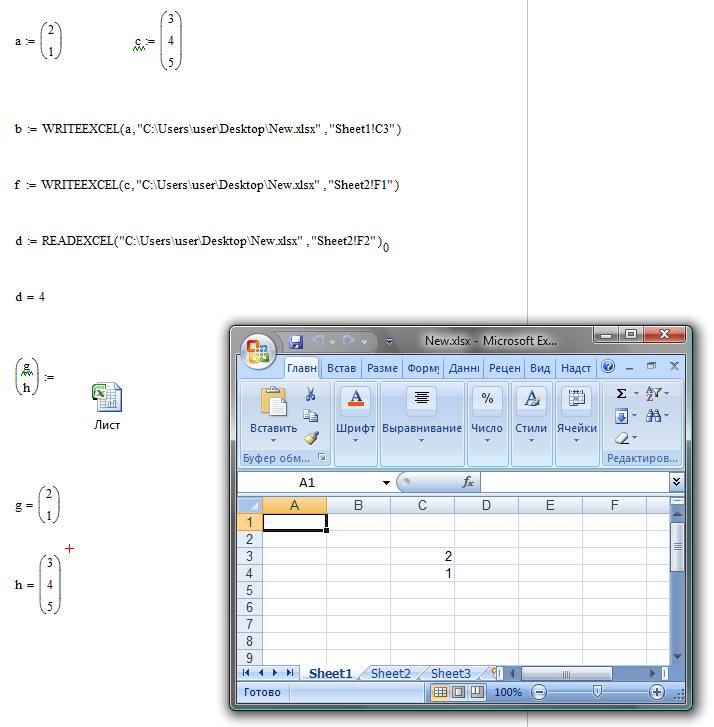
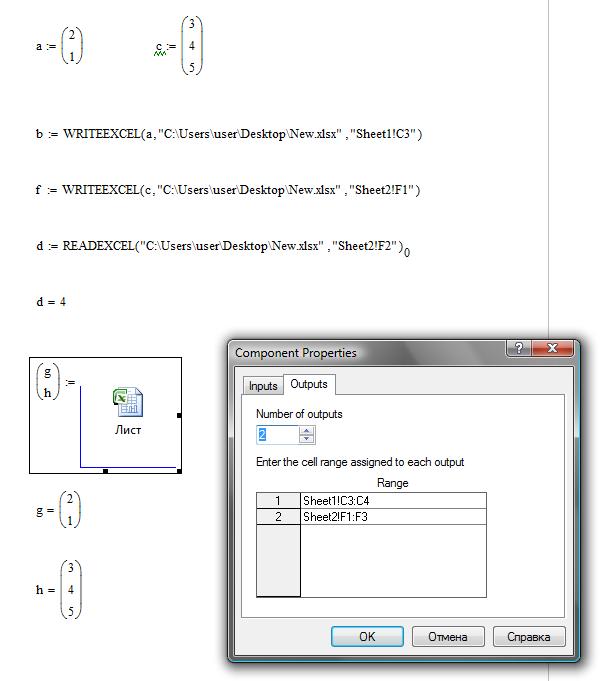
P.S. Which version of Mathcad you use?
- Mark as New
- Bookmark
- Subscribe
- Mute
- Subscribe to RSS Feed
- Permalink
- Notify Moderator
As Vladimir has shown above, there is a built in function which allows you to call up individual Excel worksheets. The only issue is that you have to know the worksheet names.
Mike
- Mark as New
- Bookmark
- Subscribe
- Mute
- Subscribe to RSS Feed
- Permalink
- Notify Moderator
I forgot to mention that I have recently produced a scripted component which will automatically pull Excel worksheets names which could help.
Search under my name - it was Raiko's thread.
Mike
- Mark as New
- Bookmark
- Subscribe
- Mute
- Subscribe to RSS Feed
- Permalink
- Notify Moderator
Thanks Gents. I had forgotten about the READEXCEL function. I was trying to do it using the data import wizard since it says that you can read in excel files and the user interface infers that you can access different worksheets.
To answer Vladimir's question, I am using Mathcad 15.
- Mark as New
- Bookmark
- Subscribe
- Mute
- Subscribe to RSS Feed
- Permalink
- Notify Moderator
Mike Armstrong wrote:
...Search under my name - it was Raiko's thread...
You mean this topic: http://communities.ptc.com/message/168743?





