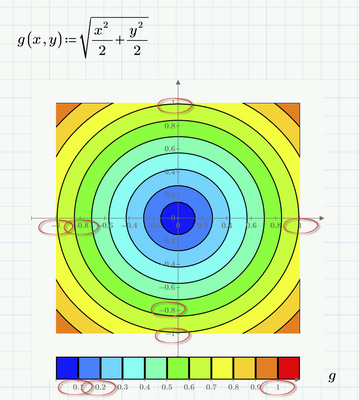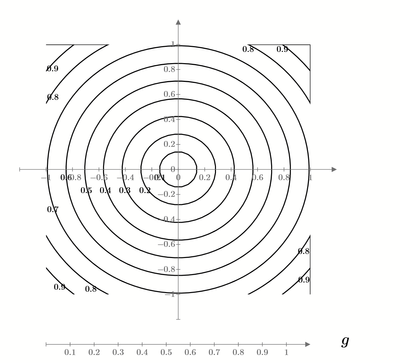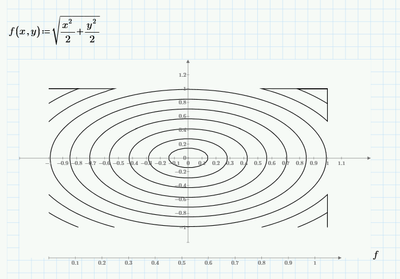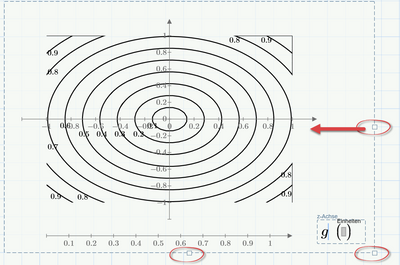Community Tip - Visit the PTCooler (the community lounge) to get to know your fellow community members and check out some of Dale's Friday Humor posts! X
- Subscribe to RSS Feed
- Mark Topic as New
- Mark Topic as Read
- Float this Topic for Current User
- Bookmark
- Subscribe
- Mute
- Printer Friendly Page
Contour plot. Level Curve
- Mark as New
- Bookmark
- Subscribe
- Mute
- Subscribe to RSS Feed
- Permalink
- Notify Moderator
Contour plot. Level Curve
Hello.
I was trying to plot some level curves by using contour plot command (see attached file).
When I define some variable "C", the plot works fine. But when I assign a range to the "C", the level curves fails to plot.
Why the plotting fails?
Best regards,
Sergey
Solved! Go to Solution.
Accepted Solutions
- Mark as New
- Bookmark
- Subscribe
- Mute
- Subscribe to RSS Feed
- Permalink
- Notify Moderator
If C should be the level then C its NOT part of the function term, but its rather the curve resulting from the implicit function f(x,y)=C.
Which function f?
A single contour plot of f should shou you a couple of level curves and you can control how many and at which space by editing the first, second and last value of the legend below the plot (its rather clumsy to do).
In the pic below I highlighted the values you can edit to achieve the desired effect. Prime sure makes it unnecessary complicated to get a certain number of contour lines.
You can also turn off the color scheme and turn on the level values
- Mark as New
- Bookmark
- Subscribe
- Mute
- Subscribe to RSS Feed
- Permalink
- Notify Moderator
C is just the offset of the parabola in y direction. Its not the level/height (in case you thought it is).
I am not sure what kind of plot you expected. The contour plots of 10 different surfaces one on top of the other??
On the other hand - your second plot is a simple xy-plot and you try to plot a function z=f(x,y). Apart from the range C - what result did you expect?
- Mark as New
- Bookmark
- Subscribe
- Mute
- Subscribe to RSS Feed
- Permalink
- Notify Moderator
It is indeed a family of the level curves as shown in picture below.
- Mark as New
- Bookmark
- Subscribe
- Mute
- Subscribe to RSS Feed
- Permalink
- Notify Moderator
If C should be the level then C its NOT part of the function term, but its rather the curve resulting from the implicit function f(x,y)=C.
Which function f?
A single contour plot of f should shou you a couple of level curves and you can control how many and at which space by editing the first, second and last value of the legend below the plot (its rather clumsy to do).
In the pic below I highlighted the values you can edit to achieve the desired effect. Prime sure makes it unnecessary complicated to get a certain number of contour lines.
You can also turn off the color scheme and turn on the level values
- Mark as New
- Bookmark
- Subscribe
- Mute
- Subscribe to RSS Feed
- Permalink
- Notify Moderator
The only question is how do you get the cirles? It looks like an ellipse in my plot.
- Mark as New
- Bookmark
- Subscribe
- Mute
- Subscribe to RSS Feed
- Permalink
- Notify Moderator
You have to manually scale the plot until you think that both axis are equally scaled. That not very satisfactory, but Prime offers no option to auto-scale so both axis are equally scaled.
- Mark as New
- Bookmark
- Subscribe
- Mute
- Subscribe to RSS Feed
- Permalink
- Notify Moderator
Thank you, @Werner_E
It looks like that auto-scaling should be an option in Mathcad Prime.
Hopefully this will somehow implemented in future.