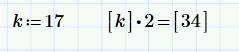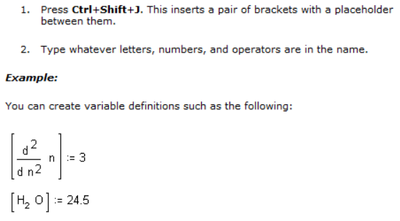Community Tip - You can change your system assigned username to something more personal in your community settings. X
- Subscribe to RSS Feed
- Mark Topic as New
- Mark Topic as Read
- Float this Topic for Current User
- Bookmark
- Subscribe
- Mute
- Printer Friendly Page
Control+shift+J
- Mark as New
- Bookmark
- Subscribe
- Mute
- Subscribe to RSS Feed
- Permalink
- Notify Moderator
Control+shift+J
Hello,
i have the latest Mathcad 15 that i came with Prime 6. In the old Mathcad 15 I used to be able to do "Control+shift+J" to create brackets around the variable. I am having trouble with it with the new mathcad 15.
Is this feature still there? i assume it is. i noticed when i do it it launches another software called cisco Jabber.
Thanks,
Sam
Solved! Go to Solution.
- Labels:
-
Mathcad Usage
Accepted Solutions
- Mark as New
- Bookmark
- Subscribe
- Mute
- Subscribe to RSS Feed
- Permalink
- Notify Moderator
Ah, Now I understand.
You've got a hot-key [CTRL-SHFT-J] defined in Windows and connected to the launching of Cisco Jabber. Remove that hot-key connection and you should be done.
Success!
Luc
- Mark as New
- Bookmark
- Subscribe
- Mute
- Subscribe to RSS Feed
- Permalink
- Notify Moderator
Please refer the following thread, seems to be similar issue what you are facing.
- Mark as New
- Bookmark
- Subscribe
- Mute
- Subscribe to RSS Feed
- Permalink
- Notify Moderator
i am trying to use this feature in mathcad 15 not prime.
- Mark as New
- Bookmark
- Subscribe
- Mute
- Subscribe to RSS Feed
- Permalink
- Notify Moderator
Accept that Prime is a beast totally different from 'real' Mathcad.
You can type these '[' and ']' brackets around a variable, but they will not be part of the variable name (as what CTRL-SHFT-J does in Mathcad), but instead you're creating a 1x1 vector with your variable as the only element.
If you want to create a variable name with strange characters such a brackets etcetera, type a double quote first, then type all characters you want the variable name to consist of, then delete the quotes.
so first you have
then you delete the quotes
Then you can assign a value.
And evaluate
Note that it's different from the one-element vector
Success!
Luc
- Mark as New
- Bookmark
- Subscribe
- Mute
- Subscribe to RSS Feed
- Permalink
- Notify Moderator
Ah, Now I understand.
You've got a hot-key [CTRL-SHFT-J] defined in Windows and connected to the launching of Cisco Jabber. Remove that hot-key connection and you should be done.
Success!
Luc
- Mark as New
- Bookmark
- Subscribe
- Mute
- Subscribe to RSS Feed
- Permalink
- Notify Moderator
Thank you LucMeekes for your detailed answers. You also taught another way of doing the brackets.
Regards,
Sam
- Mark as New
- Bookmark
- Subscribe
- Mute
- Subscribe to RSS Feed
- Permalink
- Notify Moderator
Hi Sam,
Beware.
Adding square brackets with CTRL-SHFT-J is not the same as when you add them with CTRL-SHFT-K.
You can test this out by trying to remove only one of the brackets added with with the J method. You will not succeed (both are removed on the deletion of only one). With the K- method you can add, or delete a single bracket, just the [ or the ].
But with the K-method you cannot create the more complicated examples that you can make with the J method. (see my screenshot of the help file further below).
Luc
- Mark as New
- Bookmark
- Subscribe
- Mute
- Subscribe to RSS Feed
- Permalink
- Notify Moderator
Your problem has nothing to do with Mathcad.
Maybe this thread can be of help:
- Mark as New
- Bookmark
- Subscribe
- Mute
- Subscribe to RSS Feed
- Permalink
- Notify Moderator
Thank you Werner!
- Mark as New
- Bookmark
- Subscribe
- Mute
- Subscribe to RSS Feed
- Permalink
- Notify Moderator
cntrl-shift -j puts the original Mathcad (including 15) into "character mode". Whatever you type next will be accepted as part of a variable name, whatever that character does in the standard Mathcad editor will not happen. For example, the left square bracket "[" will usually create a place holder for a vector subscript; in Mathcad (not Prime) a period "." would create a literal subscript in a variable name. If I wanted a variable with a decimal point in the name ("f.kohl" for example) I could use cntrl-shift-j to leave the decimal in and not sunscript kohl.)
- Mark as New
- Bookmark
- Subscribe
- Mute
- Subscribe to RSS Feed
- Permalink
- Notify Moderator
Hi Fred,
Small mistake. What you describe is [CTRL-SHFT-K], It toggles between normal and 'special' mode that allows you to put symbols like $, . and & in a variale name.
The [CTRL-SHFT-J] immediately puts square brackets around the selected variable, no matter where within the variable the cursor is. I seem to remember it was named 'chemical notation'. Checked: it's 'chemistry notation':
It took me some time to understand what the OP was describing but after my fist reaction I grasped it.
Werner took it a little further, stating explicitly (and correctly) that the OP's problem is NOT related to Mathcad, and he pointed to where it might be solved.
Luc