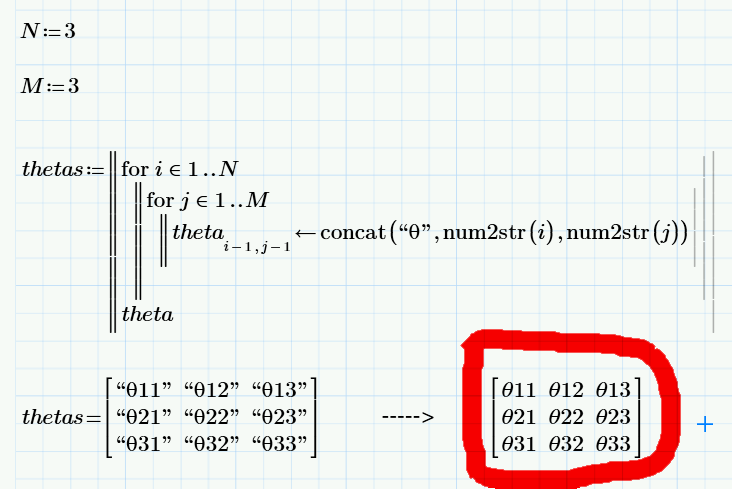Community Tip - Want the oppurtunity to discuss enhancements to PTC products? Join a working group! X
- Subscribe to RSS Feed
- Mark Topic as New
- Mark Topic as Read
- Float this Topic for Current User
- Bookmark
- Subscribe
- Mute
- Printer Friendly Page
Create variable names automatically
- Mark as New
- Bookmark
- Subscribe
- Mute
- Subscribe to RSS Feed
- Permalink
- Notify Moderator
Create variable names automatically
Greetings colleagues of the forum, I have the following query:
How to create variable names automatically?
By programming a loop I get the names of variables but as text strings, I want to get a matrix like the one marked in red?
Is there any way to do it in Mathcad Prime 4?
I would appreciate any suggestions.
Solved! Go to Solution.
- Labels:
-
Algebra_Geometry
-
Calculus_Derivatives
Accepted Solutions
- Mark as New
- Bookmark
- Subscribe
- Mute
- Subscribe to RSS Feed
- Permalink
- Notify Moderator
The closest you may come to is using matrix variables.
It depends on your needs if this can be useful for you.
- Mark as New
- Bookmark
- Subscribe
- Mute
- Subscribe to RSS Feed
- Permalink
- Notify Moderator
There is a string to number function; but it will not create variable names. Short of some fancy coding (which Prime still won't do) there's no way.
- Mark as New
- Bookmark
- Subscribe
- Mute
- Subscribe to RSS Feed
- Permalink
- Notify Moderator
Hello FredKohlhepp, thanks for your comment. I agree with what you say, I found that in Mathcad 15 there is a script to do it; but the problem is that I'm working with Mathcad Prime on this.
- Mark as New
- Bookmark
- Subscribe
- Mute
- Subscribe to RSS Feed
- Permalink
- Notify Moderator
The closest you may come to is using matrix variables.
It depends on your needs if this can be useful for you.
- Mark as New
- Bookmark
- Subscribe
- Mute
- Subscribe to RSS Feed
- Permalink
- Notify Moderator
Hello Werner_E, thanks for your suggestion. I had already tried it but since I have to do operations later I get an error and it does not work. However some operations can be performed.
I am reformulating my problem in other ways so as not to have to use numbered variables.
- Mark as New
- Bookmark
- Subscribe
- Mute
- Subscribe to RSS Feed
- Permalink
- Notify Moderator
I'm just thinking out loud here, but is there any possibility of using the Custom Functions and calling C or FORTRAN code as a workaround to this problem? I've never used them, but it seems to open up some possibilities.
- Mark as New
- Bookmark
- Subscribe
- Mute
- Subscribe to RSS Feed
- Permalink
- Notify Moderator
@DJF wrote:
I'm just thinking out loud here, but is there any possibility of using the Custom Functions and calling C or FORTRAN code as a workaround to this problem? I've never used them, but it seems to open up some possibilities.
Interesting!
I never realized that was there. Does anyone know if it could be done in Express?
- Mark as New
- Bookmark
- Subscribe
- Mute
- Subscribe to RSS Feed
- Permalink
- Notify Moderator
In Mathcad 11, through symbolic operation, you can rename variables to a certain extent. Tom Gutman showed how to do that long ago.
As far as I know there are two ways to create new variables, one is through the user interface. If you can control the application's user interface from within executable code, you have a possibility to create new variables.
The other way is outside of the application, by manipulating the sheet file (.mcd, .xmcd or .mcdx file).
Success!
Luc