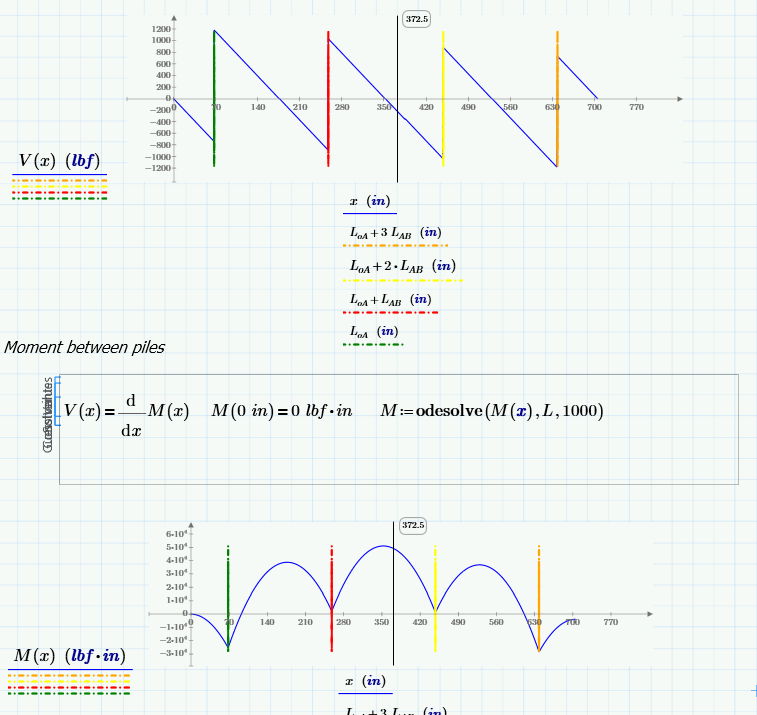Community Tip - You can change your system assigned username to something more personal in your community settings. X
- Subscribe to RSS Feed
- Mark Topic as New
- Mark Topic as Read
- Float this Topic for Current User
- Bookmark
- Subscribe
- Mute
- Printer Friendly Page
Discrepancies in moment diagram when integrating shear equation
- Mark as New
- Bookmark
- Subscribe
- Mute
- Subscribe to RSS Feed
- Permalink
- Notify Moderator
Discrepancies in moment diagram when integrating shear equation
When integrating my shear equation, the moment diagram shows occasional discrepancies along an otherwise expected curve.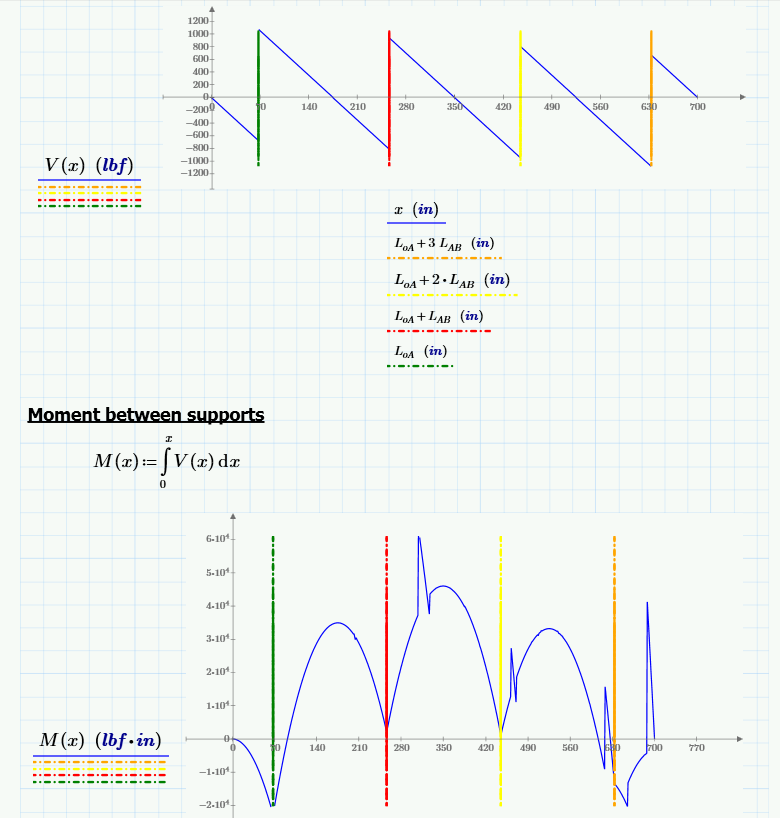
Solved! Go to Solution.
- Labels:
-
Other
Accepted Solutions
- Mark as New
- Bookmark
- Subscribe
- Mute
- Subscribe to RSS Feed
- Permalink
- Notify Moderator
Thanks for posting. Unfortunately, I can't find anything to explain the problem.
Attached is an alternate method of solving for M(x) which appears to eliminate the problem.
- Mark as New
- Bookmark
- Subscribe
- Mute
- Subscribe to RSS Feed
- Permalink
- Notify Moderator
Can you post an image of your definition of V(x)? I can't open your Prime file.
- Mark as New
- Bookmark
- Subscribe
- Mute
- Subscribe to RSS Feed
- Permalink
- Notify Moderator
Try defining a range variable over which to graph:
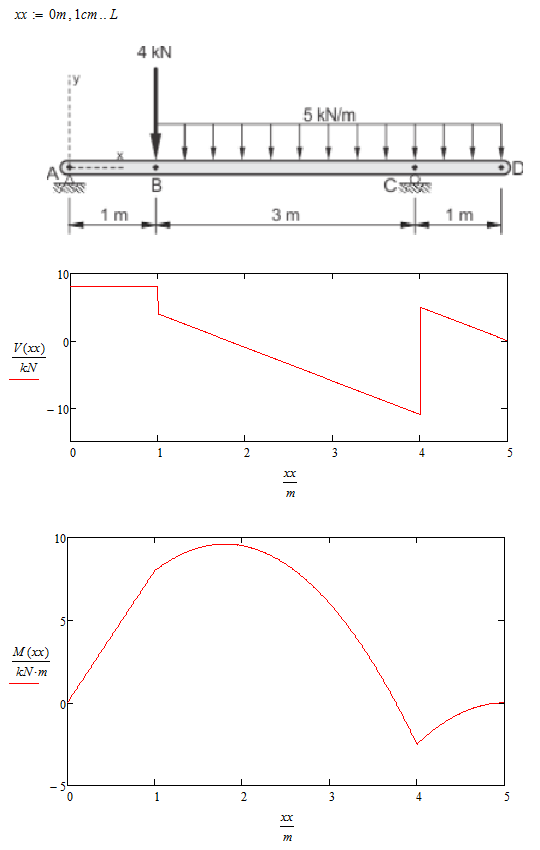
- Mark as New
- Bookmark
- Subscribe
- Mute
- Subscribe to RSS Feed
- Permalink
- Notify Moderator
Here's the first part of the file:
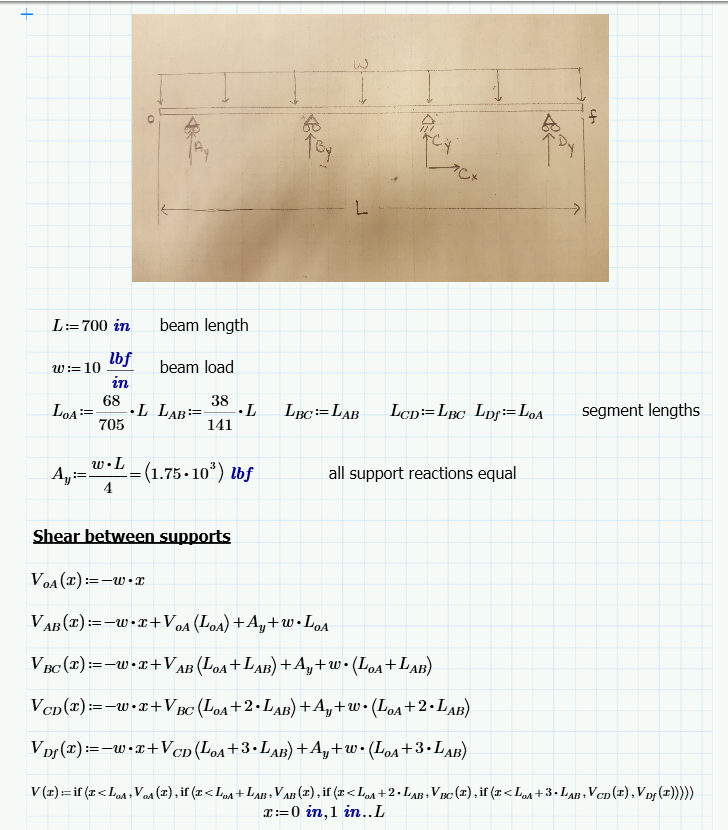
- Mark as New
- Bookmark
- Subscribe
- Mute
- Subscribe to RSS Feed
- Permalink
- Notify Moderator
Have you tried adjusting the increment of x? E.g. x:=0in,5in...L
- Mark as New
- Bookmark
- Subscribe
- Mute
- Subscribe to RSS Feed
- Permalink
- Notify Moderator
Here's what an increment of 0.1" looks like. Interestingly, this took ~31s to compute. I gave up waiting on a 0.01" interval.
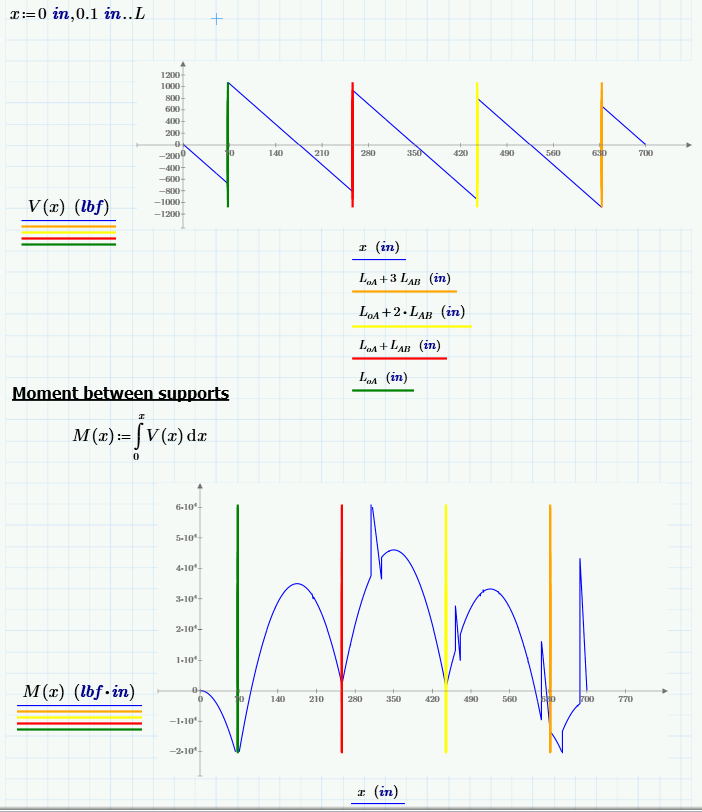
Here's a 10" interval:
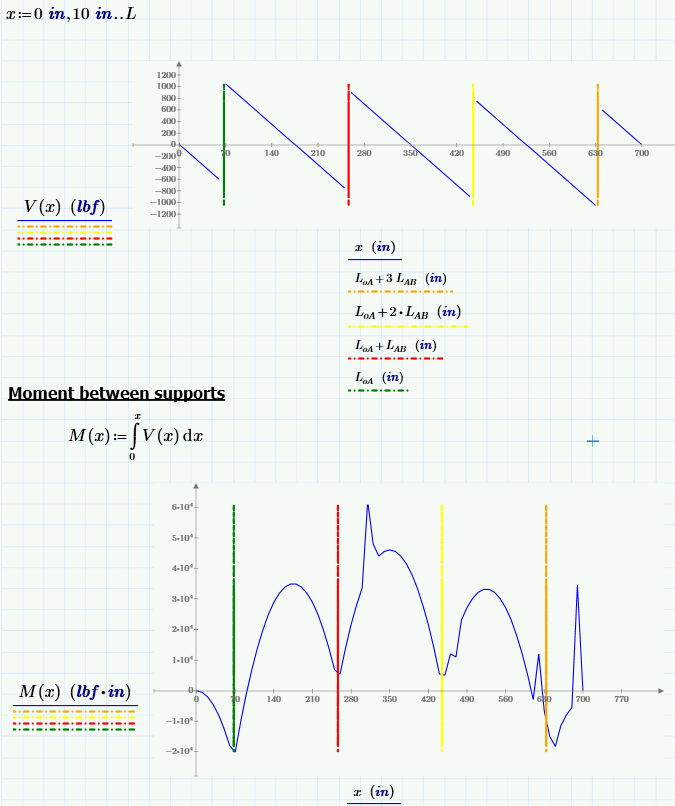
- Mark as New
- Bookmark
- Subscribe
- Mute
- Subscribe to RSS Feed
- Permalink
- Notify Moderator
What do you get if you evaluate M at one of the discrepancy locations? E.g. (approx) M(320in)?
- Mark as New
- Bookmark
- Subscribe
- Mute
- Subscribe to RSS Feed
- Permalink
- Notify Moderator
Here's an excel export of the 10" interval. Discrepancy's are highlighted. (I don't see an option to upload a file other than an image or video here??)
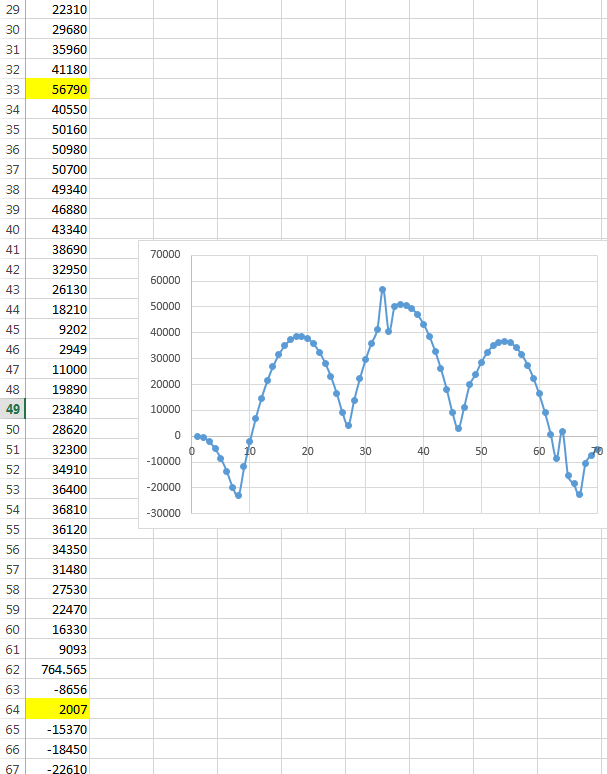
- Mark as New
- Bookmark
- Subscribe
- Mute
- Subscribe to RSS Feed
- Permalink
- Notify Moderator
Its a bad habit to use the same variable as variable of integration AND as upper limit like you did in the definition of M(x). But I don't think that that has anything to do with the effects you encounter.
Unfortunately I can only open P3 and not P3.1 files, too, so I can't play around with your sheet.
Have you tried to change the values of TOL and CTOL ?
WE
According uploading files: If you choose "Use advanced editor" at the upper right of the answer window, you get at the lower right an option to attach files.
- Mark as New
- Bookmark
- Subscribe
- Mute
- Subscribe to RSS Feed
- Permalink
- Notify Moderator
I made a legacy file I can attach but am not seeing the "Use advanced editor" option...what am I missing? lol
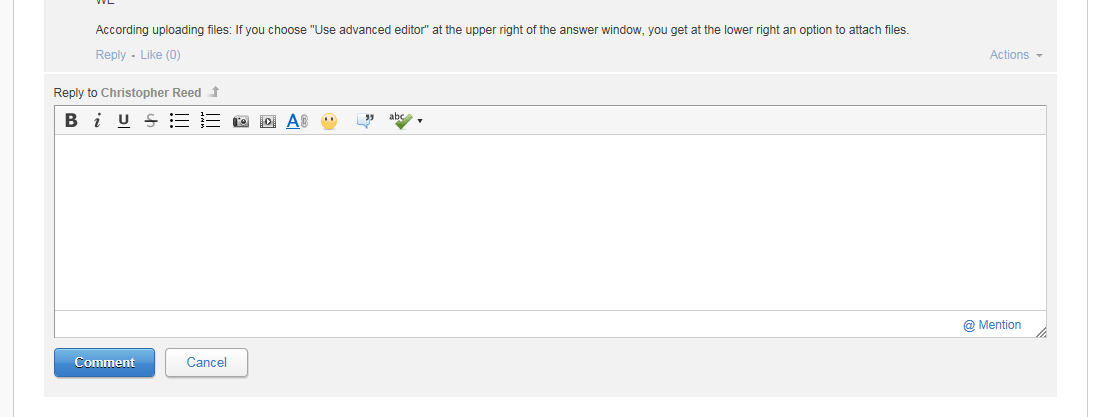
- Mark as New
- Bookmark
- Subscribe
- Mute
- Subscribe to RSS Feed
- Permalink
- Notify Moderator
Christopher Reed wrote:
I made a legacy file I can attach but am not seeing the "Use advanced editor" option...what am I missing? lol
I have no idea - it should be there as you can see in the attached (and not included) picture.
I see that you are missing this option and I am also confused as at the bottom of the previous message in your pic you have Action at the left and Like and Reply at the right. As you can see I have it just the other way around.
Could it be browser specific? Maybe you try a different browser. I am using Firefox which has the additional advantage that I can insert pictures in my posts directly from the clipboard and do not have to save them to disk first.
Maybe you should open a discussion/question here -> PTC Community Help or write a PM to Ryan Kelley . But I think PMs no longer exists since the last change of forum design (worse by design, not by accident).
Another way to get the advanced mode used to be to send your message and immedeatly reopen it to edit it. This used to bring up advanced mode automatically - give it a try.
- Mark as New
- Bookmark
- Subscribe
- Mute
- Subscribe to RSS Feed
- Permalink
- Notify Moderator
I just notice that nothing happens when I click on the picture a attached in the last post.
A small windows saying "loading" opens for a short time, closes and nothing else happens.
This is not how it should be.
But right clicking the link to the picture and chosing "target save as" works.
Maybe soemthiong is wrong with this forum software at the time ?
Anyway, here ist the picture inserted:
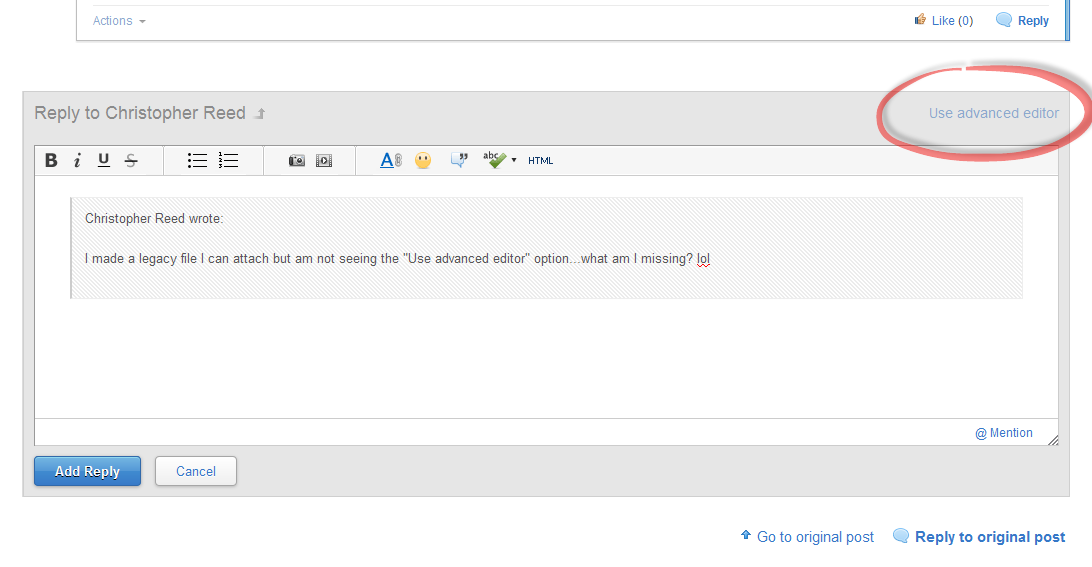
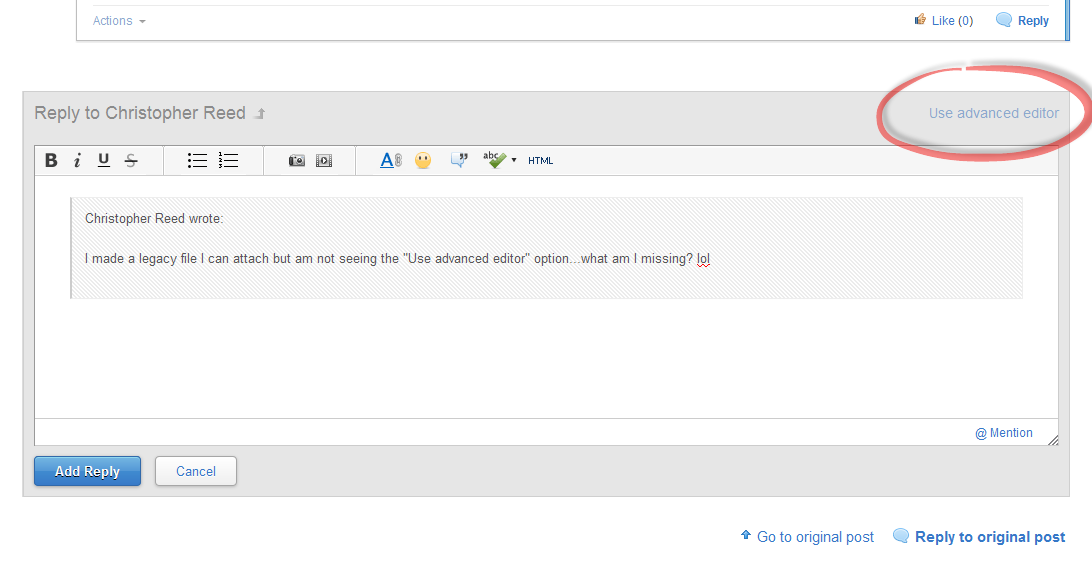 WOW! Same effect! When I try to insert the saved pic via the buttton, nothing happens!
WOW! Same effect! When I try to insert the saved pic via the buttton, nothing happens!
Lets see if I can do directly via clipboard:
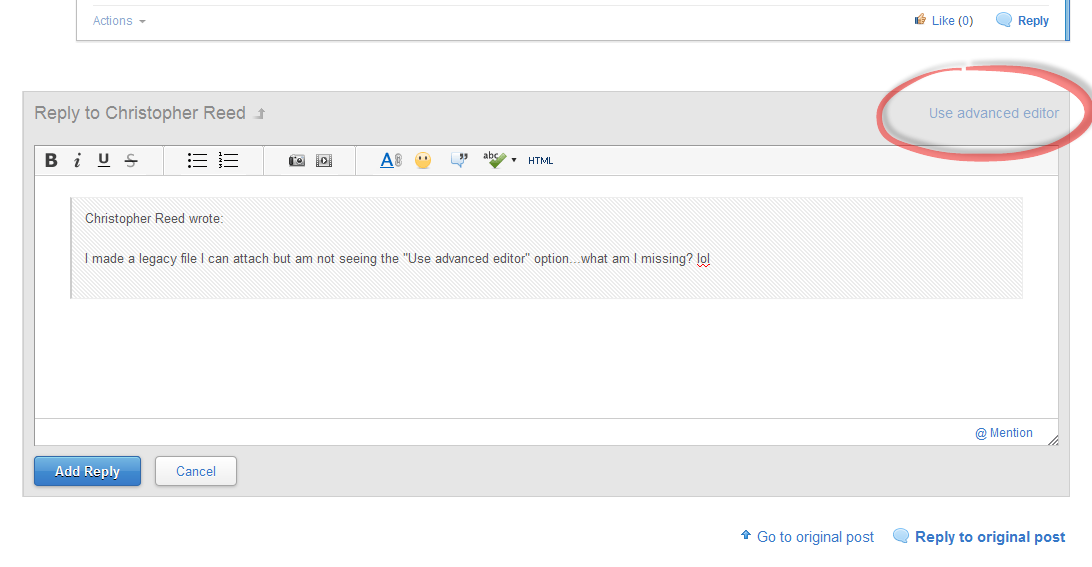
seems to have worked.
WE
- Mark as New
- Bookmark
- Subscribe
- Mute
- Subscribe to RSS Feed
- Permalink
- Notify Moderator
To attach a file to a discussion reply please follow these steps:
- Select on the Blue chat bubble icon "
 Reply" which brings up the "Quick Reply Editor"
Reply" which brings up the "Quick Reply Editor" 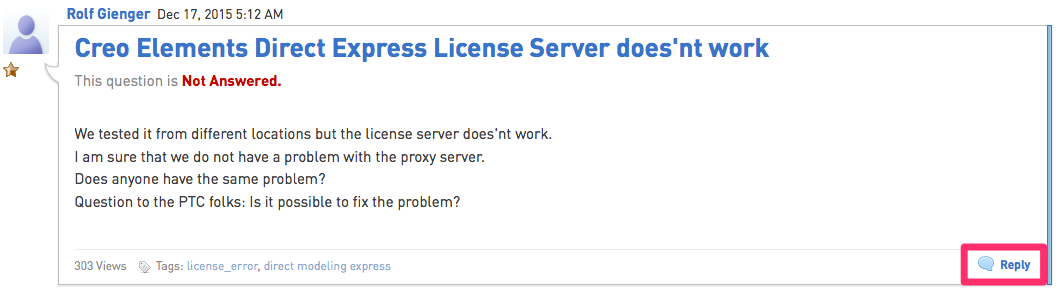
- On the top right hand corner of the "Quick Reply Editor" select "Use advanced editor" to navigate to the "Create Advanced Comment" page
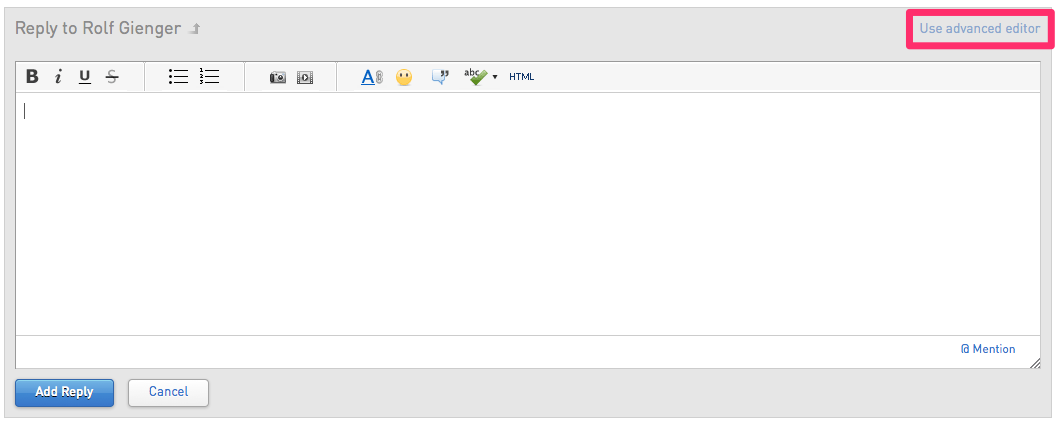
- On the "Create Advanced Comment" page select "
 Attach" to bring up the "File Upload" pop-up
Attach" to bring up the "File Upload" pop-up 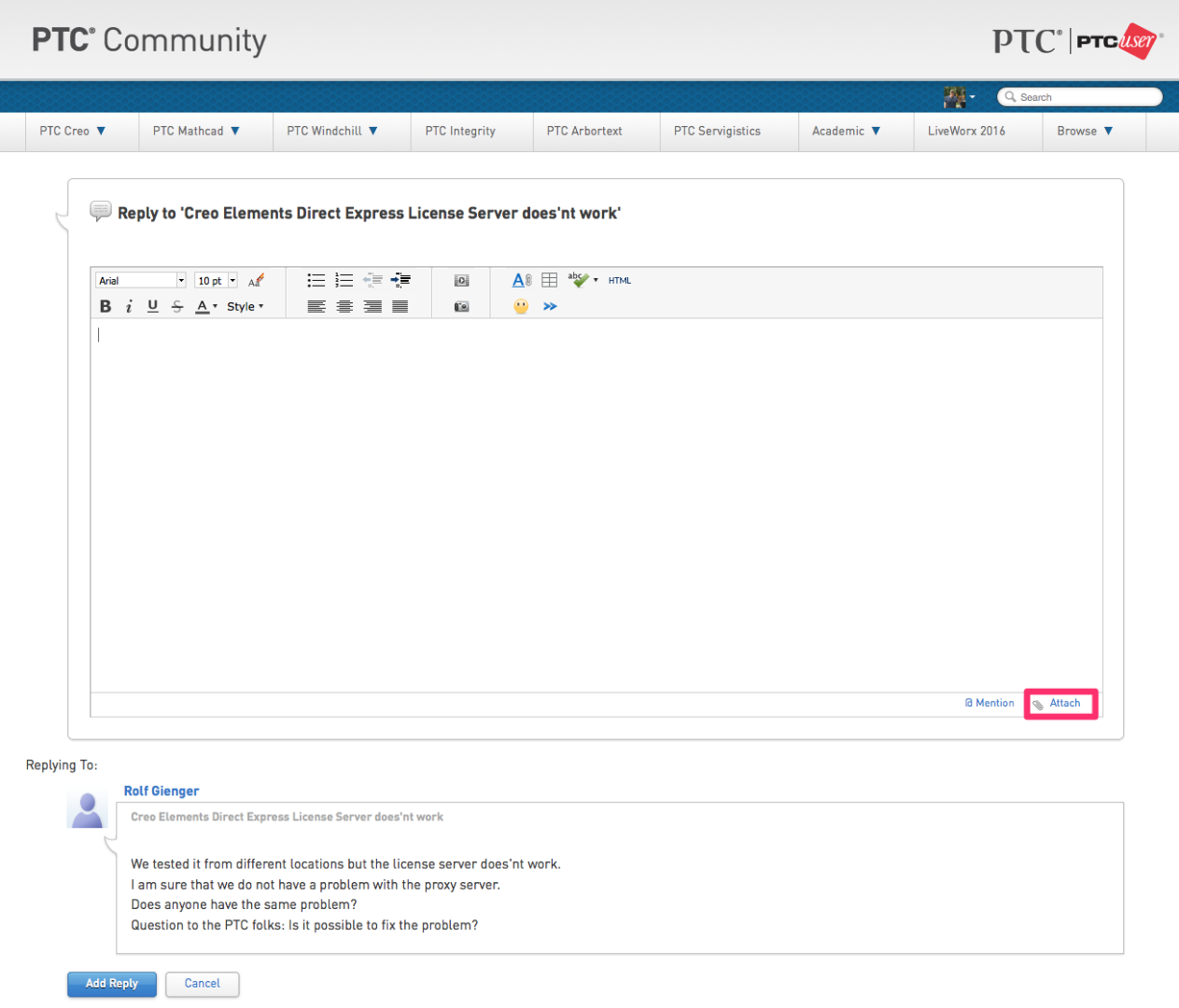
- Select the file on your computer that you'd like to attach to your post and select "Open"
- Once you're done crafting your reply and can verify that your attachment has been successfully added to your post make sure to select the blue "Add Reply" button to publish
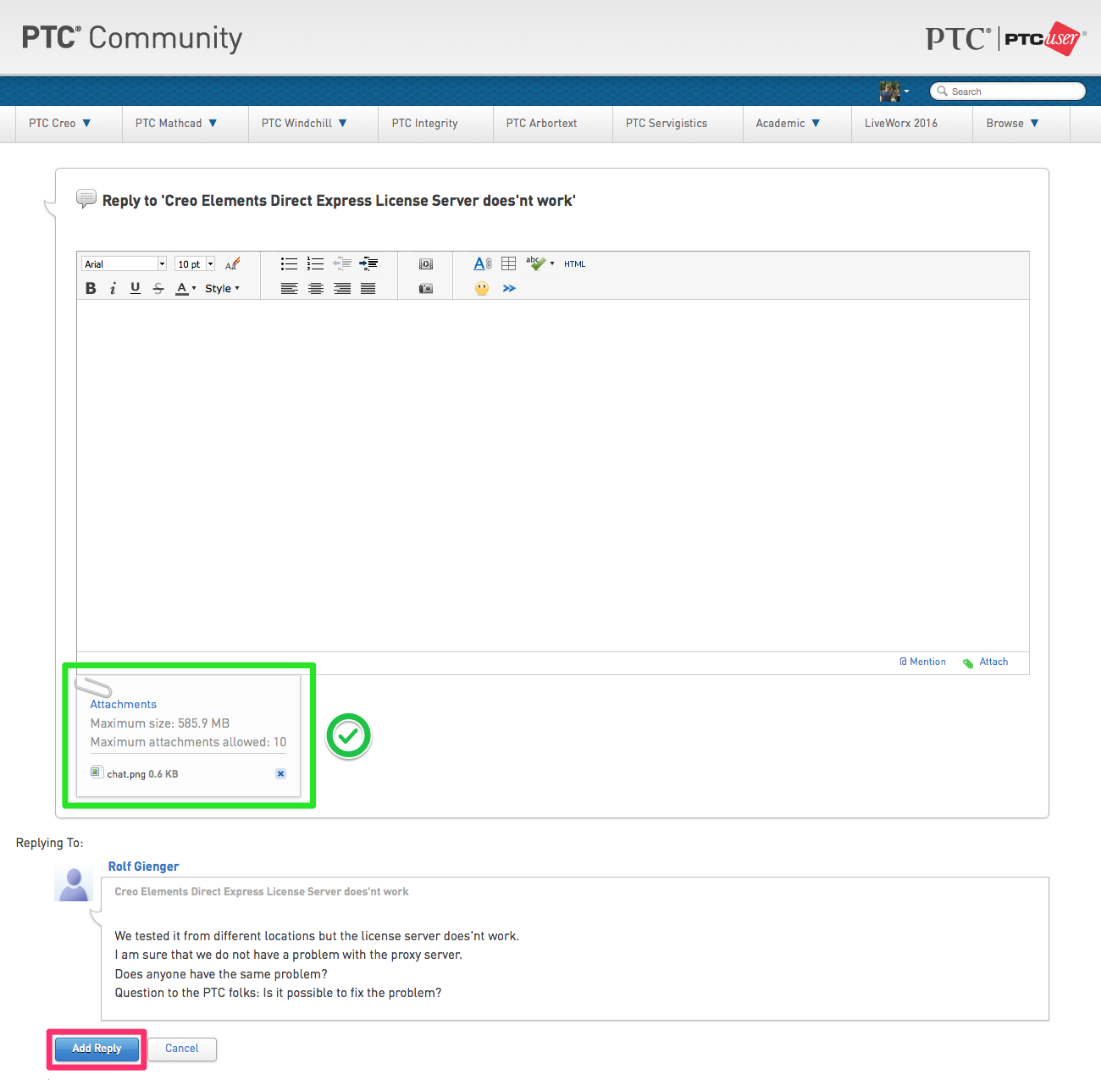
- Mark as New
- Bookmark
- Subscribe
- Mute
- Subscribe to RSS Feed
- Permalink
- Notify Moderator
I assume you are replying from your inbox. This aspect of these forums really sucks, but if you reply from your inbox you have no way to attach files. You need to go to the thread and reply from there. But even then, you do not have the option to attach files, unless you select "Use advanced editor", as Werner suggests. IMO this is a crippling deficiency of these forums, but the suppliers of the software for the forums don't seem to care. At least, they have never made any attempt to fix it. There (at least) three versions of the reply dialog, and they all have different capabilities. For some reason that is unimaginable to me the suppliers of the forum software don't see that this is confusing to their customers.
- Mark as New
- Bookmark
- Subscribe
- Mute
- Subscribe to RSS Feed
- Permalink
- Notify Moderator
***** would be s_u_c_k_s, but the nannyware got me. Another deficiency of these forums. We are professional adults here, not delinquent teenagers, and we don't need nannyware!
- Mark as New
- Bookmark
- Subscribe
- Mute
- Subscribe to RSS Feed
- Permalink
- Notify Moderator
Richard Jackson just think of it as an opportunity to flex those already stellar vocabulary skills. ![]()
There are so many eloquent ways to say something is terrible (abhorrent, appalling, awful, disgusting, distasteful, dreadful, evil, foul, fulsome, gross, hideous, horrendous, horrible, horrid, loathsome, nasty, nauseating, nauseous, noisome, noxious, obnoxious, obscene, odious, rancid, repugnant, repulsive, revolting, scandalous, shocking, sickening, and ugly) even if you are talking about the PTC Community!
- Mark as New
- Bookmark
- Subscribe
- Mute
- Subscribe to RSS Feed
- Permalink
- Notify Moderator
OK, thanks for the tip. I'll use "repugnant" next time ![]()
- Mark as New
- Bookmark
- Subscribe
- Mute
- Subscribe to RSS Feed
- Permalink
- Notify Moderator
Here we go! IE and Chrome weren't showing the "Use advanced editor" link. I downloaded Firefox and there it is. Here's the file, thanks for taking a look!
- Mark as New
- Bookmark
- Subscribe
- Mute
- Subscribe to RSS Feed
- Permalink
- Notify Moderator
The difference is in how you reply, not the browser. If you reply directly from your inbox, you see the dialog you showed with no option for the advanced editor. If you go to the thread, and then reply from there, you see a different dialog, with an option for the advanced editor. It's really confusing.
- Mark as New
- Bookmark
- Subscribe
- Mute
- Subscribe to RSS Feed
- Permalink
- Notify Moderator
That's correct, if viewing the discussion in the community "Inbox" there is no way to proceed to the "Create Advanced Comment" page. If you need to attach a file you'll need to visit the discussion directly by selecting the title of the discussion to visit the permalink and add your reply.
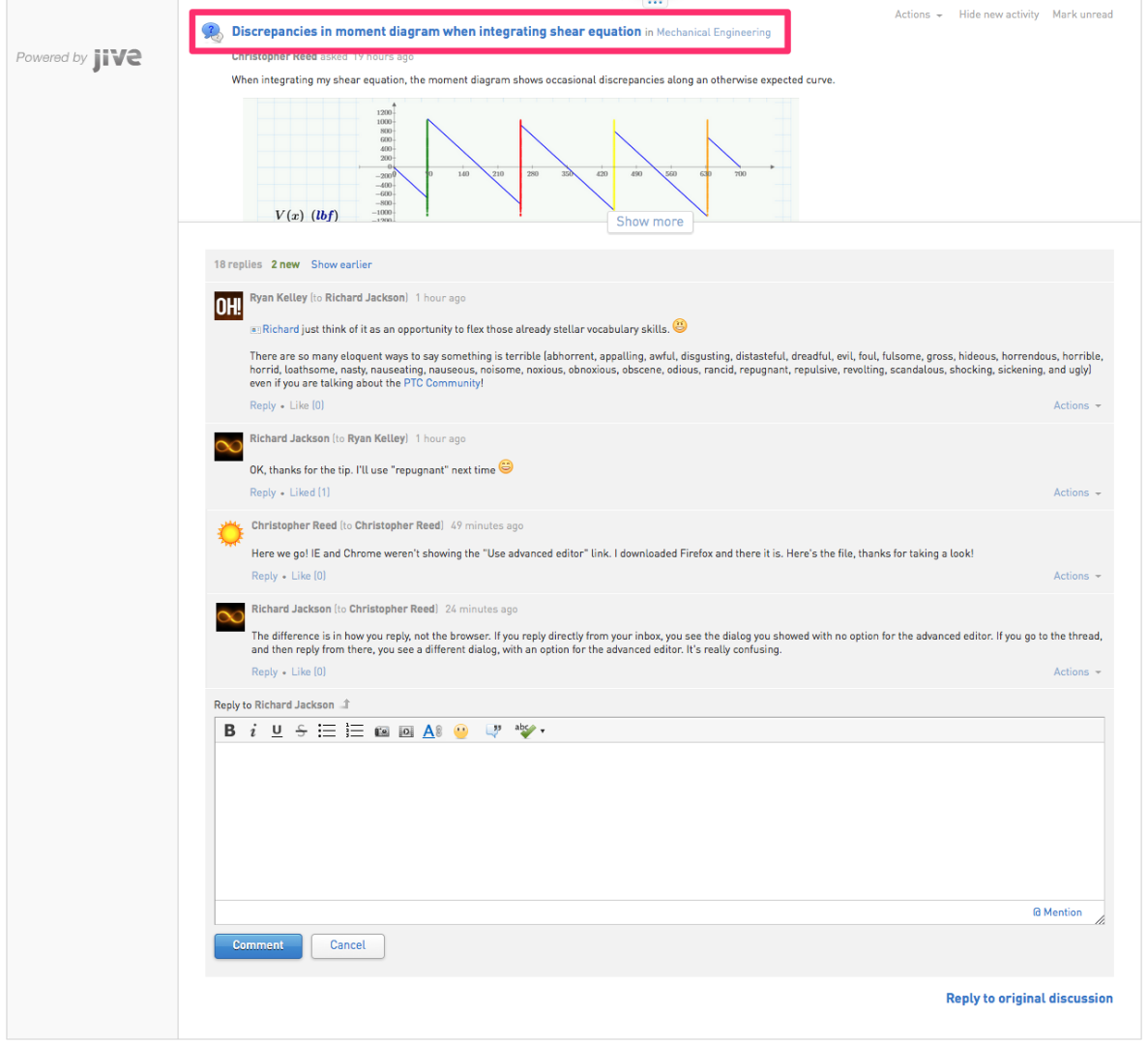
- Mark as New
- Bookmark
- Subscribe
- Mute
- Subscribe to RSS Feed
- Permalink
- Notify Moderator
Thanks for posting. Unfortunately, I can't find anything to explain the problem.
Attached is an alternate method of solving for M(x) which appears to eliminate the problem.
- Mark as New
- Bookmark
- Subscribe
- Mute
- Subscribe to RSS Feed
- Permalink
- Notify Moderator
Awesome, thank you!
- Mark as New
- Bookmark
- Subscribe
- Mute
- Subscribe to RSS Feed
- Permalink
- Notify Moderator
I also spent a while playing around with it. It seems to be a bug (or perhaps just a limitation) in the numerical integration routine
- Mark as New
- Bookmark
- Subscribe
- Mute
- Subscribe to RSS Feed
- Permalink
- Notify Moderator
Here's the right way to do it. Apart from the glitches, repeatedly evaluating an integral to a variable upper limit is incredibly inefficient. If you rearrange the equation to make it an ODE you can use odesolve. There are no glitches, and for me it's about 70 times as fast.
In Prime odesolve handles units, so you don't need to play the same games I did in this worksheet.
- Mark as New
- Bookmark
- Subscribe
- Mute
- Subscribe to RSS Feed
- Permalink
- Notify Moderator
Wow, that is an elegant solution. I'm new to Odesolve and it's not transfering over to Prime3.1 for me. Do you see where I've gone wrong?
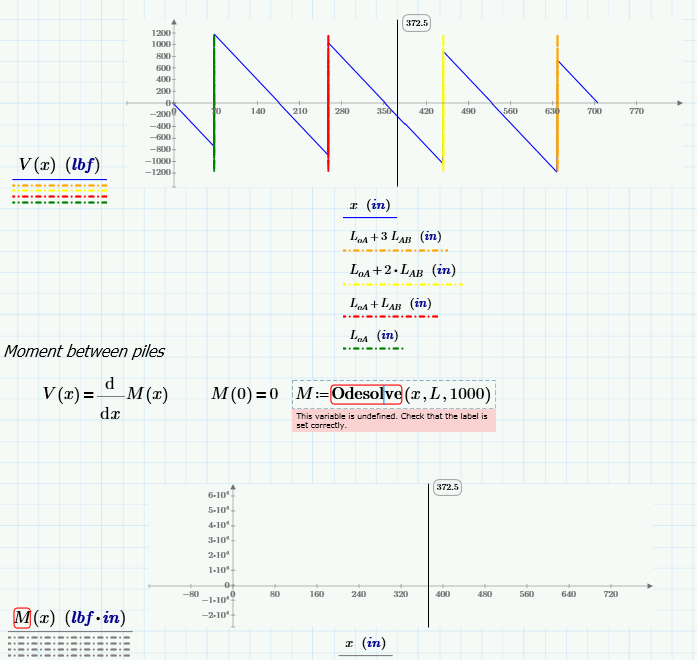
- Mark as New
- Bookmark
- Subscribe
- Mute
- Subscribe to RSS Feed
- Permalink
- Notify Moderator
Odesolve can only be used within a solve block. In MC15 a solve block is simply started by typing the keyword "Given" in the worksheet. In Prime you need to insert a solve block from the math tab on the ribbon. Put the ODE, the initial condition, and the call to odesolve in the solve block.
- Mark as New
- Bookmark
- Subscribe
- Mute
- Subscribe to RSS Feed
- Permalink
- Notify Moderator
Tell me I'm close...
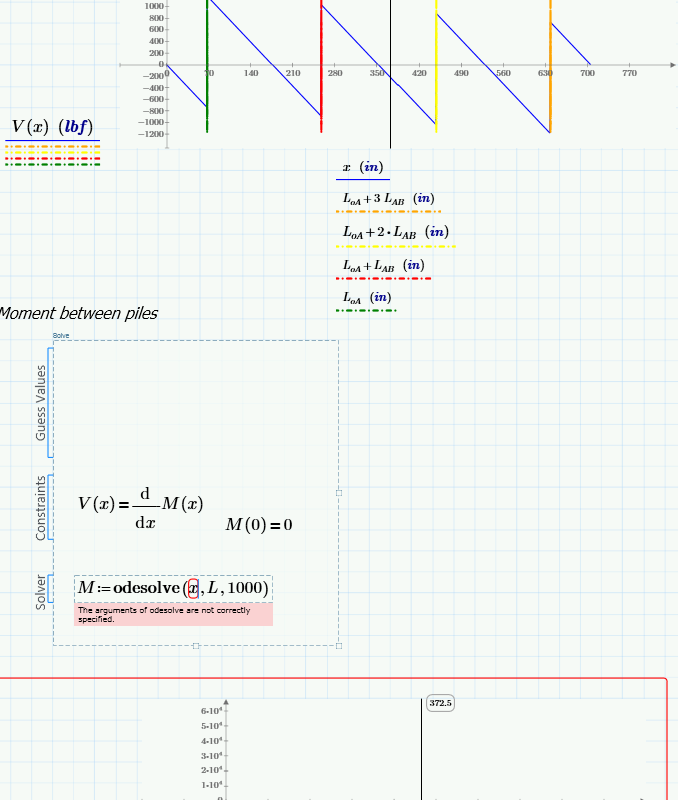
- Mark as New
- Bookmark
- Subscribe
- Mute
- Subscribe to RSS Feed
- Permalink
- Notify Moderator
Tell me I'm close...
OK.
You are close.
Anything else?
Seriously though, there are some syntax change between Prime and MC15, and you also need to specify the units in the initial condition.
- Mark as New
- Bookmark
- Subscribe
- Mute
- Subscribe to RSS Feed
- Permalink
- Notify Moderator
Success! Thank you!