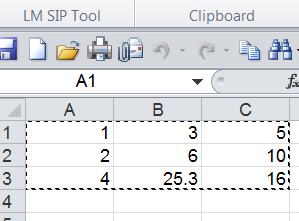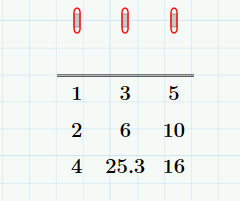Community Tip - If community subscription notifications are filling up your inbox you can set up a daily digest and get all your notifications in a single email. X
- Subscribe to RSS Feed
- Mark Topic as New
- Mark Topic as Read
- Float this Topic for Current User
- Bookmark
- Subscribe
- Mute
- Printer Friendly Page
Embed Data from Text File into Mathcad Prime.
- Mark as New
- Bookmark
- Subscribe
- Mute
- Subscribe to RSS Feed
- Permalink
- Notify Moderator
Embed Data from Text File into Mathcad Prime.
Hi all.
I have some files that read data from text files and then does some calculations.
In some instances that data may be moved which basically "kills" the calculations.
How can I "embed" the data into the Mathcad file so that it becomes self contained?
Do i have to copy the data into a matrix or table or is there another way?
Thanks.
- Labels:
-
Other
- Mark as New
- Bookmark
- Subscribe
- Mute
- Subscribe to RSS Feed
- Permalink
- Notify Moderator
Do i have to copy the data into a matrix or table
Yes!
@ppal wrote:
or is there another way?
In Mathcad there is a more convenient and space saving method using Insert-Data-Table, but in Prime this seems to be one of the many, many missing features.
You may try a workaround via an Excel component. I am thinking of reading in the data to Mathcad the normal way, write to an Excel file via WRITEEXCEL and then embed this file using the Excel component. Haven't tried, though, but it sounds a bit awkward (so it fits well with Prime).
- Mark as New
- Bookmark
- Subscribe
- Mute
- Subscribe to RSS Feed
- Permalink
- Notify Moderator
You can open the text file using EXCEL, then embed an EXCEL file (object) into Prime and copy the data into the object. This will embed the data in the Prime file.
I agree with Werner--the inserted data table was simpler.
If you copy a range of cells in EXCEL,
then paste it into Prime,
Prime will create a table.
This can (for large data sets) get quite cumbersome.