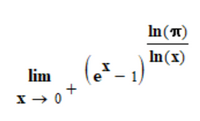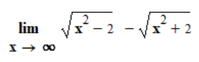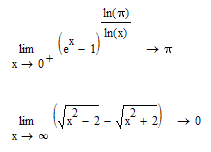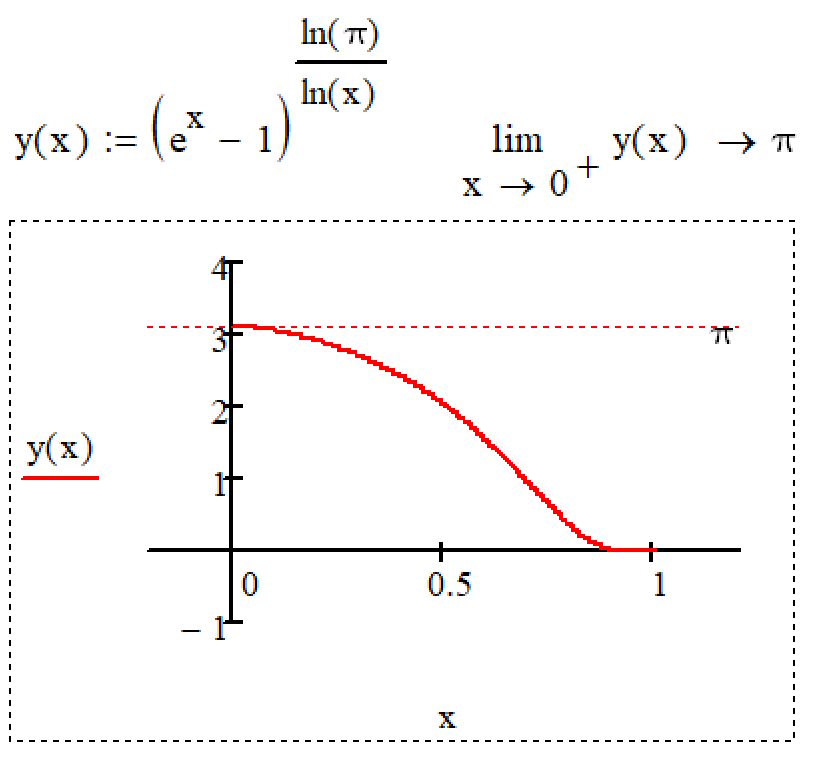Community Tip - Did you get an answer that solved your problem? Please mark it as an Accepted Solution so others with the same problem can find the answer easily. X
- Subscribe to RSS Feed
- Mark Topic as New
- Mark Topic as Read
- Float this Topic for Current User
- Bookmark
- Subscribe
- Mute
- Printer Friendly Page
Evaluate limits in mathcad15
- Mark as New
- Bookmark
- Subscribe
- Mute
- Subscribe to RSS Feed
- Permalink
- Notify Moderator
Evaluate limits in mathcad15
Hi,
How can I evaluate these two limits in Mathcad15 where I show the steps?
Thanks in advance!
- Labels:
-
Other
- Mark as New
- Bookmark
- Subscribe
- Mute
- Subscribe to RSS Feed
- Permalink
- Notify Moderator
Mathcad will happily give you the resaults, but is not designed to show the calculation steps so you can pretend that you did it yourself 😉
- Mark as New
- Bookmark
- Subscribe
- Mute
- Subscribe to RSS Feed
- Permalink
- Notify Moderator
Mathcad can quite easily calculate the results. Just use the symbolic solve (Ctrl+.)
However, Mathcad is not intended as a tool to automatically "show the steps."
- Mark as New
- Bookmark
- Subscribe
- Mute
- Subscribe to RSS Feed
- Permalink
- Notify Moderator
When you write symbolic solve (Ctrl+) do you mean the symbolic keyboard window/toolbar, where float, expand, simplify etc. is?
- Mark as New
- Bookmark
- Subscribe
- Mute
- Subscribe to RSS Feed
- Permalink
- Notify Moderator
The shortcut key is not 'Ctrl+', its [Ctrl]. (<=== Mark the '.' !) That is: pressing the [Ctrl] key on your keyboard and while that is depressed, tap the '.' key once shortly.
Some people write combined keystrokes with intervening '+' signs, that can lead to misunderstanding.
You've found the symbolic panel (the one with 'solve' etc.) If you hover your mouse over the items on that panel, you will see what shortcut keystrokes are defined (if any).
Success!
Luc
- Mark as New
- Bookmark
- Subscribe
- Mute
- Subscribe to RSS Feed
- Permalink
- Notify Moderator
In addition to Luc's comments, note that the symbolic solve button (or, rather, I should have said "symbolic evaluation") is first on the symbolic panel that you found (the one that looks like a single arrow pointing right) - as shown in Werner's screenshot.
- Mark as New
- Bookmark
- Subscribe
- Mute
- Subscribe to RSS Feed
- Permalink
- Notify Moderator
You can try to find a step-by-step solution on WolframAlpha page:
https://www.wolframalpha.com/input/?i=lim+(e%5Ex-1)%5E(ln(pi)%2Fln(x))+as+x->0%2B
https://www.wolframalpha.com/input/?i=limit+(sqrt(x%5E2-2)-sqrt(x%5E2%2B2))+as+x->infinity
- Mark as New
- Bookmark
- Subscribe
- Mute
- Subscribe to RSS Feed
- Permalink
- Notify Moderator
It is not bad to plot a function