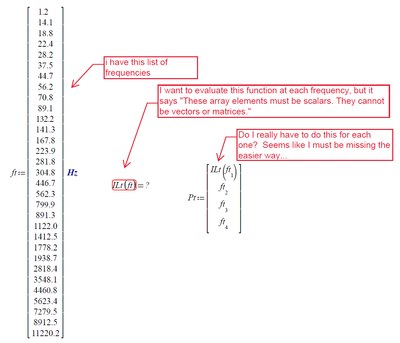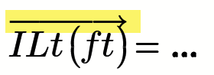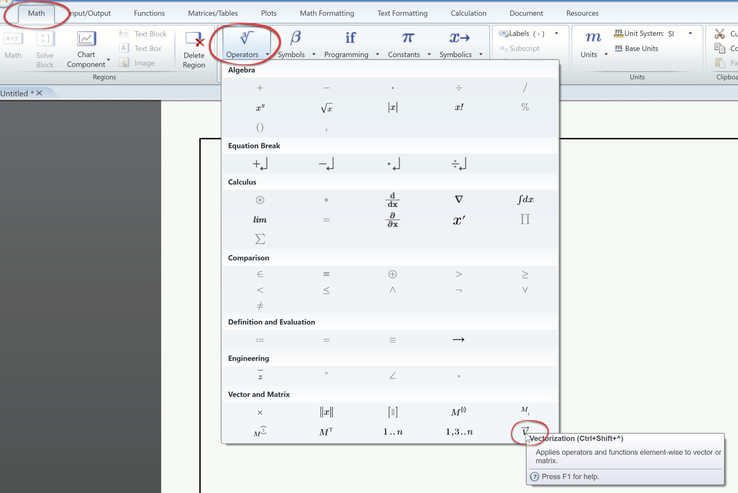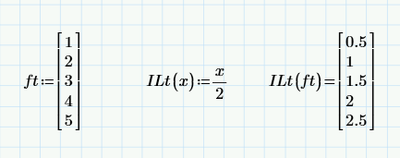Community Tip - Want the oppurtunity to discuss enhancements to PTC products? Join a working group! X
- Subscribe to RSS Feed
- Mark Topic as New
- Mark Topic as Read
- Float this Topic for Current User
- Bookmark
- Subscribe
- Mute
- Printer Friendly Page
Evaluation of a list of numbers
- Mark as New
- Bookmark
- Subscribe
- Mute
- Subscribe to RSS Feed
- Permalink
- Notify Moderator
Evaluation of a list of numbers
I'm hoping I'm missing a simple way of doing this...
(MathCAD Prime 7.0.0.0)
Thanks
Solved! Go to Solution.
- Labels:
-
Mathcad Usage
Accepted Solutions
- Mark as New
- Bookmark
- Subscribe
- Mute
- Subscribe to RSS Feed
- Permalink
- Notify Moderator
If your function ILt( ) is written in way to work OK with single, scalar arguments (of dimension 1/time) and you want to call that function with a vector of values as its argument and expect it to feed those values one by one into the function, evaluate it and collect the results in a vector, then you have to use vectorization because that's exactly what vectorization is made for!
Depending on how your function ILt( ) is defined it may not be necessary to manually apply vectorization as Prime might automatically implicitly applies it, but I always suggest to manually apply vectorization in such cases.
After all, if the function was written to work with a single scalar argument, there is no reason whatsoever that it should also work with a vector as its argument instead! So its perfectly OK and natural that you have to tell Prime what you expect it to do with the vector argument.
Use the appropriate keyboard shortcut or the menu to apply vectorization:
BTW, the keyboard short you see in the tooltip help might be wrong, depending on the keyboard you are using. On my German keyboard its Ctrl-Shift-6 (or Ctrl-Shift-&) and not Ctrl-Shift-^ as the help claims it to be.
- Mark as New
- Bookmark
- Subscribe
- Mute
- Subscribe to RSS Feed
- Permalink
- Notify Moderator
Hi,
please upload your mcdx file. In your picture the definition of ILt() function is not shown.
Dumb example:
Martin Hanák
- Mark as New
- Bookmark
- Subscribe
- Mute
- Subscribe to RSS Feed
- Permalink
- Notify Moderator
Hi Martin,
Sorry, can't upload it, too much proprietary info 🙄.
I guess I thought there would be a simple answer, like "don't define ft like that, do it this way."
There are other matrices in my ILt calc so i figure it's trying to apply this differently that I wanted.
when i use a number range it works fine (i.e. ft:= 1Hz,2Hz..12000Hz)
Thanks
- Mark as New
- Bookmark
- Subscribe
- Mute
- Subscribe to RSS Feed
- Permalink
- Notify Moderator
@cgenger wrote:
Hi Martin,
Sorry, can't upload it, too much proprietary info 🙄.
I guess I thought there would be a simple answer, like "don't define ft like that, do it this way."
There are other matrices in my ILt calc so i figure it's trying to apply this differently that I wanted.
when i use a number range it works fine (i.e. ft:= 1Hz,2Hz..12000Hz)
Thanks
Hi,
I am almost sure you can create test mcdx file containing similar computation and upload it. Do not hesitate to do this if you need to receive a help.
Martin Hanák
- Mark as New
- Bookmark
- Subscribe
- Mute
- Subscribe to RSS Feed
- Permalink
- Notify Moderator
The simple answer depends on how you defined the function ILt(). So if you can provide a (simplified) prototype of that function, which exhibits the same problem for you, we can tell you how to fix it.
Success!
Luc
- Mark as New
- Bookmark
- Subscribe
- Mute
- Subscribe to RSS Feed
- Permalink
- Notify Moderator
If your function ILt( ) is written in way to work OK with single, scalar arguments (of dimension 1/time) and you want to call that function with a vector of values as its argument and expect it to feed those values one by one into the function, evaluate it and collect the results in a vector, then you have to use vectorization because that's exactly what vectorization is made for!
Depending on how your function ILt( ) is defined it may not be necessary to manually apply vectorization as Prime might automatically implicitly applies it, but I always suggest to manually apply vectorization in such cases.
After all, if the function was written to work with a single scalar argument, there is no reason whatsoever that it should also work with a vector as its argument instead! So its perfectly OK and natural that you have to tell Prime what you expect it to do with the vector argument.
Use the appropriate keyboard shortcut or the menu to apply vectorization:
BTW, the keyboard short you see in the tooltip help might be wrong, depending on the keyboard you are using. On my German keyboard its Ctrl-Shift-6 (or Ctrl-Shift-&) and not Ctrl-Shift-^ as the help claims it to be.
- Mark as New
- Bookmark
- Subscribe
- Mute
- Subscribe to RSS Feed
- Permalink
- Notify Moderator
Ahhh, perfect. Yes that did the trick, thanks Werner! I'll try to remember to manually specify explicitly apply this in the future!