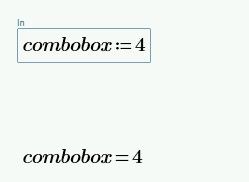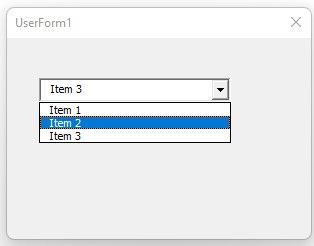Community Tip - New to the community? Learn how to post a question and get help from PTC and industry experts! X
- Subscribe to RSS Feed
- Mark Topic as New
- Mark Topic as Read
- Float this Topic for Current User
- Bookmark
- Subscribe
- Mute
- Printer Friendly Page
Excel - Prime 7. Change combo box through API
- Mark as New
- Bookmark
- Subscribe
- Mute
- Subscribe to RSS Feed
- Permalink
- Notify Moderator
Excel - Prime 7. Change combo box through API
Hi,
I have a combo-box with in a mathcad sheet that I would like to change through Excel + VBA. The combo box is something like this:
option1 ¦ 0
option2 ¦ 1
etc
The idea is to change from excel the state of the combo box. I can add it as an input, so it seems possible but I don;t know what variables I need to pass. I tried "option1" and 1 without luck, VBA tells me that I cant pass that variable to the combo box.
Anyone has experience with this?
Regards,
- Labels:
-
Mathcad Usage
- Mark as New
- Bookmark
- Subscribe
- Mute
- Subscribe to RSS Feed
- Permalink
- Notify Moderator
Hi,
Please upload both the Prime worksheet and Excel workbook.
If the workbook has macros you may need to put them in a zip archive to upload?
Cheers
Terry
- Mark as New
- Bookmark
- Subscribe
- Mute
- Subscribe to RSS Feed
- Permalink
- Notify Moderator
Thanks for your reply @terryhendicott
I Isolated the issue in the attached files. Note: for the excel file to work, the Mathcad file location must be changed.
The idea is to change the combo box from Excel.
A not ideal way would be to replace the whole combo box by its value.
Regards,
- Mark as New
- Bookmark
- Subscribe
- Mute
- Subscribe to RSS Feed
- Permalink
- Notify Moderator
Hi,
You cannot change the Prime ComboBox with API code.
If you input a value to the combobox alias you delete the Prime Combo Box.
You can fully programmatically control a combobox as part of VBA coding.
Simply create a userform and add a combobox in VBA.
.
Cheers
Terry