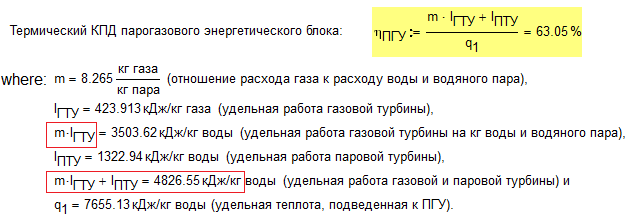Community Tip - Need to share some code when posting a question or reply? Make sure to use the "Insert code sample" menu option. Learn more! X
- Subscribe to RSS Feed
- Mark Topic as New
- Mark Topic as Read
- Float this Topic for Current User
- Bookmark
- Subscribe
- Mute
- Printer Friendly Page
Explicit Variable Values
- Mark as New
- Bookmark
- Subscribe
- Mute
- Subscribe to RSS Feed
- Permalink
- Notify Moderator
Explicit Variable Values
Hello
is there a function for making Mathcad rewrite an expression with the variable Values, ie:
a= 500 b =200
a*b-----> 500x200=10000
Its just for copying and pasting in word.
.Thanks in advance
Cheers
- Labels:
-
Other
- Mark as New
- Bookmark
- Subscribe
- Mute
- Subscribe to RSS Feed
- Permalink
- Notify Moderator
You can do the following:
The explicit keyword is in the symbolic menu.
Alan
- Mark as New
- Bookmark
- Subscribe
- Mute
- Subscribe to RSS Feed
- Permalink
- Notify Moderator
ok, i didnt now i had to indicate wich one i want to "explicit", is there a way for explicit all of them without indicating? i have various equations with 10 variables.
![]()
- Mark as New
- Bookmark
- Subscribe
- Mute
- Subscribe to RSS Feed
- Permalink
- Notify Moderator
Yes. Try: a*b explicit, ALL.
Incidentally, if you want to hide the explicit keywords you can do the following:
Alan
- Mark as New
- Bookmark
- Subscribe
- Mute
- Subscribe to RSS Feed
- Permalink
- Notify Moderator
AlanStevens wrote:
Yes. Try: a*b explicit, ALL.
Incidentally, if you want to hide the explicit keywords you can do the following:
And while you are in the right click menu you may also chose to show the symbolic evaluation as normal equal sign and follow with a numeric inline evaluation.

- Mark as New
- Bookmark
- Subscribe
- Mute
- Subscribe to RSS Feed
- Permalink
- Notify Moderator
Better to do so:
a:=2cm b:=3cm
...
...
...
c:=a*b=5cm^2
where
a=2cm
b=3cm
Better for units and Prime
- Mark as New
- Bookmark
- Subscribe
- Mute
- Subscribe to RSS Feed
- Permalink
- Notify Moderator
Valery Ochkov wrote:
Better to do so:
a:=2cm b:=3cm
...
c:=a*b=5cm^2
Really? Is this the result when using Prime? ![]()
Better for units and Prime
.. but maybe not better for what Ibarra has in mind.
And Ibarra has shown in previous posts that he is using Mathcad 15, not Prime.
Its necessary to do as you suggest because Prime does not offer the ability to hide the keywords and does not offer different representations for the symbolic evaluation arrow or the assignment :=
Mathcads explicit is by no means perfect and will not always give you what you want the way you want, but when it comes to simulate the usual syntax used by many in documentations, its nice benefit that a least good old real Mathcad can produce something like
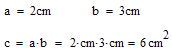
and its a shame that Prime can't.
BTW, I normally don't like when people show an assignment as normal equal sign as I am used to Mathcad's systax and appreciate to be able to see at a glance if an expression is an assignment or an evaluation. But in a report for non-tech or lets say for People not used to Mathcad, this might make sense.
- Mark as New
- Bookmark
- Subscribe
- Mute
- Subscribe to RSS Feed
- Permalink
- Notify Moderator
We need explicit for manual check of calculation: 2*3=5?
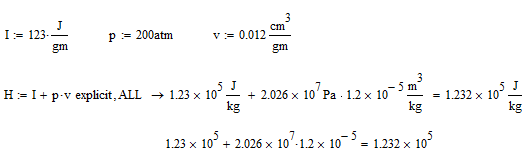
- Mark as New
- Bookmark
- Subscribe
- Mute
- Subscribe to RSS Feed
- Permalink
- Notify Moderator
One more good exemple more correct explicit