Community Tip - New to the community? Learn how to post a question and get help from PTC and industry experts! X
- Subscribe to RSS Feed
- Mark Topic as New
- Mark Topic as Read
- Float this Topic for Current User
- Bookmark
- Subscribe
- Mute
- Printer Friendly Page
Help! How do I configure the license?
- Mark as New
- Bookmark
- Subscribe
- Mute
- Subscribe to RSS Feed
- Permalink
- Notify Moderator
Help! How do I configure the license?
"Failed to configure license for PTC Mathcad Prime 3.1: '.', hexadecimal value 0x00, is an invalid character. Line 6, position 1."
This is the error message I always get whenever I try to configure my license for Mathcad 3.1, or any other kind of Mathcad product. I will even put up a random file name and it will give me the same message. Please help
- Labels:
-
Other
- Mark as New
- Bookmark
- Subscribe
- Mute
- Subscribe to RSS Feed
- Permalink
- Notify Moderator
Hi,
the error message tells you that your license file contains unwanted invisible character(s) ... hexadecimal null character. See attached example.
Suggestion: Install Notepad++ editor, open file, remove NUL character, save.
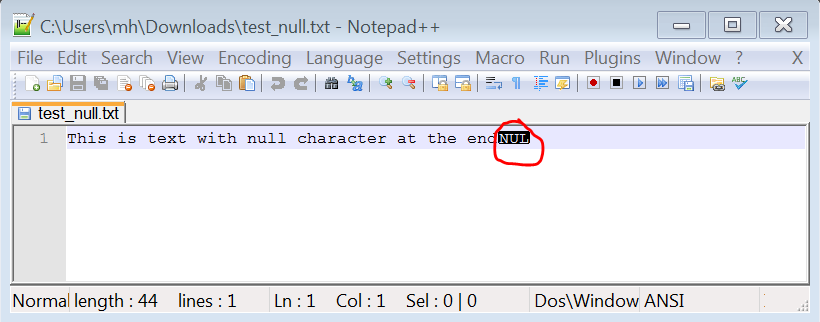
MH
Martin Hanák
- Mark as New
- Bookmark
- Subscribe
- Mute
- Subscribe to RSS Feed
- Permalink
- Notify Moderator
Also please submit your request in "Academic Support Request" form: Academic Case Logger





