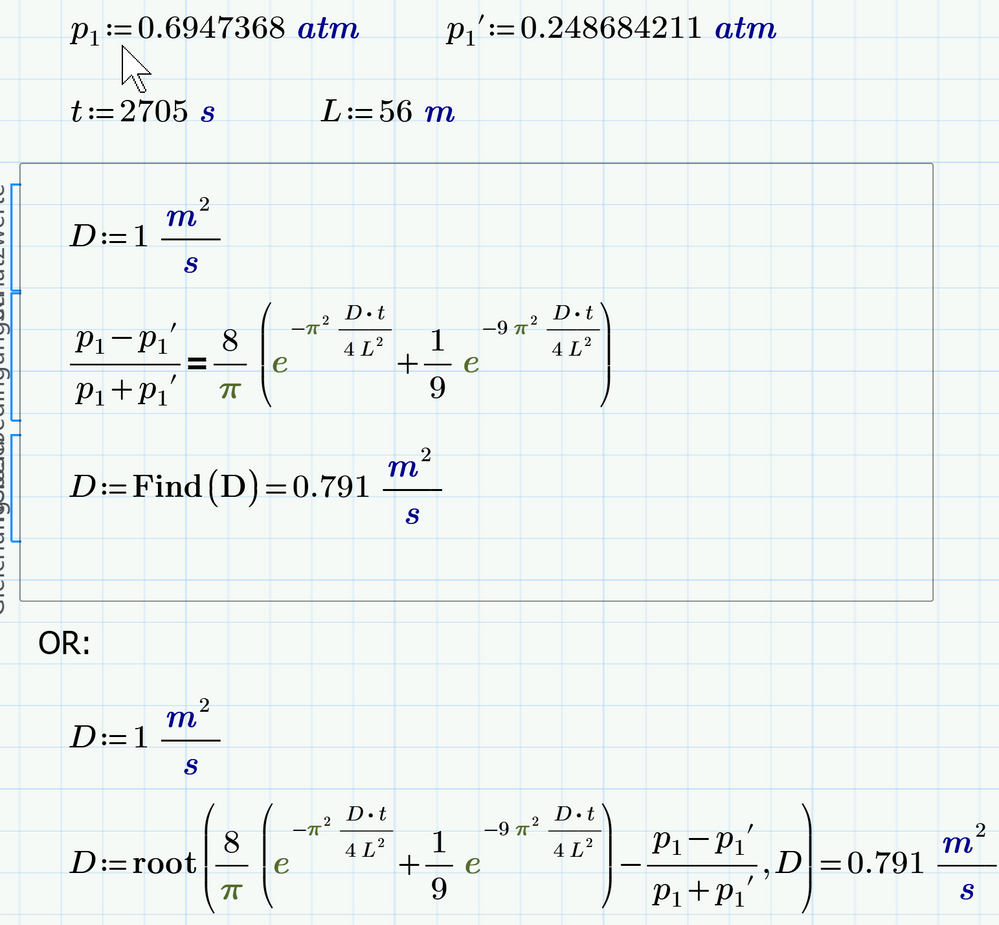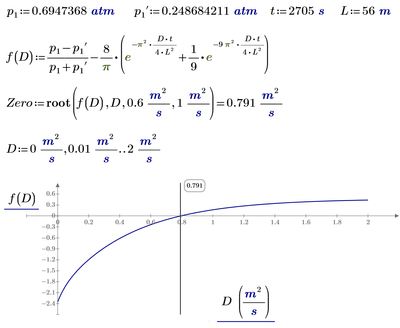Community Tip - You can subscribe to a forum, label or individual post and receive email notifications when someone posts a new topic or reply. Learn more! X
- Subscribe to RSS Feed
- Mark Topic as New
- Mark Topic as Read
- Float this Topic for Current User
- Bookmark
- Subscribe
- Mute
- Printer Friendly Page
Help solving for a variable
- Mark as New
- Bookmark
- Subscribe
- Mute
- Subscribe to RSS Feed
- Permalink
- Notify Moderator
Help solving for a variable
I am new to Mathcad and having issues getting the program to solve for a variable. I was able to get my first equation to work, but when I tried plugging that value into the second equation I started having issues. The program would not let me plug in my value and solve for D. What am I doing wrong?
Solved! Go to Solution.
- Labels:
-
Math Homework
-
Mathcad Usage
Accepted Solutions
- Mark as New
- Bookmark
- Subscribe
- Mute
- Subscribe to RSS Feed
- Permalink
- Notify Moderator
- Mark as New
- Bookmark
- Subscribe
- Mute
- Subscribe to RSS Feed
- Permalink
- Notify Moderator
Not sure if I guessed correctly what you are looking for.
Would the use of a solve block or the root command as shown in the picture help?
(You can't expect a solution if f1 is negative as with the first set of values you provided)
- Mark as New
- Bookmark
- Subscribe
- Mute
- Subscribe to RSS Feed
- Permalink
- Notify Moderator
The graphic solution/verification will bee good too
- Mark as New
- Bookmark
- Subscribe
- Mute
- Subscribe to RSS Feed
- Permalink
- Notify Moderator
Thank you!
- Mark as New
- Bookmark
- Subscribe
- Mute
- Subscribe to RSS Feed
- Permalink
- Notify Moderator
I tried doing what you did and it is still not working for me
- Mark as New
- Bookmark
- Subscribe
- Mute
- Subscribe to RSS Feed
- Permalink
- Notify Moderator
1) You have to use the Boolean (comparison) equal sign when you write an equation, not the evaluation equal sign as you did.
2) I changed back L from 0,56 m to the 56 m as in your first sheet as Mathcad can't find a solution with L=0,56m. Chances are that there is no solution with this combination of values.
Find attached the working file in Prime 5 format.
- Mark as New
- Bookmark
- Subscribe
- Mute
- Subscribe to RSS Feed
- Permalink
- Notify Moderator
Thank you so much.
- Mark as New
- Bookmark
- Subscribe
- Mute
- Subscribe to RSS Feed
- Permalink
- Notify Moderator
Success!
Luc