Community Tip - Did you get an answer that solved your problem? Please mark it as an Accepted Solution so others with the same problem can find the answer easily. X
- Subscribe to RSS Feed
- Mark Topic as New
- Mark Topic as Read
- Float this Topic for Current User
- Bookmark
- Subscribe
- Mute
- Printer Friendly Page
Help with creating locations of a regular pattern
- Mark as New
- Bookmark
- Subscribe
- Mute
- Subscribe to RSS Feed
- Permalink
- Notify Moderator
Help with creating locations of a regular pattern
I have create a set of random locations and then at each location I place an object to simualte an image.
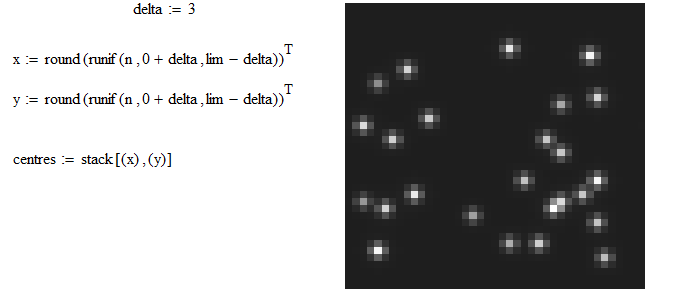
The delta just makes sure no objects are within 3 pixels of the image edge.
I know want to be able to change the locations now to represent the following regular pattern. I believe horizontallt there is a pitch of 8 pixels, and vertically a pitch of 9 pixels with a horiztonal shift of 4 pixels.
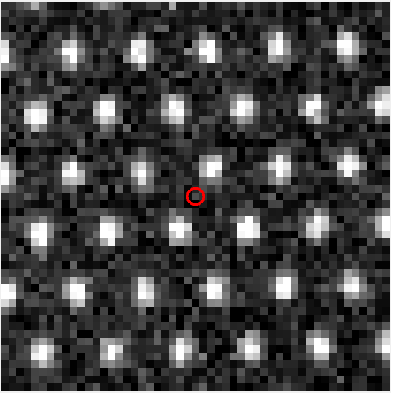
Thnaks for any help
Jason
Solved! Go to Solution.
- Labels:
-
Statistics_Analysis
Accepted Solutions
- Mark as New
- Bookmark
- Subscribe
- Mute
- Subscribe to RSS Feed
- Permalink
- Notify Moderator
Use the built-in convol2d function and the edge effect goes away (i could probably get it to go away using FTs as well, but the built-in function is a lot easier!).
- Mark as New
- Bookmark
- Subscribe
- Mute
- Subscribe to RSS Feed
- Permalink
- Notify Moderator
- Mark as New
- Bookmark
- Subscribe
- Mute
- Subscribe to RSS Feed
- Permalink
- Notify Moderator
Thanks Richard - its a while since we last spoke on this forum!!
Please see the attached, you helped me before a couple of years ago place a point spread function of random amplitude at each of these locations. I have tried to combine your previous work with this patterned location array and nearly have it, there's 3 issues that have arisen though and I'm not sure how to do them.
In particular:
1: How to count the number of objects, I tried the following but its not right.
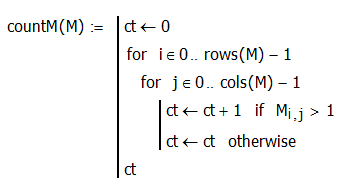
2: How to apply random amplitudes to the objects using
amp=runif(n,0.1,1) - but how to then apply it to the objects in M?
3: How to get rid of the strange edge effect ont he right hand side
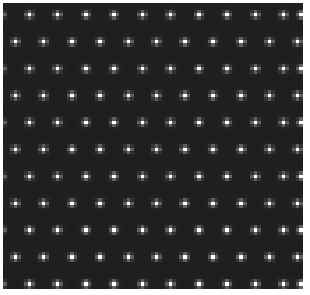
and lastly, how to allow for a random 0.5 pixel shift so that each psf is not necessarily centred exactly on a pixel.
Thanks
Jason
- Mark as New
- Bookmark
- Subscribe
- Mute
- Subscribe to RSS Feed
- Permalink
- Notify Moderator
I've managed to answer my own questions, not sure if its the most elegant way. I included the randomw amplitude and object count in Richards original function.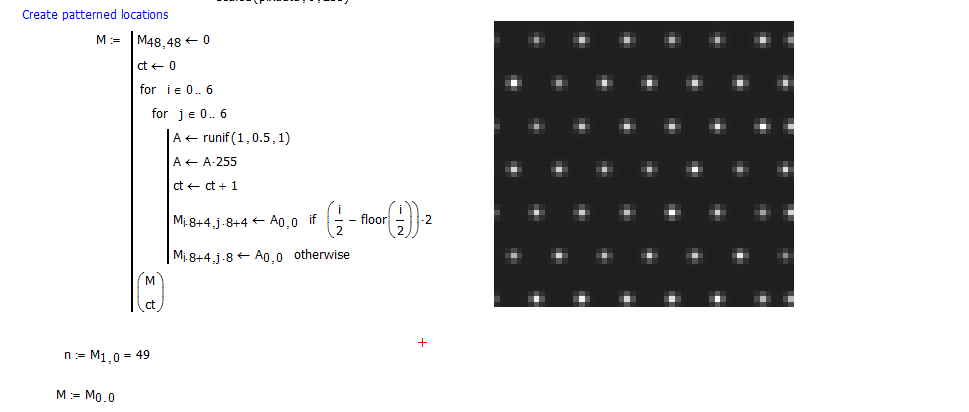
Im still getting a strange edge effects on the RHS once its convolved with the psf.
Jason
- Mark as New
- Bookmark
- Subscribe
- Mute
- Subscribe to RSS Feed
- Permalink
- Notify Moderator
Use the built-in convol2d function and the edge effect goes away (i could probably get it to go away using FTs as well, but the built-in function is a lot easier!).
- Mark as New
- Bookmark
- Subscribe
- Mute
- Subscribe to RSS Feed
- Permalink
- Notify Moderator
Thansk Richard
- Mark as New
- Bookmark
- Subscribe
- Mute
- Subscribe to RSS Feed
- Permalink
- Notify Moderator
Is it easy to modify this so the distance between the centres in x and y can be changed? i.e. I need a pitch of 6pixles in x, and 5 pixels in y.
Thanks
Jason
- Mark as New
- Bookmark
- Subscribe
- Mute
- Subscribe to RSS Feed
- Permalink
- Notify Moderator
Sure. I was lazy, so this only has one pitch value, but you can easily modify it to have different pitches for x and y.
- Mark as New
- Bookmark
- Subscribe
- Mute
- Subscribe to RSS Feed
- Permalink
- Notify Moderator
Thanks Richard. I think I've nearly done it, there just seems to be an issue of padding in the final array. Any suggestions please.
Thnaks
jason
- Mark as New
- Bookmark
- Subscribe
- Mute
- Subscribe to RSS Feed
- Permalink
- Notify Moderator
Do you want to remove the bit at the bottom (i.e. the aspect ratio of the image will no longer be 1:1), or do you want to fill it with more pattern?
- Mark as New
- Bookmark
- Subscribe
- Mute
- Subscribe to RSS Feed
- Permalink
- Notify Moderator
Yes remove the bit at the bottom, so no longer have aspect ratio of 1:1.
Thanks
Jason
- Mark as New
- Bookmark
- Subscribe
- Mute
- Subscribe to RSS Feed
- Permalink
- Notify Moderator
Remove the first line of the program.






