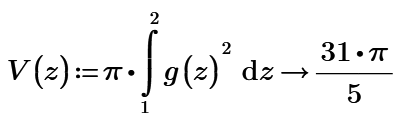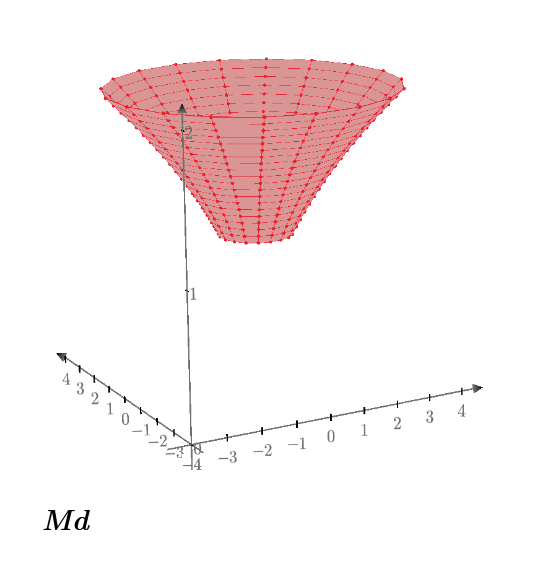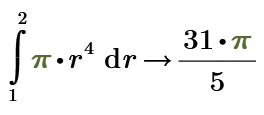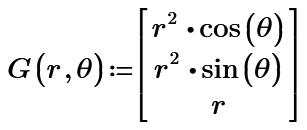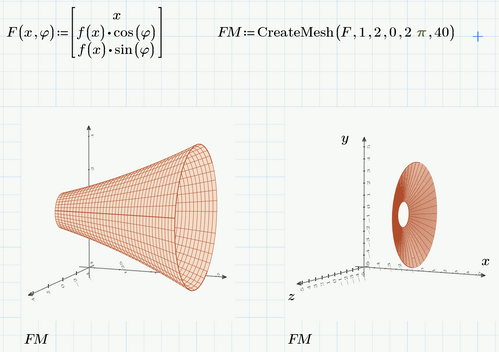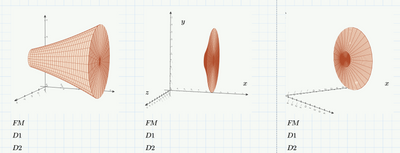Community Tip - Did you get called away in the middle of writing a post? Don't worry you can find your unfinished post later in the Drafts section of your profile page. X
- Subscribe to RSS Feed
- Mark Topic as New
- Mark Topic as Read
- Float this Topic for Current User
- Bookmark
- Subscribe
- Mute
- Printer Friendly Page
How can we plot solid of revolution in Mathcad Prime?
- Mark as New
- Bookmark
- Subscribe
- Mute
- Subscribe to RSS Feed
- Permalink
- Notify Moderator
How can we plot solid of revolution in Mathcad Prime?
I finded the answer for the exercise but I don't know how plot a 3D for the solid of revolution of answer.
- Mark as New
- Bookmark
- Subscribe
- Mute
- Subscribe to RSS Feed
- Permalink
- Notify Moderator
You can plot the surface using CreateMesh.
- Mark as New
- Bookmark
- Subscribe
- Mute
- Subscribe to RSS Feed
- Permalink
- Notify Moderator
To plot a solid of revolution use the CreateMesh function.
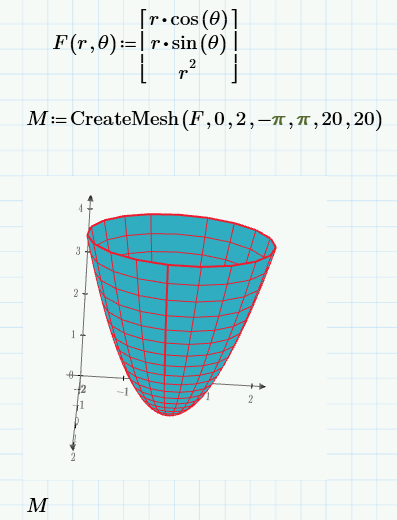
- Mark as New
- Bookmark
- Subscribe
- Mute
- Subscribe to RSS Feed
- Permalink
- Notify Moderator
could we use g(u)*cos(v) instead of just r*cos(), and if we can how we can plot it in 3d? in Mathcad prime
- Mark as New
- Bookmark
- Subscribe
- Mute
- Subscribe to RSS Feed
- Permalink
- Notify Moderator
Certainly. Just make sure you define the function g() and provide proper ranges for u and v.
Success!
Luc
- Mark as New
- Bookmark
- Subscribe
- Mute
- Subscribe to RSS Feed
- Permalink
- Notify Moderator
Thank you Luc Meekes
- Mark as New
- Bookmark
- Subscribe
- Mute
- Subscribe to RSS Feed
- Permalink
- Notify Moderator
do you mind graphing the above graph using the build in function in the matrix, with g(u)*cos(v) in Mathcad prime?
- Mark as New
- Bookmark
- Subscribe
- Mute
- Subscribe to RSS Feed
- Permalink
- Notify Moderator
- Mark as New
- Bookmark
- Subscribe
- Mute
- Subscribe to RSS Feed
- Permalink
- Notify Moderator
Thank you ttkoro
- Mark as New
- Bookmark
- Subscribe
- Mute
- Subscribe to RSS Feed
- Permalink
- Notify Moderator
@rking-2 wrote:
I finded the answer for the exercise but I don't know how plot a 3D for the solid of revolution of answer.
Prime cannot plot solids, just 3D-surfaces.
Here is how I would suggest to do it:
The left picture shows the result out of the box using Primes autoscaling, in the right pic I fiddled around changing the axis limits and spacing to simulate equal scales on all axis and I also added "labels". You'll have to notice that in Prime what look like the axis unfortunately are NOT the axis of the coordinate system. There seems to be no way to force those "axis" to cross at the origin - this option is only available for 2D-plots.
You may simulate a solid body by modelling and adding the two circular disks at the ends.
But if only the parabola rotates around the x-axis, no solid is created anyway.
Prime 6 sheet attached
- Mark as New
- Bookmark
- Subscribe
- Mute
- Subscribe to RSS Feed
- Permalink
- Notify Moderator
Thank you so much Werner_E, i will work on it today with different two regions and see what happens