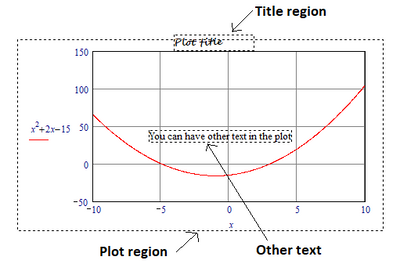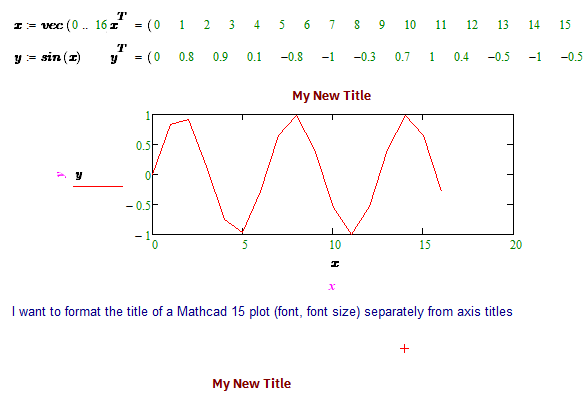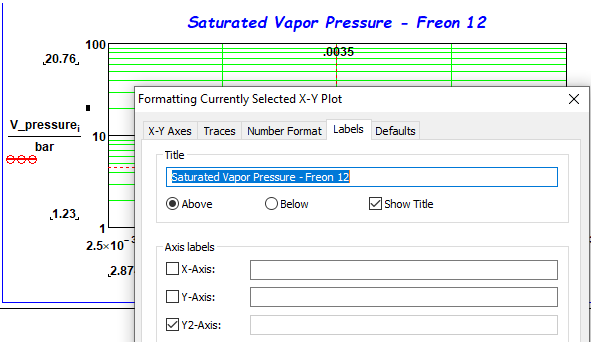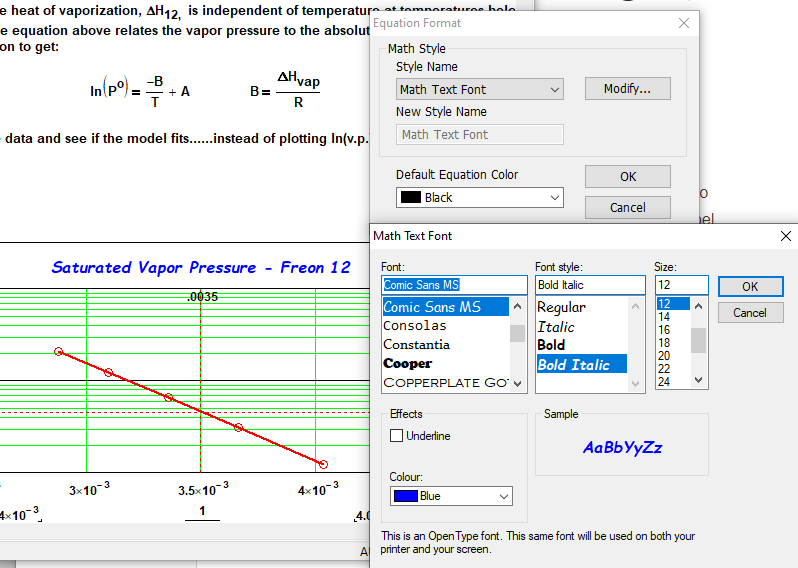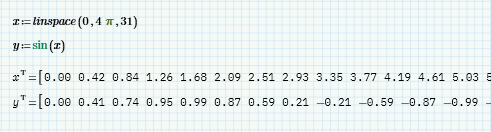Community Tip - New to the community? Learn how to post a question and get help from PTC and industry experts! X
- Subscribe to RSS Feed
- Mark Topic as New
- Mark Topic as Read
- Float this Topic for Current User
- Bookmark
- Subscribe
- Mute
- Printer Friendly Page
How do I format (font, font size) plot title ?
- Mark as New
- Bookmark
- Subscribe
- Mute
- Subscribe to RSS Feed
- Permalink
- Notify Moderator
How do I format (font, font size) plot title ?
I want to format the title of a Mathcad 15 plot (font, font size) separately from axis titles
Solved! Go to Solution.
- Labels:
-
Mathcad Usage
Accepted Solutions
- Mark as New
- Bookmark
- Subscribe
- Mute
- Subscribe to RSS Feed
- Permalink
- Notify Moderator
Correct, the title will be a separate region, containing only text, for which you can set the format to whatever you like. Once done formatting you position it over the plot region at your desired position. Best may be to have the plot region overlap the text region completely. You should be able to set which region is at the foreground, the other then moves to the background.
If you add or delete empty lines above the plot, the plot and the text regions will move together.
Success!
Luc
- Mark as New
- Bookmark
- Subscribe
- Mute
- Subscribe to RSS Feed
- Permalink
- Notify Moderator
@Joeboy wrote:
I want to format the title of a Mathcad 15 plot (font, font size) separately from axis titles
Hmm, not sure you can, Dixie. They're all Math Text Font style and I can't find a way to separately apply styles to them or change the text font, colour or emphasis.
Perhaps Luc or Werner have some ideas?
Stuart
- Mark as New
- Bookmark
- Subscribe
- Mute
- Subscribe to RSS Feed
- Permalink
- Notify Moderator
I have files that I created some time ago where I did it but I cannot do it now
- Mark as New
- Bookmark
- Subscribe
- Mute
- Subscribe to RSS Feed
- Permalink
- Notify Moderator
If it would help I can send one of the files if there is a way to do so
- Mark as New
- Bookmark
- Subscribe
- Mute
- Subscribe to RSS Feed
- Permalink
- Notify Moderator
@Joeboy wrote:
If it would help I can send one of the files if there is a way to do so
Well, it's worth giving it a go ... Nihil perdere! 🙂
Stuart
- Mark as New
- Bookmark
- Subscribe
- Mute
- Subscribe to RSS Feed
- Permalink
- Notify Moderator
- Mark as New
- Bookmark
- Subscribe
- Mute
- Subscribe to RSS Feed
- Permalink
- Notify Moderator
@Joeboy wrote:
here is one
I'll have a look.
However, in the meantime, one way to get the effect is to enable the Title label and enter a space for the title - this is simply to show the title area. Then create a text box with your formatted title and drag it over the title area.
Stuart
- Mark as New
- Bookmark
- Subscribe
- Mute
- Subscribe to RSS Feed
- Permalink
- Notify Moderator
Why can't I simply type a title in a blank area of the plot ? The problem with this that the text box containing the title is not attached to the plot, correct ? I have been away for a while. Is there a way to create a text box?
- Mark as New
- Bookmark
- Subscribe
- Mute
- Subscribe to RSS Feed
- Permalink
- Notify Moderator
@Joeboy wrote:
Why can't I simply type a title in a blank area of the plot ?
I'm not aware of any M15 capability to do so. The Insert Text Region menu item is greyed out and just typing on the plot does nothing.
AFAIA, you can only type in the Title box if it's enabled and has at least one character when it's created. You can't format it independently of the x and y labels. Nor can you format it independently of any other region that uses Math Text Font Style.
The problem with this that the text box containing the title is not attached to the plot, correct ?
Correct, but it shouldn't be too much of a problem as most line additions/removals will both together. And as long as you select both, you should be fine if you move them around as a pair.
Is there a way to create a text box?
As part of the plot? I'm not aware of one.
I'm not sure how much of this old thread is still relevant. https://community.ptc.com/t5/PTC-Mathcad/Can-the-Title-of-a-plot-be-set-by-a-variable/m-p/316960
Stuart
- Mark as New
- Bookmark
- Subscribe
- Mute
- Subscribe to RSS Feed
- Permalink
- Notify Moderator
if I understand what you are saying your title is not "attached" to the plot
- Mark as New
- Bookmark
- Subscribe
- Mute
- Subscribe to RSS Feed
- Permalink
- Notify Moderator
Correct, the title will be a separate region, containing only text, for which you can set the format to whatever you like. Once done formatting you position it over the plot region at your desired position. Best may be to have the plot region overlap the text region completely. You should be able to set which region is at the foreground, the other then moves to the background.
If you add or delete empty lines above the plot, the plot and the text regions will move together.
Success!
Luc
- Mark as New
- Bookmark
- Subscribe
- Mute
- Subscribe to RSS Feed
- Permalink
- Notify Moderator
@Joeboy wrote:
here is one
AFAICT, Dixie, you haven't got the axis titles set.
In which case, then all you need do is change Math Text Font style to suit.
Note, however, that it will affect all regions with this style. This is one aspect of Prime that I find better than M15 - I can change the font/formatting of individual results without changing their Labels (styles, sort of, in M15-speak).
- Mark as New
- Bookmark
- Subscribe
- Mute
- Subscribe to RSS Feed
- Permalink
- Notify Moderator
- Mark as New
- Bookmark
- Subscribe
- Mute
- Subscribe to RSS Feed
- Permalink
- Notify Moderator
@VladimirN wrote:
Hi Dixie,
Take a look at the following tips, here:
The problem is that the style affects all labels. What Dixie is requesting, I think, is the ability to change the x/y and Title labels independently.
- Mark as New
- Bookmark
- Subscribe
- Mute
- Subscribe to RSS Feed
- Permalink
- Notify Moderator
The problem is that the style affects all labels. What Dixie is requesting, I think, is the ability to change the x/y and Title labels independently.
In the file he posted there are no x,y-labels set. So I assume the he just wants the title label be different from the axis arguments, not the axis labels.
So using Menu: Format - Equation - Math Text Font - Modify seems to be the way to go.
- Mark as New
- Bookmark
- Subscribe
- Mute
- Subscribe to RSS Feed
- Permalink
- Notify Moderator
@Werner_E wrote:
The problem is that the style affects all labels. What Dixie is requesting, I think, is the ability to change the x/y and Title labels independently.In the file he posted there are no x,y-labels set. So I assume the he just wants the title label be different from the axis arguments, not the axis labels.
So using Menu: Format - Equation - Math Text Font - Modify seems to be the way to go.
Noted in a post further down this thread. I was going off the original message when I wrote the above.
- Mark as New
- Bookmark
- Subscribe
- Mute
- Subscribe to RSS Feed
- Permalink
- Notify Moderator
@StuartBruff wrote:
Noted in a post further down this thread. I was going off the original message when I wrote the above.
Ahh, I see - sorry.
Thread layout and presentation isn't optimal in this forum 😞
- Mark as New
- Bookmark
- Subscribe
- Mute
- Subscribe to RSS Feed
- Permalink
- Notify Moderator
No worries. I doubt whether you're either the alpha or the omega to do so! I'm pretty sure I've done it myself on several occasions ...
Stuart