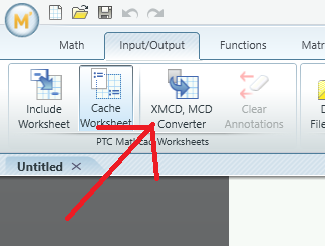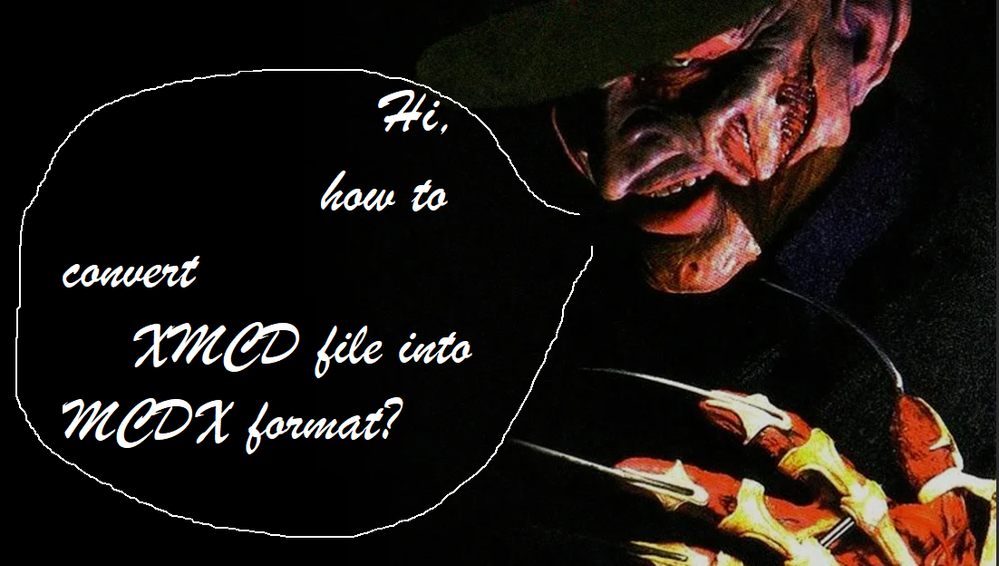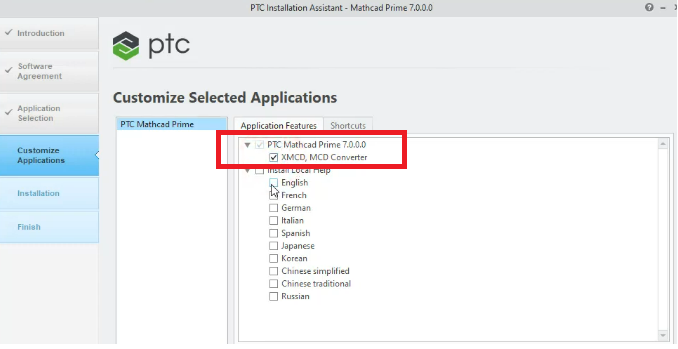Community Tip - Learn all about PTC Community Badges. Engage with PTC and see how many you can earn! X
- Subscribe to RSS Feed
- Mark Topic as New
- Mark Topic as Read
- Float this Topic for Current User
- Bookmark
- Subscribe
- Mute
- Printer Friendly Page
How to convert XMCD file into MCDX format?
- Mark as New
- Bookmark
- Subscribe
- Mute
- Subscribe to RSS Feed
- Permalink
- Notify Moderator
How to convert XMCD file into MCDX format?
The file is from Mathsoft MathCad, but I want to run it in the new PTC MathCad what is the solution please answer ASAP. And are the two software same?
Solved! Go to Solution.
- Labels:
-
Other
- Mark as New
- Bookmark
- Subscribe
- Mute
- Subscribe to RSS Feed
- Permalink
- Notify Moderator
- Mark as New
- Bookmark
- Subscribe
- Mute
- Subscribe to RSS Feed
- Permalink
- Notify Moderator
Hi,
May you please help me convert these files. I use Prime 7.
Thanks!
- Mark as New
- Bookmark
- Subscribe
- Mute
- Subscribe to RSS Feed
- Permalink
- Notify Moderator
Same question you asked last month and three months ago (here).
Your set of files relies on 97stm.MCD which contains password locked areas. These cannot be converted to Prime. You first have to open the locks, and you need the password for that.
Success!
Luc
- Mark as New
- Bookmark
- Subscribe
- Mute
- Subscribe to RSS Feed
- Permalink
- Notify Moderator
Hi Luc,
Can the other files be converted though? There are 8 other files in the folder, I don't think they're password protected.
Thanks!
- Mark as New
- Bookmark
- Subscribe
- Mute
- Subscribe to RSS Feed
- Permalink
- Notify Moderator
If they can be converted (contain no password protected locked areas) then you can convert them yourself, using just your Prime 7.
If the converter doesn't run for you then one of two things can be the case:
1. You're running Prime Express.
2. You forgot to install the converter along with installing Prime. Read here how to solve that (by re-installing your Prime 7).
Success!
Luc
- Mark as New
- Bookmark
- Subscribe
- Mute
- Subscribe to RSS Feed
- Permalink
- Notify Moderator
I wonder how many more times we will see this very same request yet.
Of course, it would be useful for the Prime converter to also convert password-protected areas and transfer them back into password-protected Prime areas. Technically, this should be possible, since the password protection in Mathcad is not very high. But Prime is not able/willing to do this and the converter insists on password-protected areas being unlocked before the conversion.
You may try to contact the author of the file 97ST.MCD, Prof. Jon Gibbins if he would be willing to provide an unlocked copy of the file or at least a locked Prime version of it. Contact data may be found here: https://www.sheffield.ac.uk/mecheng/people/academic/jon-gibbins
- Mark as New
- Bookmark
- Subscribe
- Mute
- Subscribe to RSS Feed
- Permalink
- Notify Moderator
Hey,
can someone convert this file for me so it will be compatible with Prime 7.0?
Thanks a lot, have a nice day 🙂
- Mark as New
- Bookmark
- Subscribe
- Mute
- Subscribe to RSS Feed
- Permalink
- Notify Moderator
- Mark as New
- Bookmark
- Subscribe
- Mute
- Subscribe to RSS Feed
- Permalink
- Notify Moderator
So you are not going to do that? I have no license for that old one and i don't know where to get it 😞
- Mark as New
- Bookmark
- Subscribe
- Mute
- Subscribe to RSS Feed
- Permalink
- Notify Moderator
@TS_9662902 wrote:
So you are not going to do that? I have no license for that old one and i don't know where to get it 😞
- Mark as New
- Bookmark
- Subscribe
- Mute
- Subscribe to RSS Feed
- Permalink
- Notify Moderator
Starting from the 7th version of Mathcad Prime you can use the built-in converter (before the installation process, it is necessary to select it among the installation components).
- Mark as New
- Bookmark
- Subscribe
- Mute
- Subscribe to RSS Feed
- Permalink
- Notify Moderator
Hello. Can someone help me to convert this file into .MCDX?
Thank you very much.
- Mark as New
- Bookmark
- Subscribe
- Mute
- Subscribe to RSS Feed
- Permalink
- Notify Moderator
You sure attract more attention if you open a new thread with your plea and don't use one which is already flagged as "solved".
Its also very important that you state which version of Prime you are using because the file format changes with every version!!
Why do you need us to convert the file?
If you are using Prime version 7, 8 or 9, you can chose to install a converter so you could do it yourself. If you missed to check the option to install the converter, you can re-run the installation file and add the converter.
If you are using Prime 6 or lower, its even more important to tell us which version.
- Mark as New
- Bookmark
- Subscribe
- Mute
- Subscribe to RSS Feed
- Permalink
- Notify Moderator
- Mark as New
- Bookmark
- Subscribe
- Mute
- Subscribe to RSS Feed
- Permalink
- Notify Moderator
Lucs file is on Prime4 format
If you let it recalculate, you may notice that some errors pop up. This is due to the fact, that Mathcad used SUC (static unit check) while Prime doesn't. Thtats not a drawback, but it means that in Prime you have to apply units even if the value is zero.
So the variables Mt, Mfm, Mta and Mtm in the sheet are assigned the value zero (without units) and this has to be changed to 0 N*m.
Attached is the P4 file with this correction done.
You may delete the annotation done by the converter to clean up the file and it sure needs some heavy reformatting, too.
- Mark as New
- Bookmark
- Subscribe
- Mute
- Subscribe to RSS Feed
- Permalink
- Notify Moderator
"Lucs file is on Prime4 format"
I specifically set it to Prime 3 format.
Anyway....
Luc
- Mark as New
- Bookmark
- Subscribe
- Mute
- Subscribe to RSS Feed
- Permalink
- Notify Moderator
Hi Luc,
can you help me convert this old mathcad .xmcd file to into .mcdx
I dont have older version Mathcad
Thanks
Azri
- Mark as New
- Bookmark
- Subscribe
- Mute
- Subscribe to RSS Feed
- Permalink
- Notify Moderator
If you have Prime 7 or higher you can do it yourself. You don't need (an older version of) Mathcad to convert files to Prime 7 or higher.
If your Prime (7 or higher) doesn't convert the file, two possibilities are:
1. You forgot to install the converter with installing Prime.
Well, re-install it and don't forget to tick the converter option.
2. Your Mathcad file contains password protected areas.
The converter will not convert Mathcad sheets containing those. They must first be unlocked in Mathcad.
You will need to ask someone with Mathcad 15, or 14 to help you AND,
You will need to state the version of Prime that you want to use the result with, AND
VERY IMPORTANT, you will need to know the password to unlock the area(s).
As a last resort you can recreate the file in your own Prime. To see the Mathcad sheet you can use this tool:
https://community.ptc.com/t5/Mathcad/Can-t-see-your-sheet-but/m-p/636482#M187968 .
Success!
Luc
- Mark as New
- Bookmark
- Subscribe
- Mute
- Subscribe to RSS Feed
- Permalink
- Notify Moderator
I have Prime 7.0
Yes I have the converter, but when i try to convert the file, it failed to converts. see error as in the figure below,
can you help me with this?
I am not authorized to install other tool in my office pc as it is not allow by my company policy.
Thanks
Azri
- Mark as New
- Bookmark
- Subscribe
- Mute
- Subscribe to RSS Feed
- Permalink
- Notify Moderator
From "Hardware Notes – PTC Mathcad Prime 7.0.0.0" ( https://www.ptc.com/en/support/refdoc/Mathcad_Prime/7.0/Mathcad_Prime_7_0_platform_support )
- Mark as New
- Bookmark
- Subscribe
- Mute
- Subscribe to RSS Feed
- Permalink
- Notify Moderator
This is my current .NET Framework version 😅
- Mark as New
- Bookmark
- Subscribe
- Mute
- Subscribe to RSS Feed
- Permalink
- Notify Moderator
Appears like you do have .Net 4.8 installed on your PC. and,
According to Microsoft information 4.8 should cover/replace 4.7.2.
I suppose you contact PTC support and:
- have them help you, or,
- complain that their software is lying to you.
Success!
Luc
- Mark as New
- Bookmark
- Subscribe
- Mute
- Subscribe to RSS Feed
- Permalink
- Notify Moderator
I have found the solution to my issue 😁
For my windows 10, I need to tick to enable .NET Framework 3.5.
.NET Framework 3.5 might be disabled on default for my pc. The conversion was successful when I enable this option.
I followed this step to enable the .NET Framework 3.5 : https://success.panaya.com/docs/how-to-verify-net-35-is-enabled
Cheers!
Azri
- « Previous
- Next »