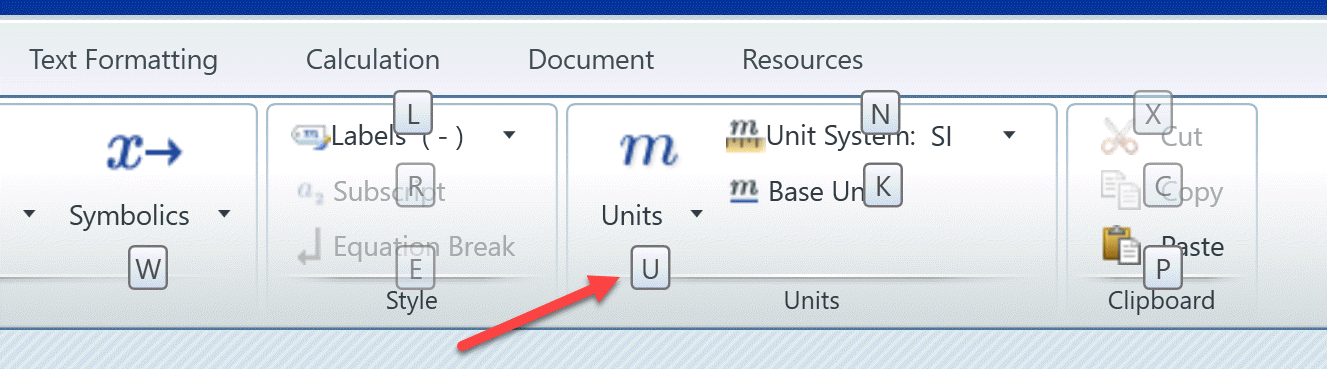Community Tip - Need to share some code when posting a question or reply? Make sure to use the "Insert code sample" menu option. Learn more! X
- Subscribe to RSS Feed
- Mark Topic as New
- Mark Topic as Read
- Float this Topic for Current User
- Bookmark
- Subscribe
- Mute
- Printer Friendly Page
How to open the units drop down list via shortcut?
- Mark as New
- Bookmark
- Subscribe
- Mute
- Subscribe to RSS Feed
- Permalink
- Notify Moderator
How to open the units drop down list via shortcut?
I found a thread a couple months ago while searching for a shortcut for Celsius on Mathcad Prime 4.0
The best solution was a shortcut that opens the Units drop down list, which then only requires one mouse movement (or none if that unit is where I leave my mouse) or a few arrow keys.
I've forgotten this shortcut and cant find the thread. Does anyone know this shortcut?
Solved! Go to Solution.
- Labels:
-
Other
Accepted Solutions
- Mark as New
- Bookmark
- Subscribe
- Mute
- Subscribe to RSS Feed
- Permalink
- Notify Moderator
At first I thought this may be a limitation of Prime Express and switch my Prime to Express mode, but I was still offered that short cut.
Later I found out that it is because of your screen size. If you compare it to my screenshot your "Units" and "Clipboard" sections are sort of condensed. I see the same if I decrease the size of the Prime window. When I do this, I am also not able to use the keyboard short for units. As Prime offers no way to configure and rearrange the menu items on the ribbons I guess you are stuck until you may work with a screen of better resolution/size.
- Mark as New
- Bookmark
- Subscribe
- Mute
- Subscribe to RSS Feed
- Permalink
- Notify Moderator
"Alt-M" to chose the Math ribbon (you have to do this even id that ribbon is already active) and then "u" for the units dropdown.
- Mark as New
- Bookmark
- Subscribe
- Mute
- Subscribe to RSS Feed
- Permalink
- Notify Moderator
That's what I thought! Unfortunately, U is not one of the shortcuts that pops up when I press alt+m.
- Mark as New
- Bookmark
- Subscribe
- Mute
- Subscribe to RSS Feed
- Permalink
- Notify Moderator
@reignofratch wrote:
That's what I thought! Unfortunately, U is not one of the shortcuts that pops up when I press alt+m.
If its not "U" it might be a different one, depending on the language you user Prime in.
If you press Alt-M to select the Math ribbon, you also see the letters you have to press:
- Mark as New
- Bookmark
- Subscribe
- Mute
- Subscribe to RSS Feed
- Permalink
- Notify Moderator
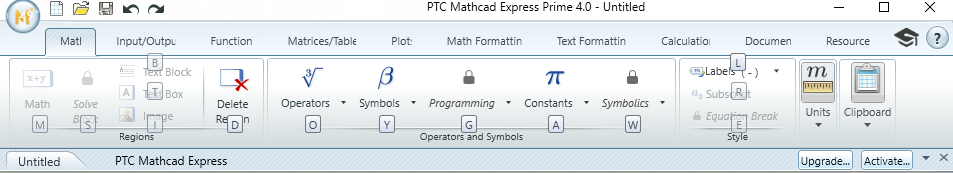
That's one of the few things I don't have a letter for.
- Mark as New
- Bookmark
- Subscribe
- Mute
- Subscribe to RSS Feed
- Permalink
- Notify Moderator
At first I thought this may be a limitation of Prime Express and switch my Prime to Express mode, but I was still offered that short cut.
Later I found out that it is because of your screen size. If you compare it to my screenshot your "Units" and "Clipboard" sections are sort of condensed. I see the same if I decrease the size of the Prime window. When I do this, I am also not able to use the keyboard short for units. As Prime offers no way to configure and rearrange the menu items on the ribbons I guess you are stuck until you may work with a screen of better resolution/size.
- Mark as New
- Bookmark
- Subscribe
- Mute
- Subscribe to RSS Feed
- Permalink
- Notify Moderator
That solved it!
I knew it would be something small but I had no idea it would be this small.