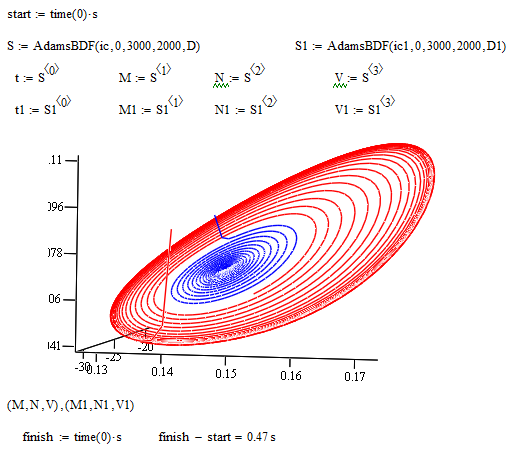Community Tip - Need to share some code when posting a question or reply? Make sure to use the "Insert code sample" menu option. Learn more! X
- Subscribe to RSS Feed
- Mark Topic as New
- Mark Topic as Read
- Float this Topic for Current User
- Bookmark
- Subscribe
- Mute
- Printer Friendly Page
I want to know 'How to combine two 3D plots in a single 3D plot'
- Mark as New
- Bookmark
- Subscribe
- Mute
- Subscribe to RSS Feed
- Permalink
- Notify Moderator
I want to know 'How to combine two 3D plots in a single 3D plot'
Dear all,
I want to combine two 3D plots (M, N, V) and (M1, N1, V1)
into a single 3D plot in Mathcad.
I attached my code below.
Could anyone help me
Thanks.
Solved! Go to Solution.
Accepted Solutions
- Mark as New
- Bookmark
- Subscribe
- Mute
- Subscribe to RSS Feed
- Permalink
- Notify Moderator
@terryhendicott wrote:
Hi,
You are plotting way too many points in the combined plot 400,002 points. This will take Mathcad forever to plot.
Enclosed is a program that samples every five points of M,N,V and M1,N1,V1 into shorter arrays Ms,Ns,Vs, and Ms1,Ns1,Vs1. It takes Mathcad minutes to show finally the plots of these two curves in a 3D plot. Each plot can have its own appearance. Here I chose red and blue scatter plots. I am not sure how long it will take if you leave MathCad to plot the 400,002 points
The bottom left of the 3d graph is like this (Ms,Ns,Vs),(Ms1,Ns1,Vs1) Hope this helps
Without undue difficulties, we can do a quick calculation if you reduce the number of integration steps.
- Mark as New
- Bookmark
- Subscribe
- Mute
- Subscribe to RSS Feed
- Permalink
- Notify Moderator
- Mark as New
- Bookmark
- Subscribe
- Mute
- Subscribe to RSS Feed
- Permalink
- Notify Moderator
Hi,
You are plotting way too many points in the combined plot 400,002 points. This will take Mathcad forever to plot.
Enclosed is a program that samples every five points of M,N,V and M1,N1,V1 into shorter arrays Ms,Ns,Vs, and Ms1,Ns1,Vs1. It takes Mathcad minutes to show finally the plots of these two curves in a 3D plot. Each plot can have its own appearance. Here I chose red and blue scatter plots. I am not sure how long it will take if you leave MathCad to plot the 400,002 points
The bottom left of the 3d graph is like this (Ms,Ns,Vs),(Ms1,Ns1,Vs1) Hope this helps
- Mark as New
- Bookmark
- Subscribe
- Mute
- Subscribe to RSS Feed
- Permalink
- Notify Moderator
@terryhendicott wrote:
Hi,
You are plotting way too many points in the combined plot 400,002 points. This will take Mathcad forever to plot.
Enclosed is a program that samples every five points of M,N,V and M1,N1,V1 into shorter arrays Ms,Ns,Vs, and Ms1,Ns1,Vs1. It takes Mathcad minutes to show finally the plots of these two curves in a 3D plot. Each plot can have its own appearance. Here I chose red and blue scatter plots. I am not sure how long it will take if you leave MathCad to plot the 400,002 points
The bottom left of the 3d graph is like this (Ms,Ns,Vs),(Ms1,Ns1,Vs1) Hope this helps
Without undue difficulties, we can do a quick calculation if you reduce the number of integration steps.
- Mark as New
- Bookmark
- Subscribe
- Mute
- Subscribe to RSS Feed
- Permalink
- Notify Moderator
Thanks a lot Viktorrobov for your reply.
But, I have some doubt in plotting 2 3D plots.
When I draw 2 3D plots, plot 1 is plotted using lines from appearence tab
and the plot 2 is plotted using wireframe from appearence tab.
In the appearence tab, I can't find lines option in plot 2.
I want to know, 'How to choose lines options for plot 2 from the appearence tab ?'
In plot 1, I saw the following in the appearence tab,
Line options
* Lines
* Contour lines
*No lines
whereas in plot 2, I saw the following,
Line options
*Wireframe
*contour Lines
*No lines
I can't find lines option in plot 2.
How to choose lines from the appearence tab in plot ?
I attached the code here.
- Mark as New
- Bookmark
- Subscribe
- Mute
- Subscribe to RSS Feed
- Permalink
- Notify Moderator
Hi,
The lines options on the appearance tab change depending on what is selected in the generals tab.
You have for plot one scatter plot and for plot two surface plot. This gives you the two different lines options.
- Mark as New
- Bookmark
- Subscribe
- Mute
- Subscribe to RSS Feed
- Permalink
- Notify Moderator
Thanks a lot terryhendicott for your reply.