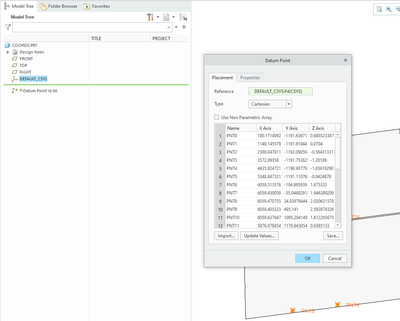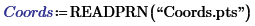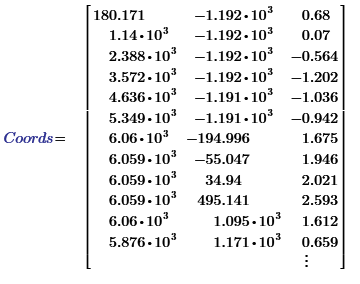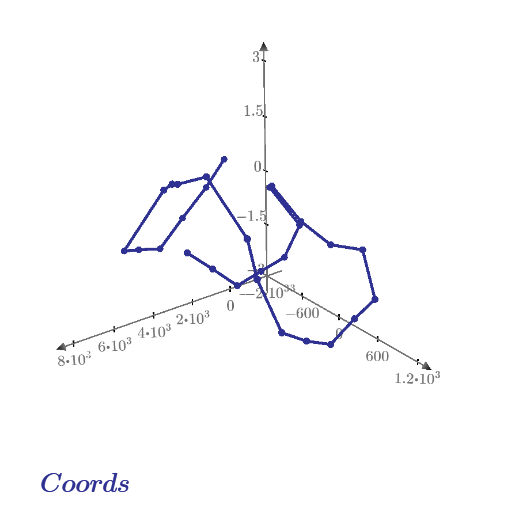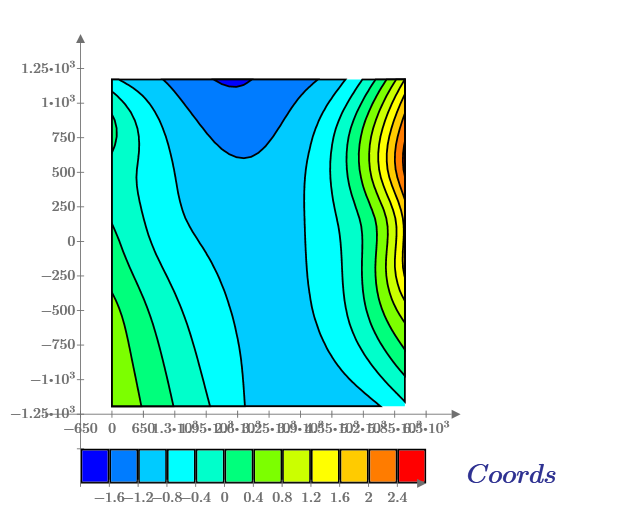Community Tip - When posting, your subject should be specific and summarize your question. Here are some additional tips on asking a great question. X
- Subscribe to RSS Feed
- Mark Topic as New
- Mark Topic as Read
- Float this Topic for Current User
- Bookmark
- Subscribe
- Mute
- Printer Friendly Page
Importing a set of points from Creo to Mathcad
- Mark as New
- Bookmark
- Subscribe
- Mute
- Subscribe to RSS Feed
- Permalink
- Notify Moderator
Importing a set of points from Creo to Mathcad
Hi all
I have created a set of Datum Points in Creo. In my case there are 28 points, from P0 to P27. Those points have been imported from a .pts file.
Originally, there were 28 points from an xls file, which i copy pasted in a .txt file, I renamed that file to .pts and imported as shown in the screenshot.
So in Creo i got a single feature (Datum point id 66) that has all those datum points.
What I want to do now.
I want to link those points in mathcad. Ideally would be a matrix with 28 rows and 3 colums. The 3 columns should be x, y z.
Or 4 columns (the first would be the label column P0 etc..).
What I am doing at this moment.
I copy paste directly the coords from xls file to mathcad. Mathcad creates a table where i can label the columns and i can manipulate easily the data from that table to my calculations. Obviously there is not any input from Creo.
My question is.
Is any way to import the table with the coordinates of the 28 points from Creo to Mathcad as a table?
What I could do the 'hard way' is to check the name dimension for each coord (lets say d25 for x of point 4, d26 for y of point 4 and so on...) and build with those assignments a table that represents the coordinates.
Instead of doing this for all 3x28=84 dimensions, is any direct way to insert those dimensions from the creo model itself?
Solved! Go to Solution.
- Labels:
-
Algebra_Geometry
-
Mathcad Usage
Accepted Solutions
- Mark as New
- Bookmark
- Subscribe
- Mute
- Subscribe to RSS Feed
- Permalink
- Notify Moderator
- Mark as New
- Bookmark
- Subscribe
- Mute
- Subscribe to RSS Feed
- Permalink
- Notify Moderator
@GS_8802941 wrote:Hi all
I have created a set of Datum Points in Creo. In my case there are 28 points, from P0 to P27. Those points have been imported from a .pts file.
Originally, there were 28 points from an xls file, which i copy pasted in a .txt file, I renamed that file to .pts and imported as shown in the screenshot.
So in Creo i got a single feature (Datum point id 66) that has all those datum points.
What I want to do now.
I want to link those points in mathcad. Ideally would be a matrix with 28 rows and 3 colums. The 3 columns should be x, y z.
Or 4 columns (the first would be the label column P0 etc..).
What I am doing at this moment.
I copy paste directly the coords from xls file to mathcad. Mathcad creates a table where i can label the columns and i can manipulate easily the data from that table to my calculations. Obviously there is not any input from Creo.
My question is.
Is any way to import the table with the coordinates of the 28 points from Creo to Mathcad as a table?
What I could do the 'hard way' is to check the name dimension for each coord (lets say d25 for x of point 4, d26 for y of point 4 and so on...) and build with those assignments a table that represents the coordinates.
Instead of doing this for all 3x28=84 dimensions, is any direct way to insert those dimensions from the creo model itself?
Hello, @GS_8802941
Yes, you can import the table with the coordinates of the 28 points from Creo to Mathcad as a table. In Creo, you can extract the coordinates of each point into separate dimensions (e.g., d25 for x of point 4, d26 for y of point 4), and then export those dimensions as a table. This table can be imported into Mathcad for further calculations.
If you want more details please tell me i give you more details.
Best regard,
FH_10699016
- Mark as New
- Bookmark
- Subscribe
- Mute
- Subscribe to RSS Feed
- Permalink
- Notify Moderator
Hi @FH_10699016
Yes please, I would like to know how to import all those coordinates (summed in the Datum point id 66) as a table in Mathcad.
I could extract separately each point but it takes time for lots of points. 28 are manageable but for more would be problem ))
Cheers
- Mark as New
- Bookmark
- Subscribe
- Mute
- Subscribe to RSS Feed
- Permalink
- Notify Moderator
Can you upload here the example text data of Creo?
- Mark as New
- Bookmark
- Subscribe
- Mute
- Subscribe to RSS Feed
- Permalink
- Notify Moderator
Here are the files. The part and the coords files (just a simple text file with .pts extension)
- Mark as New
- Bookmark
- Subscribe
- Mute
- Subscribe to RSS Feed
- Permalink
- Notify Moderator
- Mark as New
- Bookmark
- Subscribe
- Mute
- Subscribe to RSS Feed
- Permalink
- Notify Moderator
Hi @LucMeekes
Thanks for your reply but, what I would like is to read the coords from the model itself, not from the pts file.
Specific from the (Datum point id 66) from the model.
- Mark as New
- Bookmark
- Subscribe
- Mute
- Subscribe to RSS Feed
- Permalink
- Notify Moderator
Hi,
please ask the same question to PTC Support. They will tell you whether such functionality is implemented. My guess ... requested functionality is not implemented, because Mathcad does not recognize features.
Martin Hanák
- Mark as New
- Bookmark
- Subscribe
- Mute
- Subscribe to RSS Feed
- Permalink
- Notify Moderator
I think it is the closest to the solution at this point, as I will get netherless the point coords as a text file, I hope PTC will add the connection of feature data to mathcad in the future.
- Mark as New
- Bookmark
- Subscribe
- Mute
- Subscribe to RSS Feed
- Permalink
- Notify Moderator
- Mark as New
- Bookmark
- Subscribe
- Mute
- Subscribe to RSS Feed
- Permalink
- Notify Moderator
Article - "How to embed Mathcad or Mathcad Prime worksheet in Creo Parametric": https://www.ptc.com/en/support/article/CS201396
- Mark as New
- Bookmark
- Subscribe
- Mute
- Subscribe to RSS Feed
- Permalink
- Notify Moderator
Hi @VladimirN
Thanks for your reply, the article is too generic. what I need is specific to transfer a set of coords to mathcad and back