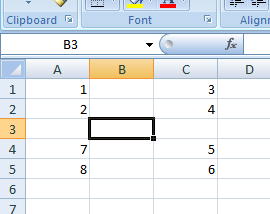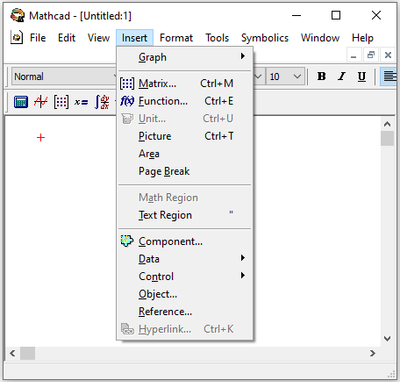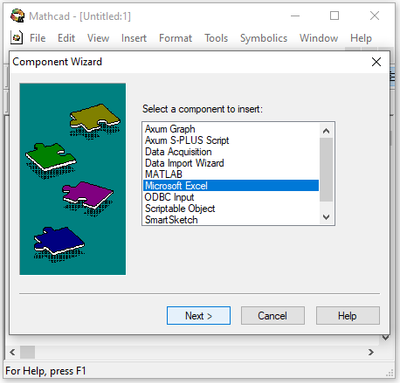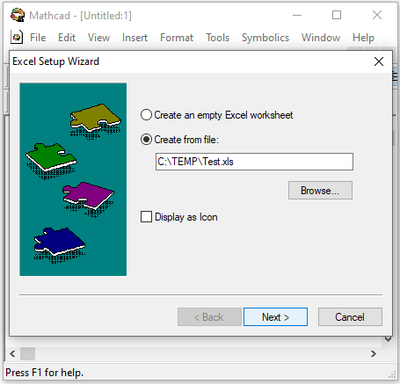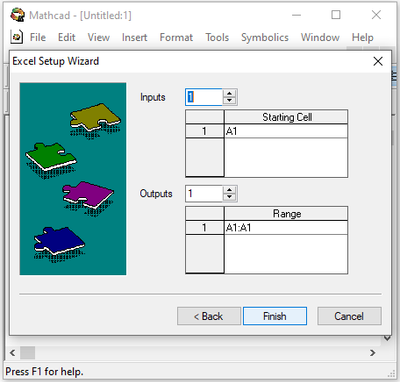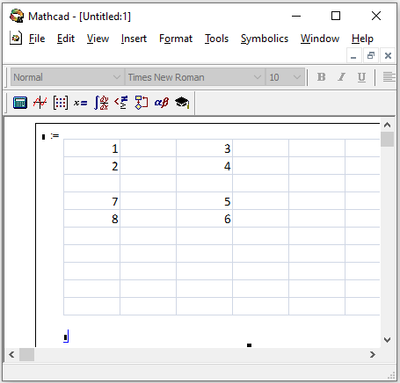- Subscribe to RSS Feed
- Mark Topic as New
- Mark Topic as Read
- Float this Topic for Current User
- Bookmark
- Subscribe
- Mute
- Printer Friendly Page
Insert existing excel component in mathcad sheet
- Mark as New
- Bookmark
- Subscribe
- Mute
- Subscribe to RSS Feed
- Permalink
- Notify Moderator
Insert existing excel component in mathcad sheet
I have an already filled in Excel sheet with parameters and variables that I use in a Mathcad calculation. I could copy 'n paste the content to an embedded Excel component, but I'd like to avoid such menial task.
Has anybody figured out whether and how to insert an Excel component that has content?
Solved! Go to Solution.
- Labels:
-
Other
Accepted Solutions
- Mark as New
- Bookmark
- Subscribe
- Mute
- Subscribe to RSS Feed
- Permalink
- Notify Moderator
Hello @Raiko ,
To insert an Excel component with content into Mathcad Prime, please follow these steps:
- Save the Excel file you wish to insert as a template with the *.xltx extension.
- Insert an empty Excel component in your Mathcad Prime worksheet and open the Excel interface.
- Right-click on the 'Sheet1' tab and select 'Insert'. Choose the Excel template you created in step 1.
Note: To find the location to save the Excel template, right-click on an existing template file during the insert step, select 'Properties', and copy the file path.
- Mark as New
- Bookmark
- Subscribe
- Mute
- Subscribe to RSS Feed
- Permalink
- Notify Moderator
How about using READEXCEL function?
- Mark as New
- Bookmark
- Subscribe
- Mute
- Subscribe to RSS Feed
- Permalink
- Notify Moderator
Hi,
I did that until now. Problem is that you always have to take care that the Excel sheet travels with the Mathcad sheet when handing out Mathcad calculations to colleagues. Usually I ended up helping them to find it and do half of the work for them. An embedded Excel component can't be lost (nor the reference) and is therefore much more convenient.
- Mark as New
- Bookmark
- Subscribe
- Mute
- Subscribe to RSS Feed
- Permalink
- Notify Moderator
Hi Raiko,
(real) Mathcad, or Prime?
Excel file:
Mathcad:
Success!
Luc
- Mark as New
- Bookmark
- Subscribe
- Mute
- Subscribe to RSS Feed
- Permalink
- Notify Moderator
Mathcad Prime unfortunately.
To explain: I'd like to insert an existing Excel file with multiple sheets as an embedded Excel component in MC Prime. I know I can copy and paste from the existing to the embedded one, but I'd like to avoid such tedious work.
Raiko
- Mark as New
- Bookmark
- Subscribe
- Mute
- Subscribe to RSS Feed
- Permalink
- Notify Moderator
Assuming you have a full license for Prime:
what if you do the trick in Mathcad and then convert the sheet to Prime?
Success!
Luc
- Mark as New
- Bookmark
- Subscribe
- Mute
- Subscribe to RSS Feed
- Permalink
- Notify Moderator
Hello @Raiko ,
To insert an Excel component with content into Mathcad Prime, please follow these steps:
- Save the Excel file you wish to insert as a template with the *.xltx extension.
- Insert an empty Excel component in your Mathcad Prime worksheet and open the Excel interface.
- Right-click on the 'Sheet1' tab and select 'Insert'. Choose the Excel template you created in step 1.
Note: To find the location to save the Excel template, right-click on an existing template file during the insert step, select 'Properties', and copy the file path.
- Mark as New
- Bookmark
- Subscribe
- Mute
- Subscribe to RSS Feed
- Permalink
- Notify Moderator
Thank you Perez. It worked.
Raiko